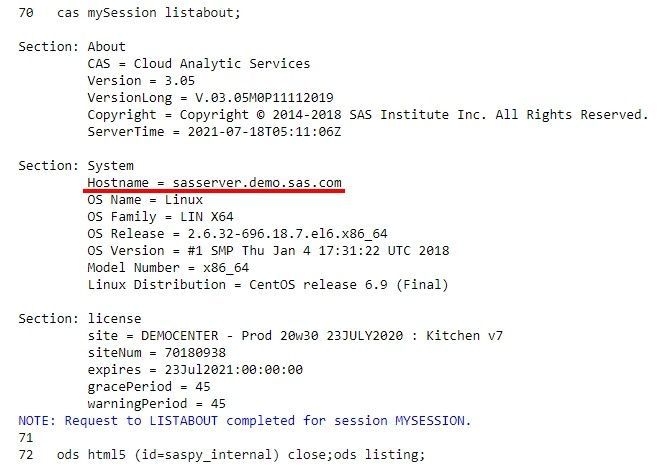Hi everyone,
I'm using the trial version of Viya, which can only run on Jupyter Notebook, and I would like to use WinSCP to connect to the server hosting my Viya trial. However, I cannot find the host name of the server hosting my Viya trial.
I tried
cas mySession listabout;
and I got
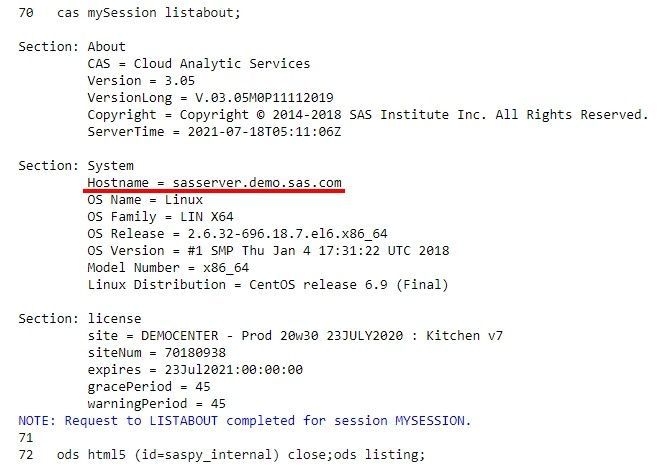
I filled out "sasserver.demo.sas.com" in the host name text box in WinSCP, but a message saying "sasserver.demo.sas.com does not exist" popped out.
Does anyone know where I can find the host name?
Or is there an easier way to upload data sets in my computer to CAS in-memory?