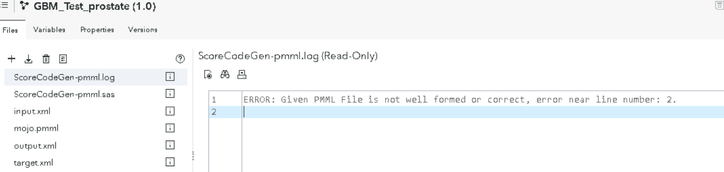Hi there, I'm working with migration from R to SAS, the company currently has a model in R which has written with the h2o package. I know for experience that Model Manager accepts PMML models so I already did the conversion from MOJO(type of file that h2o's model export) to PMML.
When I imported to SAS I had the following message error:
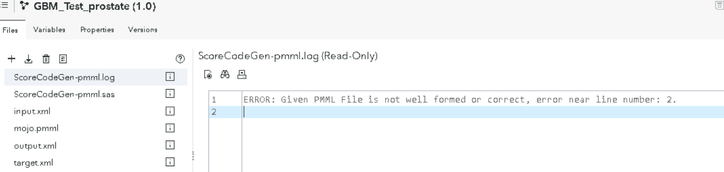
This is how the PMML file looks like:

<?xml version="1.0" encoding="UTF-8" standalone="yes"?>
<PMML xmlns="http://www.dmg.org/PMML-4_4" xmlns:data="http://jpmml.org/jpmml-model/InlineTable" version="4.4">
I don't know how can I fix this error because when I tried to load the PMML model to python the model works fine and I even made predictions.
Does someone know how can I deal with this error or if there is another alternative to work with h2o models from R in SAS?