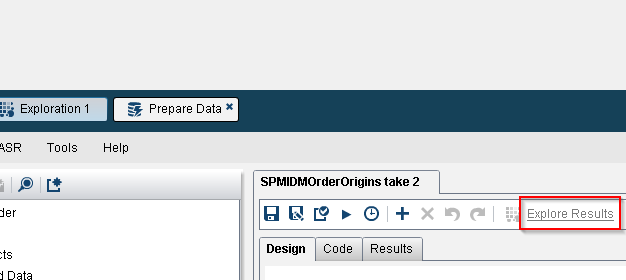- Home
- /
- SAS Viya
- /
- Visual Analytics
- /
- Re: Unable to click 'Explore Results' for queries created by specific ...
- RSS Feed
- Mark Topic as New
- Mark Topic as Read
- Float this Topic for Current User
- Bookmark
- Subscribe
- Mute
- Printer Friendly Page
- Mark as New
- Bookmark
- Subscribe
- Mute
- RSS Feed
- Permalink
- Report Inappropriate Content
Hi all,
One of our SAS users creates queries in SAS Visual Data Builder - the problem though is that when he or anyone else runs his queries (queries that he has created with his user account), they are unable to click the 'Explore Results' link - it is simply grayed out and does not allow users to click it. This being said - the initial results from the query do show on the page, it's just the 'Explore Results' link that won't seem to work. When the user in question runs queries created by other users, the 'Explore Results' link functions normally. I thought perhaps his user account authorities might be the culprit, but his authorities don't look any different than other users. If anyone can point me in the right direction here to solve this problem, it would be much appreciated. I have included an image below to better demonstrate which link I am talking about when I refer to the 'Explore Results' link.
Thanks!
- Mark as New
- Bookmark
- Subscribe
- Mute
- RSS Feed
- Permalink
- Report Inappropriate Content
Do the users have the ability to use SAS Visual Analytics Explorer?
-------------------------------------------------------------------------
Four tips to remember when you contact SAS Technical Support
Tricks for SAS Visual Analytics Report Builders
SAS Visual Analytics Learning Center
- Mark as New
- Bookmark
- Subscribe
- Mute
- RSS Feed
- Permalink
- Report Inappropriate Content
- Mark as New
- Bookmark
- Subscribe
- Mute
- RSS Feed
- Permalink
- Report Inappropriate Content
I'm sorry if this is an obvious question, but is the Output Table a LASR table? I'm asking because Data Builder does enable you to output to a SAS data set as well.
-------------------------------------------------------------------------
Four tips to remember when you contact SAS Technical Support
Tricks for SAS Visual Analytics Report Builders
SAS Visual Analytics Learning Center
- Mark as New
- Bookmark
- Subscribe
- Mute
- RSS Feed
- Permalink
- Report Inappropriate Content
- Mark as New
- Bookmark
- Subscribe
- Mute
- RSS Feed
- Permalink
- Report Inappropriate Content
Bumpity bump.
Anyone seen this issue before?
- Mark as New
- Bookmark
- Subscribe
- Mute
- RSS Feed
- Permalink
- Report Inappropriate Content
The only reasons that I am aware of that would prevent Explore Results from working are:
- The query has not been executed successfully at least once in the current session.
- The output table is not a LASR table.
- User doesn't have access to Visual Analytics Explorer or Explorer is not installed.
I think you will need a Tech Support track to dig a little deeper.
-------------------------------------------------------------------------
Four tips to remember when you contact SAS Technical Support
Tricks for SAS Visual Analytics Report Builders
SAS Visual Analytics Learning Center
- Mark as New
- Bookmark
- Subscribe
- Mute
- RSS Feed
- Permalink
- Report Inappropriate Content
I found a fourth possible reason for the Explore Results link to be disabled. This can occur if you unlock the code for the query. Is it possible that the user has done that?
-------------------------------------------------------------------------
Four tips to remember when you contact SAS Technical Support
Tricks for SAS Visual Analytics Report Builders
SAS Visual Analytics Learning Center
- Mark as New
- Bookmark
- Subscribe
- Mute
- RSS Feed
- Permalink
- Report Inappropriate Content
Possible - but I'm not sure exactly what you mean. If I have full administrative rights, how could I verify that?
- Mark as New
- Bookmark
- Subscribe
- Mute
- RSS Feed
- Permalink
- Report Inappropriate Content
Actually, I see from your first screen shot that the code is not unlocked.
If that isn't the issue, could you post the code from the Code tab, removing any confidential details.
-------------------------------------------------------------------------
Four tips to remember when you contact SAS Technical Support
Tricks for SAS Visual Analytics Report Builders
SAS Visual Analytics Learning Center
- Mark as New
- Bookmark
- Subscribe
- Mute
- RSS Feed
- Permalink
- Report Inappropriate Content
You are correct - code was not unlocked.
Here's the query's code, slightly redacted:
/** QUERY **/
options validvarname=any validmemname=extend;
/* Register Table Macro */
%macro registertable( REPOSITORY=Foundation, REPOSID=, LIBRARY=, TABLE=, FOLDER=, TABLEID=, PREFIX= );
/* Mask special characters */
%let REPOSITORY=%superq(REPOSITORY);
%let LIBRARY =%superq(LIBRARY);
%let FOLDER =%superq(FOLDER);
%let TABLE =%superq(TABLE);
%let REPOSARG=%str(REPNAME="&REPOSITORY.");
%if ("&REPOSID." ne "") %THEN %LET REPOSARG=%str(REPID="&REPOSID.");
%if ("&TABLEID." ne "") %THEN %LET SELECTOBJ=%str(&TABLEID.);
%else %LET SELECTOBJ=&TABLE.;
%if ("&FOLDER." ne "") %THEN
%PUT INFO: Registering &FOLDER./&SELECTOBJ. to &LIBRARY. library.;
%else
%PUT INFO: Registering &SELECTOBJ. to &LIBRARY. library.;
proc metalib;
omr (
library="&LIBRARY."
%str(&REPOSARG.)
);
%if ("&TABLEID." eq "") %THEN %DO;
%if ("&FOLDER." ne "") %THEN %DO;
folder="&FOLDER.";
%end;
%end;
%if ("&PREFIX." ne "") %THEN %DO;
prefix="&PREFIX.";
%end;
select ("&SELECTOBJ.");
run;
quit;
%mend;
LIBNAME LASRLIB SASIOLA TAG=VAPUBLIC PORT=10031 HOST="xxxx.xxx.xx" SIGNER="http://xxxx.xxx.xx:7980/SASLASRAuthorization" ;
LIBNAME DPPUBLIC BASE "/opt/sas94/config/Lev1/AppData/SASVisualAnalytics/VisualAnalyticsAdministrator/PublicDataProvider";
option DBIDIRECTEXEC;
/* Drop existing table */
%vdb_dt(DPPUBLIC.SPMIDMOrderOrigins);
proc sql noprint;
create table DPPUBLIC.SPMIDMOrderOrigins AS SELECT
'12_MONTH_RPL_&_AD_PEFORMANCE'n.'WQCUST#'n length=8 format=F11. label='Customer Number' AS 'WQCUST#'n,
ORDER_DETAIL.ODSRCD length=6 format=$6. label='Source Code' AS ODSRCD,
RPL_SUMMARY_FULL_HISTORY.MEDIA_CAT length=2 format=$2. label='Media Cat Code' AS MEDIA_CAT,
ORDER_DETAIL.OROREC length=1 format=$1. label='Order Rec. via' AS OROREC,
RPL_SUMMARY_FULL_HISTORY.SALE_DATE length=8 format=YEAR4. label='Sale Date' AS SALE_DATE,
'12_MONTH_RPL_&_AD_PEFORMANCE'n.WQENROLLED length=1 format=$1. label='Customer Enrolled' AS WQENROLLED
FROM
LASRLIB.ORDER_DETAIL ORDER_DETAIL
INNER JOIN
LASRLIB.'12_MONTH_RPL_&_AD_PEFORMANCE'n '12_MONTH_RPL_&_AD_PEFORMANCE'n
ON ORDER_DETAIL.ODCUST = '12_MONTH_RPL_&_AD_PEFORMANCE'n.'WQCUST#'n
RIGHT JOIN
LASRLIB.RPL_SUMMARY_FULL_HISTORY RPL_SUMMARY_FULL_HISTORY
ON ORDER_DETAIL.ODSRCD = RPL_SUMMARY_FULL_HISTORY.SOURCE
WHERE
RPL_SUMMARY_FULL_HISTORY.MEDIA_CAT='LR'
OR RPL_SUMMARY_FULL_HISTORY.MEDIA_CAT='RE'
AND RPL_SUMMARY_FULL_HISTORY.SALE_DATE>'01JAN2017'd
AND '12_MONTH_RPL_&_AD_PEFORMANCE'n.WQENROLLED='Y' ;
quit;
/* Synchronize table registration */
%registerTable(
LIBRARY=%nrstr(/Shared Data/SAS Visual Analytics/Public/Visual Analytics Public Data Provider)
, REPOSID=%str(A5L1CQYX)
, TABLEID=%str(A5L1CQYX.BG00014A)
);
- Mark as New
- Bookmark
- Subscribe
- Mute
- RSS Feed
- Permalink
- Report Inappropriate Content
lt looks like a LASR table named ORDER_DETAIL ORDER_DETAIL is the input table for the query, and the output table --SPMIDMOrderOrigins-- is being saved to the public data provider library:
LIBNAME DPPUBLIC BASE "/opt/sas94/config/Lev1/AppData/SASVisualAnalytics/VisualAnalyticsAdministrator/PublicDataProvider";
The data provider library is a Base SAS library. So, the output table is a SAS data set, not a LASR table. Explore Results is available only for LASR tables.
-------------------------------------------------------------------------
Four tips to remember when you contact SAS Technical Support
Tricks for SAS Visual Analytics Report Builders
SAS Visual Analytics Learning Center
- Mark as New
- Bookmark
- Subscribe
- Mute
- RSS Feed
- Permalink
- Report Inappropriate Content
Interesting - thank you! I'll let you know if this was the crux of the problem (sounds like it probably is) when the end-user tests. I apologize for my assumption that the output was a LASR table - I'm more involved as a sysadmin with our SAS server so a lot of this query creation stuff is not familiar to me.
Another question I have - is the output library always explicitly specified by the user or does it take on a default?
- Mark as New
- Bookmark
- Subscribe
- Mute
- RSS Feed
- Permalink
- Report Inappropriate Content
The Table, Location, and Library have a default. For a new query, the Table name is always OutputTable. I believe that Location field and the Library field contain the most recently used values.
-------------------------------------------------------------------------
Four tips to remember when you contact SAS Technical Support
Tricks for SAS Visual Analytics Report Builders
SAS Visual Analytics Learning Center
April 27 – 30 | Gaylord Texan | Grapevine, Texas
Registration is open
Walk in ready to learn. Walk out ready to deliver. This is the data and AI conference you can't afford to miss.
Register now and lock in 2025 pricing—just $495!
See how to use one filter for multiple data sources by mapping your data from SAS’ Alexandria McCall.
Find more tutorials on the SAS Users YouTube channel.