- Home
- /
- SAS Viya
- /
- Visual Analytics
- /
- Re: Sum of averages
- RSS Feed
- Mark Topic as New
- Mark Topic as Read
- Float this Topic for Current User
- Bookmark
- Subscribe
- Mute
- Printer Friendly Page
- Mark as New
- Bookmark
- Subscribe
- Mute
- RSS Feed
- Permalink
- Report Inappropriate Content
Dear All ,
I have question and request help ..
I have three columns A ,B and C
A column aggregation is taken as SUM
B column aggregation is taken as Average
C colimn aggregation is taken sa SUM
Now when i choose the option of column sub totals for B column i find the average is being displayed ...
is there any workings where we can get the total of averages for the B column ?
Regards
Soman
- Mark as New
- Bookmark
- Subscribe
- Mute
- RSS Feed
- Permalink
- Report Inappropriate Content
- Mark as New
- Bookmark
- Subscribe
- Mute
- RSS Feed
- Permalink
- Report Inappropriate Content
Hi Soman,
You can try this...
Create an Aggregated Measure
Avg [_ByGroup_] ('B'n) / Avg [_ForAll_] ('B'n)
Instead of Avg you can take SUM...
Hope this will help..
Let me know
Thanks & Regards,
Teja Surapaneni
- Mark as New
- Bookmark
- Subscribe
- Mute
- RSS Feed
- Permalink
- Report Inappropriate Content
HI teja ,
it did not work , i have enlosed an image for u , so that u can have clear view of the issue
request u r input
regards
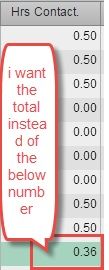
- Mark as New
- Bookmark
- Subscribe
- Mute
- RSS Feed
- Permalink
- Report Inappropriate Content
Hello Soman,
Sorry I thought that you asking about percent of subtoal.
i have seen your screen shot.
As per my knowledge it is not possible..
let's hope someone can help..
Thanks & Regards,
Teja Surapaneni.
- Mark as New
- Bookmark
- Subscribe
- Mute
- RSS Feed
- Permalink
- Report Inappropriate Content
Column sub totals and totals is aggregated based on the statistic used. There isn't a way to override the statistic calculation you desire in the default cross table object.
If Averages are chosen then the sub total/total is an average. It doesn't make sense to see a sub total as the sum of averages when the underlying reported line items are averages.
Kind Regards,
Michelle
- Mark as New
- Bookmark
- Subscribe
- Mute
- RSS Feed
- Permalink
- Report Inappropriate Content
I don't think this is possible. You cannot set the aggregation type in the data pane for an aggregated measure, so you cannot sum averages.
Remember that VA does not use the contents of the table to determine the totals, it uses the underlying dataset. So where the averages in the table are a [_ByGroup_] average, the total shown under the table is the same aggregation but as a [_ForAll_] average.
April 27 – 30 | Gaylord Texan | Grapevine, Texas
Registration is open
Walk in ready to learn. Walk out ready to deliver. This is the data and AI conference you can't afford to miss.
Register now and lock in 2025 pricing—just $495!
See how to use one filter for multiple data sources by mapping your data from SAS’ Alexandria McCall.
Find more tutorials on the SAS Users YouTube channel.




