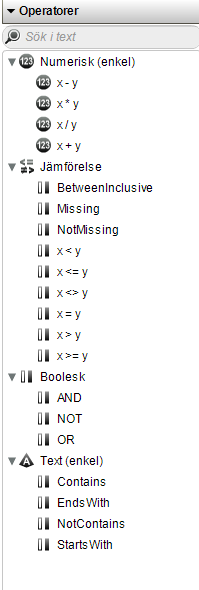- Home
- /
- SAS Viya
- /
- Visual Analytics
- /
- Re: SAS Visual analytics 7.4 Row level security - I'm not able to use ...
- RSS Feed
- Mark Topic as New
- Mark Topic as Read
- Float this Topic for Current User
- Bookmark
- Subscribe
- Mute
- Printer Friendly Page
- Mark as New
- Bookmark
- Subscribe
- Mute
- RSS Feed
- Permalink
- Report Inappropriate Content
Hi!
Very frustrating since the documentations (http://support.sas.com/documentation/cdl/en/vaag/69958/HTML/default/viewer.htm#n0hopehj2j9vzun1jm9rl...) says it's possible and I am pretty sure I have done it earlier....:0
I want to create a RLS filter saying for example:
Department IN ('Dep A' 'Dep B' 'DepC')
But the IN operator is not available to me.
I have tried it both in the admin interface by clicking and by using the batch tools, but only get an error message saying the IN operator is unknown...
The only operators I can use are:
Any ideas???
//Fredrik
Accepted Solutions
- Mark as New
- Bookmark
- Subscribe
- Mute
- RSS Feed
- Permalink
- Report Inappropriate Content
Try this out, http://support.sas.com/kb/57/753.html
If it still doesn’t work, then it worth opening a support track with SAS.
Cheers.
KianSin
- Mark as New
- Bookmark
- Subscribe
- Mute
- RSS Feed
- Permalink
- Report Inappropriate Content
Try this out, http://support.sas.com/kb/57/753.html
If it still doesn’t work, then it worth opening a support track with SAS.
Cheers.
KianSin
- Mark as New
- Bookmark
- Subscribe
- Mute
- RSS Feed
- Permalink
- Report Inappropriate Content
Thanks, I will try it again!
I have used the batch tool and got the same error, but maybe I did some kind of typo....:)
The story coninues...
//Fredrik
- Mark as New
- Bookmark
- Subscribe
- Mute
- RSS Feed
- Permalink
- Report Inappropriate Content
It worked indeed 🙂 !!!!
Must have made something wrong in my first try, thanx again!
//Fredrik
Available on demand!
Missed SAS Innovate Las Vegas? Watch all the action for free! View the keynotes, general sessions and 22 breakouts on demand.
See how to use one filter for multiple data sources by mapping your data from SAS’ Alexandria McCall.
Find more tutorials on the SAS Users YouTube channel.