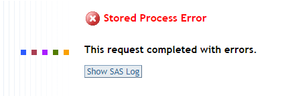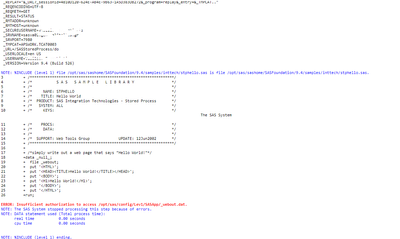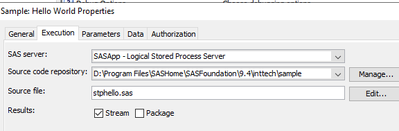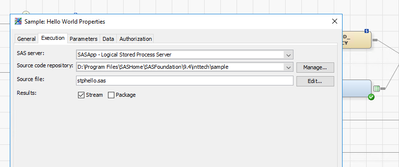- Home
- /
- SAS Viya
- /
- Visual Analytics
- /
- SAS Visual Analytics 9.4 and Stored Processes
- RSS Feed
- Mark Topic as New
- Mark Topic as Read
- Float this Topic for Current User
- Bookmark
- Subscribe
- Mute
- Printer Friendly Page
- Mark as New
- Bookmark
- Subscribe
- Mute
- RSS Feed
- Permalink
- Report Inappropriate Content
Hello Everyone!
I am experiencing the following situation:
I have created a report using SAS Visual Analytics 9.4 and a stored process that simply uses a null data step, to print out the word hello world in HTML.
The first thing that I have encounter is that a stored process error is being displayed as show in the picture below.
Then when I click the detailed log the following message appears:
Insufficient authorization to access /opt/sas/config/Lev1/SASApp/_webout.dat
Does anyone have an idea?
Best Regards,
Vasilios
- Mark as New
- Bookmark
- Subscribe
- Mute
- RSS Feed
- Permalink
- Report Inappropriate Content
This is a bit more of a stored process question than a VA question. The basic issue appears that your file statement is creating creating in the default directory in the SAS session, in a location where your user does not have write permission. I believe this is likely an indication that the stored process results type is not stream. In the case of using stream, this should be using a temporary file instead of that file.
Can you check your stored process definition, and make sure that its result type is Stream in the execution options when you look at its properties in SAS Management Console?
- Mark as New
- Bookmark
- Subscribe
- Mute
- RSS Feed
- Permalink
- Report Inappropriate Content
Hello Mike!
I indeed checked and I have the same configuration as you have pointed out in your screenshot.
I also added my user in the authorization part on the stored process with access rights, but nothing seems to work.
- Mark as New
- Bookmark
- Subscribe
- Mute
- RSS Feed
- Permalink
- Report Inappropriate Content
Check your permissions in the operating system on the file.
/opt/sas/config/Lev1/SASApp/_webout.dat
-------------------------------------------------------------------------
Four tips to remember when you contact SAS Technical Support
Tricks for SAS Visual Analytics Report Builders
SAS Visual Analytics Learning Center
- Mark as New
- Bookmark
- Subscribe
- Mute
- RSS Feed
- Permalink
- Report Inappropriate Content
A more general note.
Stored Processes is a legacy technologgy and is discontinued in SAS Viya.
It seems like you are trying to build something new/learn. I should advise you to use functionality to solve your probelm other than Stored Process if possible, to make it easier to migrate to Viya.
- Mark as New
- Bookmark
- Subscribe
- Mute
- RSS Feed
- Permalink
- Report Inappropriate Content
Unfortunately I am operating SAS Visual Analytics 9.4 (I don't have the CAS Engine, only the LASR).
I think the problem has to do with how the Stored Process is built.
I will try to generate a stored process (I used the one from the samples) and see how it goes.
See how to use one filter for multiple data sources by mapping your data from SAS’ Alexandria McCall.
Find more tutorials on the SAS Users YouTube channel.