- Home
- /
- SAS Viya
- /
- Visual Analytics
- /
- Not able to resolve an error message
- RSS Feed
- Mark Topic as New
- Mark Topic as Read
- Float this Topic for Current User
- Bookmark
- Subscribe
- Mute
- Printer Friendly Page
- Mark as New
- Bookmark
- Subscribe
- Mute
- RSS Feed
- Permalink
- Report Inappropriate Content
Hi
I am not able to resolve the error message shown in the attached image while trying to export it as a report. This exploration has many visualizations. Does anyone have any thoughts on it?
Thanks,
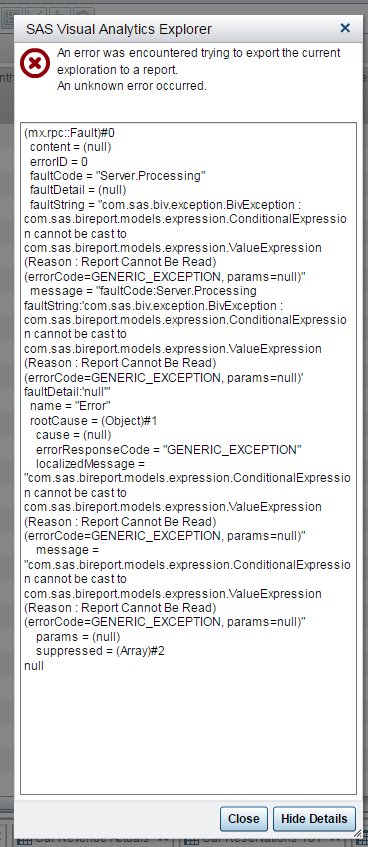
Thanks,
Sarthak
- Mark as New
- Bookmark
- Subscribe
- Mute
- RSS Feed
- Permalink
- Report Inappropriate Content
Hi Sarthak,
It seems to be similar, but not the same, as the reported known issue, 55027 - SAS® Visual Analytics might display a "cannot be cast" exception when you attempt to open a ... In the support note, it mentions that a hotfix is planned. I'd suggest to log your issue to SAS Technical Support.
As a workaround, you could make a copy of the exploration and delete the calculated item to see if you can export the exploration as a report. If you can export it as a report with no errors then it was the calculated item definition being the cause. You could then recreate the calculated item in Designer. Of course, any previous reference to the calculated item would be removed and needs to be reassigned in Designer.
Let us know how you go.
Kind Regards,
Michelle
April 27 – 30 | Gaylord Texan | Grapevine, Texas
Registration is open
Walk in ready to learn. Walk out ready to deliver. This is the data and AI conference you can't afford to miss.
Register now and save with the early bird rate—just $795!
See how to use one filter for multiple data sources by mapping your data from SAS’ Alexandria McCall.
Find more tutorials on the SAS Users YouTube channel.


