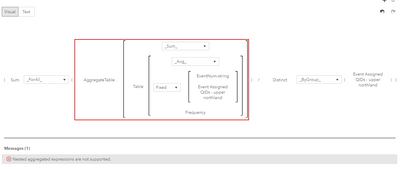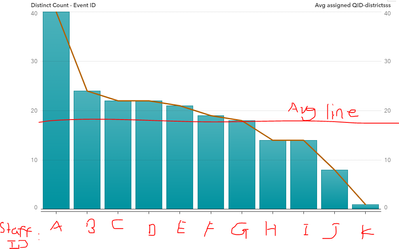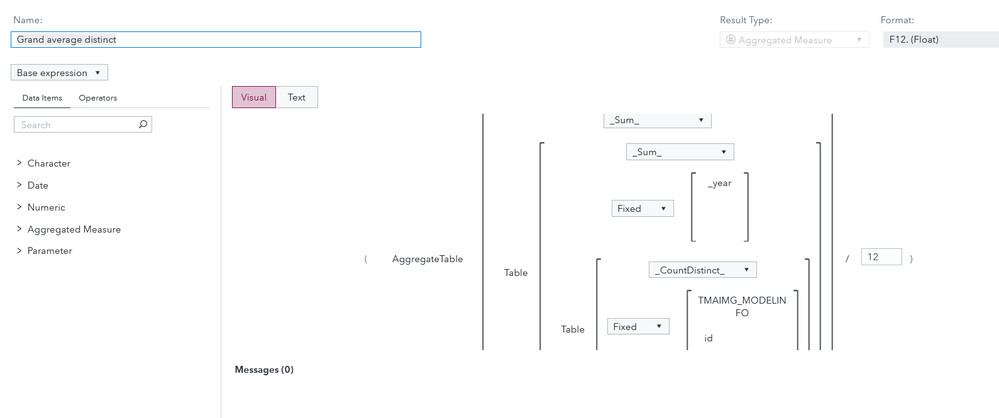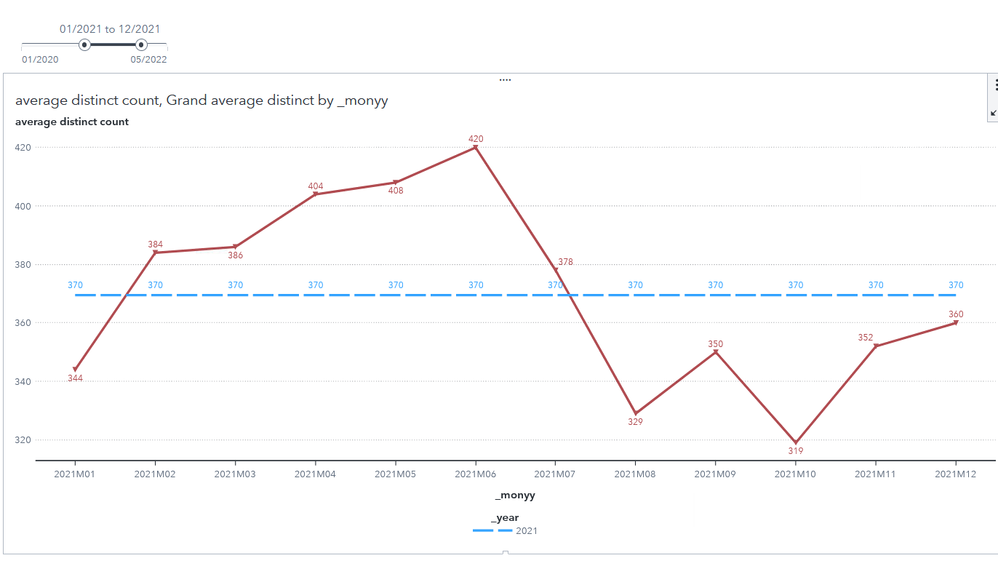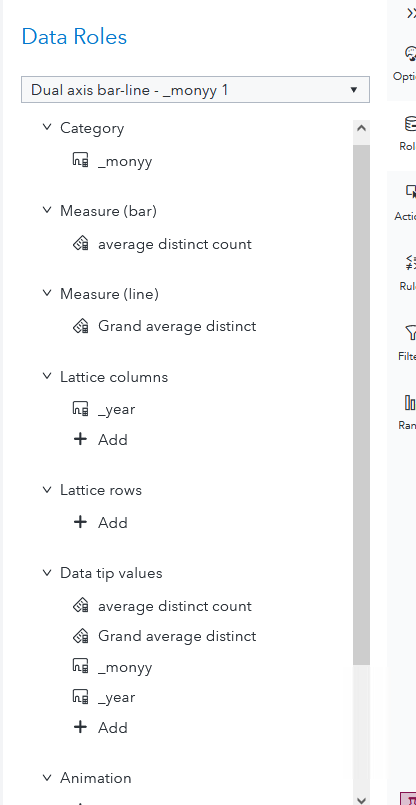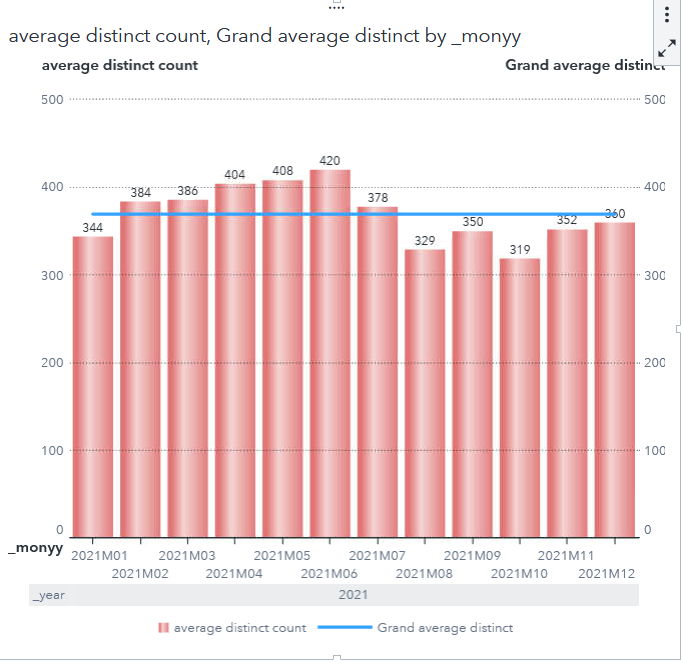- Home
- /
- SAS Viya
- /
- Visual Analytics
- /
- How to create a total average distinct count measure
- RSS Feed
- Mark Topic as New
- Mark Topic as Read
- Float this Topic for Current User
- Bookmark
- Subscribe
- Mute
- Printer Friendly Page
- Mark as New
- Bookmark
- Subscribe
- Mute
- RSS Feed
- Permalink
- Report Inappropriate Content
Hi all
My task is going to build a bar chart with a a straight average line across the bars, could you send some lights on creating the average distinct count variable please? Currently the line is a trend line but I need a straight line cross the bars. Like the red line in below chart.
Variables:
Event ID - Distinct count (Event ID set as distinct count)
Event assigned QID upper northland (staff ID)
The formula and expected(in red line)/current(orange line) chart as below:
formula like sum the distinct count then divide by the distinct count staff id
Sum [_ForAll_] (AggregateTable(_Sum_, Table(_Avg_, Fixed(
'EventNum-string'n, 'Event Assigned QIDs - upper northland'n),
'Frequency'n))) / Distinct [_ByGroup_] (
'Event Assigned QIDs - upper northland'n)
Thanks
AC
Accepted Solutions
- Mark as New
- Bookmark
- Subscribe
- Mute
- RSS Feed
- Permalink
- Report Inappropriate Content
It's tricky.
I would consider a two-steps approach with an aggregated table first. Then you can create an aggregated item on a fixed quantity preventing the error message you received.
Nevertheless you can achieve it, but it's so tricky that I recommend my earlier suggestion.
Here's the tricky solution:
The grand average distinct count in my opinion needs a higher aggregation to make it work. in my case this is year as the graph's x axis is month.
AggregateTable(_Sum_, Table(_Sum_, Fixed('_year'n), Table(
_CountDistinct_, Fixed('TMAIMG_MODELINFO'n, 'id'n), 1))) / 12
- Mark as New
- Bookmark
- Subscribe
- Mute
- RSS Feed
- Permalink
- Report Inappropriate Content
It's tricky.
I would consider a two-steps approach with an aggregated table first. Then you can create an aggregated item on a fixed quantity preventing the error message you received.
Nevertheless you can achieve it, but it's so tricky that I recommend my earlier suggestion.
Here's the tricky solution:
The grand average distinct count in my opinion needs a higher aggregation to make it work. in my case this is year as the graph's x axis is month.
AggregateTable(_Sum_, Table(_Sum_, Fixed('_year'n), Table(
_CountDistinct_, Fixed('TMAIMG_MODELINFO'n, 'id'n), 1))) / 12
See how to use one filter for multiple data sources by mapping your data from SAS’ Alexandria McCall.
Find more tutorials on the SAS Users YouTube channel.