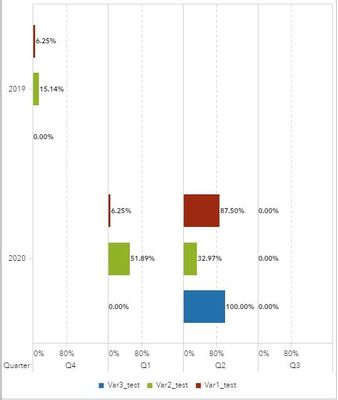- Home
- /
- SAS Viya
- /
- Visual Analytics
- /
- How to calculate a percent of total of quarter?
- RSS Feed
- Mark Topic as New
- Mark Topic as Read
- Float this Topic for Current User
- Bookmark
- Subscribe
- Mute
- Printer Friendly Page
- Mark as New
- Bookmark
- Subscribe
- Mute
- RSS Feed
- Permalink
- Report Inappropriate Content
Hello! I am using SAS VA 7.5. I would like to calculate percent of total for quarter and display results in a bar graph to see change over time. Below is an example of how my data are structured and an example of the desired graph. The category=year and lattice columns=quarter.
| Q | Var1 |
| Q1 | 0 |
| Q1 | 1 |
| Q1 | 0 |
| Q1 | 0 |
| Q2 | 0 |
| Q2 | 1 |
| Q2 | 1 |
| Q2 | 0 |
| Q3 | 0 |
| Q3 | 1 |
| Q3 | 1 |
| Q3 | 1 |
So I would like to visualize Var1 going from 25% to 50% to 75% over Qs 1-3. I experimented with right-clicking the variable, creating new calculation, and percent of total but this, of course, used all data and didn't segment by quarter. I have also tried creating a new calculated variable from the data pane and creating an aggregated measure but it was incorrect.
I'm also curious what dates VA uses for it's preset quarters in aggregations. I need to use non-standard dates (e.g. Q1=Oct-Dec) which should factor into the calculation.
Any suggestions are appreciated, thank you!
Accepted Solutions
- Mark as New
- Bookmark
- Subscribe
- Mute
- RSS Feed
- Permalink
- Report Inappropriate Content
Try creating an aggregated measure that looks like the following:
sum(_bygroup_(Var0))/sum(_ForAll_(Var0))
- Mark as New
- Bookmark
- Subscribe
- Mute
- RSS Feed
- Permalink
- Report Inappropriate Content
Try creating an aggregated measure that looks like the following:
sum(_bygroup_(Var0))/sum(_ForAll_(Var0))
- Mark as New
- Bookmark
- Subscribe
- Mute
- RSS Feed
- Permalink
- Report Inappropriate Content
April 27 – 30 | Gaylord Texan | Grapevine, Texas
Registration is open
Walk in ready to learn. Walk out ready to deliver. This is the data and AI conference you can't afford to miss.
Register now and lock in 2025 pricing—just $495!
See how to use one filter for multiple data sources by mapping your data from SAS’ Alexandria McCall.
Find more tutorials on the SAS Users YouTube channel.