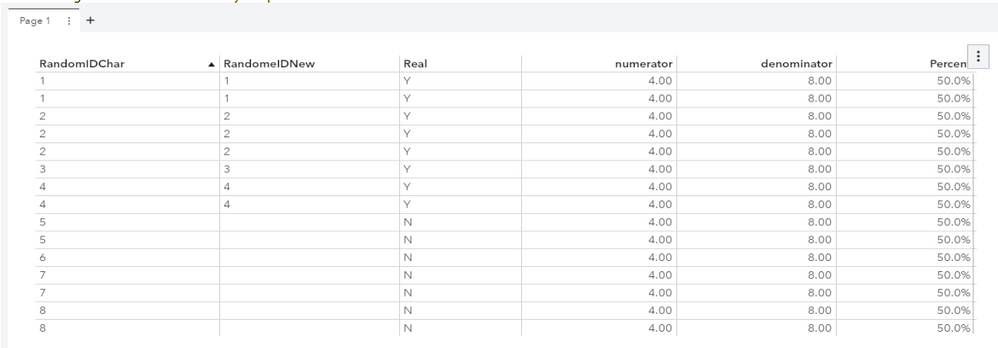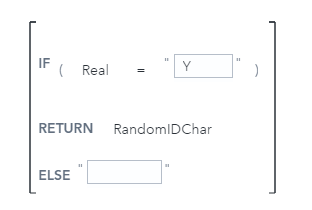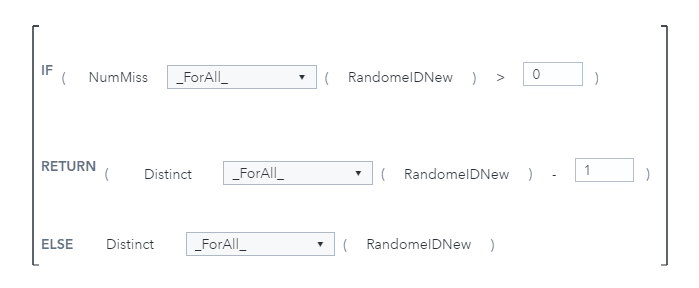- Home
- /
- SAS Viya
- /
- Visual Analytics
- /
- Re: Distinct Subpopulation Divided by Distinct Population
- RSS Feed
- Mark Topic as New
- Mark Topic as Read
- Float this Topic for Current User
- Bookmark
- Subscribe
- Mute
- Printer Friendly Page
- Mark as New
- Bookmark
- Subscribe
- Mute
- RSS Feed
- Permalink
- Report Inappropriate Content
I’m trying to display the distinct count of a population where a particular condition in the record is true. My text in the edit calculated item of VA Report Editor is:
IF ( 'REAL Numeric'n = 1 )
RETURN Distinct [_ByGroup_] ('Random ID'n[Formatted])
ELSE 0
The goal is to produce the distinct count of the student population where a condition is true divided by the distinct count of the student population and show it as a static or sometimes referred to as a key value.
For some reason, the result of this is 0.
Since this is for a dashboard I cannot just display both numbers in tabular format.
Accepted Solutions
- Mark as New
- Bookmark
- Subscribe
- Mute
- RSS Feed
- Permalink
- Report Inappropriate Content
David,
I was able to get it to work. This is what my sample data looked like. It started off with just RandomIDChar and Real. I assume that your goal is to get one value and add it to a Key Value object.
Calculations:
Step #1: Create your new character data item based on your filter criteria:
Name: RandomIDNew
Calculation:
Step #2: Numerator: (Note: NumMiss will calculate the number of items that are missing. If there are any missing, then we need to subtract that one distinct count from the resulting distinct count calculation)
Step #3: Denominator:
Step #4: Create Percent (Note: step 2,3 & 4 could all be just one calculation)
- Mark as New
- Bookmark
- Subscribe
- Mute
- RSS Feed
- Permalink
- Report Inappropriate Content
With this syntax the is = 1 is being compared to the aggregated set, so that logic doesn't work.
I've been playing with the notmissing function to see if there is a way to remove the missing values.
The if only has a if else function, if I could drop the else it would work.
- Mark as New
- Bookmark
- Subscribe
- Mute
- RSS Feed
- Permalink
- Report Inappropriate Content
I'm investigating options involving subtracting out the values that would be missing. Investigating functions like nummiss.
- Mark as New
- Bookmark
- Subscribe
- Mute
- RSS Feed
- Permalink
- Report Inappropriate Content
David,
I was able to get it to work. This is what my sample data looked like. It started off with just RandomIDChar and Real. I assume that your goal is to get one value and add it to a Key Value object.
Calculations:
Step #1: Create your new character data item based on your filter criteria:
Name: RandomIDNew
Calculation:
Step #2: Numerator: (Note: NumMiss will calculate the number of items that are missing. If there are any missing, then we need to subtract that one distinct count from the resulting distinct count calculation)
Step #3: Denominator:
Step #4: Create Percent (Note: step 2,3 & 4 could all be just one calculation)
April 27 – 30 | Gaylord Texan | Grapevine, Texas
Registration is open
Walk in ready to learn. Walk out ready to deliver. This is the data and AI conference you can't afford to miss.
Register now and save with the early bird rate—just $795!
See how to use one filter for multiple data sources by mapping your data from SAS’ Alexandria McCall.
Find more tutorials on the SAS Users YouTube channel.