- Home
- /
- SAS Viya
- /
- Visual Analytics
- /
- Re: Auto start-up of LASR server after system reboot
- RSS Feed
- Mark Topic as New
- Mark Topic as Read
- Float this Topic for Current User
- Bookmark
- Subscribe
- Mute
- Printer Friendly Page
- Mark as New
- Bookmark
- Subscribe
- Mute
- RSS Feed
- Permalink
- Report Inappropriate Content
Dear all,
I would like to automaticaly start the LASR server after a system reboot. (VA 6.2 now running under windows)
I captured the SAS script at the management enviorment onder file/preferences de "record statements at sas statements"
If I run it manualy the LASR server will start but after loading the tables there are still some data reading problems. Some tables will not load correctly and I have no idea why.
Updating the tables is not a problem and is working fine via a batch script after starting the LASR server in the management enviorment.
Has anyone a working methode for correctly automatic starting of the LASR server after a system reboot, or is this now standard possible in VA 6.3
Greetings
Accepted Solutions
- Mark as New
- Bookmark
- Subscribe
- Mute
- RSS Feed
- Permalink
- Report Inappropriate Content
Hi Peter,
What are the reading problems you see with the tables you loaded ? Can you use the data in Exploration and reports ?
Also you did mention that some tables did not load correctly ? Can you provide some info or examples of what you experienced ?
There are new features in VA 6.3 which can help these scenarios. They are “Auto load”, “Reload on start” and Auto start”.
Autoload allows loading and synchronizing data into memory from a designated directory at scheduled intervals.
Reload on start, enables loading of designated tables into memory once server is started.
Autostart will start servers automatically with any action to import OR load data to the server.
The auto load features, when scheduled, updates and in the process starts the LASR servers, on reboot. These features help automate some of the tasks of loading, refreshing and updating data.
These features are explained in detail in the VA Admin documentation.
Cheers.
- Mark as New
- Bookmark
- Subscribe
- Mute
- RSS Feed
- Permalink
- Report Inappropriate Content
Hi Peter,
What are the reading problems you see with the tables you loaded ? Can you use the data in Exploration and reports ?
Also you did mention that some tables did not load correctly ? Can you provide some info or examples of what you experienced ?
There are new features in VA 6.3 which can help these scenarios. They are “Auto load”, “Reload on start” and Auto start”.
Autoload allows loading and synchronizing data into memory from a designated directory at scheduled intervals.
Reload on start, enables loading of designated tables into memory once server is started.
Autostart will start servers automatically with any action to import OR load data to the server.
The auto load features, when scheduled, updates and in the process starts the LASR servers, on reboot. These features help automate some of the tasks of loading, refreshing and updating data.
These features are explained in detail in the VA Admin documentation.
Cheers.
- Mark as New
- Bookmark
- Subscribe
- Mute
- RSS Feed
- Permalink
- Report Inappropriate Content
Hi Murali,
Thanks, this is what I expected to hear, "Solved in 6.3"
I have the update planned, so the problem will be fixed automatically.
Thank you very much for the info.
Greetings Peter
- Mark as New
- Bookmark
- Subscribe
- Mute
- RSS Feed
- Permalink
- Report Inappropriate Content
Dear Murali,
After installing VA 6.3 I checked the functionality for auto starting the LASR server at reboot, but sadly it does not work.
I set the parameter to Yes as described in the Admin manual.
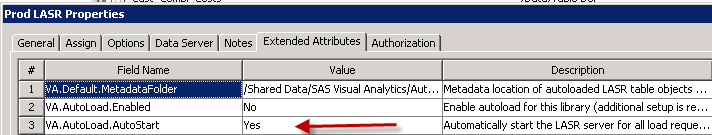
But after rebooting, the related LASR server did not start automaticaly.
Could this be a bug or am I missing something....
Greetings
- Mark as New
- Bookmark
- Subscribe
- Mute
- RSS Feed
- Permalink
- Report Inappropriate Content
Murali isn't quite correct with his description of AutoStart on the LASR server. That attribute is really only used when a user attempts to load data into that server through file upload. That server won't auto start on reboot of the OS or even on first need of other kinds.
Since you are on Windows, I can assume you are using a Non-Distributed LASR server, which works a little bit different than LASR on a cluster (ie, Distribited mode). In Non-Distributed mode, the SAS session that starts the LASR server process is actually consumed by that process and remains running in a wait state until that LASR server is terminated. As a result of that startup sequence, the LASR startup command in the SAS code is the last thing that runs before the SAS session goes into the wait state. If you have additional SAS code in that program (like attempts to load tables into that server), that code won't run until the LASR server process is terminated. Of course, if you are attempting to load tables, that is too late.
What you need to do is break the LASR startup/table loading into two steps. The first step is the SAS code to start the LASR server. That SAS session will not exit, so make sure you fork that and don't attempt to wait for completion. After you've invoked the SAS job to start LASR, wait a few seconds an invoke a second SAS job that connects to that LASR server and loads the data.
I hope that helps. Please let me know if you have additional questions.
- Mark as New
- Bookmark
- Subscribe
- Mute
- RSS Feed
- Permalink
- Report Inappropriate Content
Hi David.
Thanks for the info, its clear to me now. Sadly it needs manual actions where I would expect it to work automatically.
Could it be a request to start the LASR server anyway after reboot while setting the Auto-start to YES. (Must be easy for SAS to create)
It also would be nice if I could mark a data-query to be loaded automatically after restart. (I use queries and do not import tables) (Should be easy for SAS to create) (Why would this only work for table import ??)
This way, we can reduce our effort in started up/restart the SAS VA system really automatically.
Greetings
- Mark as New
- Bookmark
- Subscribe
- Mute
- RSS Feed
- Permalink
- Report Inappropriate Content
I know it isn't what it needs to be and we are working on major improvements for our Fall release. I am not at liberty to provide details at this time, but thing will get better, I promise.
- Mark as New
- Bookmark
- Subscribe
- Mute
- RSS Feed
- Permalink
- Report Inappropriate Content
David,
Good to hear you are open for positive improvement feedback.
Looking at the improvements from 6.2 to 6.3 its clear how your intentions are.
Looking forward to the new release....
Greetings
April 27 – 30 | Gaylord Texan | Grapevine, Texas
Registration is open
Walk in ready to learn. Walk out ready to deliver. This is the data and AI conference you can't afford to miss.
Register now and lock in 2025 pricing—just $495!
See how to use one filter for multiple data sources by mapping your data from SAS’ Alexandria McCall.
Find more tutorials on the SAS Users YouTube channel.




