- Home
- /
- Programming
- /
- SAS Studio
- /
- Re: reading data in sas
- RSS Feed
- Mark Topic as New
- Mark Topic as Read
- Float this Topic for Current User
- Bookmark
- Subscribe
- Mute
- Printer Friendly Page
- Mark as New
- Bookmark
- Subscribe
- Mute
- RSS Feed
- Permalink
- Report Inappropriate Content
how can i read the following data in .DAT file into sas.
02:05:00:104 20050103|OB_CHANGE|2_YEAR|912828DF4|1|20|ADD |6|26D3918E86D75FF7|25558|20|A|20|20|
Thanks.
Accepted Solutions
- Mark as New
- Bookmark
- Subscribe
- Mute
- RSS Feed
- Permalink
- Report Inappropriate Content
Looks like data step and use DLM='|'.
If you want an actual datetime value you should read that first bit as character and then parse it for time and date bits.
Being occasionally lazy I might be tempted to use the import wizard on that file and then copy the generated code from the log and modify any missed details. Use a large value for the number of rows to guess, if practical the number of lines in the file.
Your first variable will most like be text as I doubt format is a standard datetime one SAS will recognize.
Parsing the date time bit would look something like:
time = input(scan(dtvariablename,1),time.);
date = input(scan(dtvaraiblename,2), yymmdd.);
and to get an actual datetime variable
datetime = dhms(date, 0,0,time);
You should apply appropriate formats to date, time and datetime suitable to your needs otherwise the values will be pretty meaningless to most humans looking at the data.
- Mark as New
- Bookmark
- Subscribe
- Mute
- RSS Feed
- Permalink
- Report Inappropriate Content
- Mark as New
- Bookmark
- Subscribe
- Mute
- RSS Feed
- Permalink
- Report Inappropriate Content
Looks like data step and use DLM='|'.
If you want an actual datetime value you should read that first bit as character and then parse it for time and date bits.
Being occasionally lazy I might be tempted to use the import wizard on that file and then copy the generated code from the log and modify any missed details. Use a large value for the number of rows to guess, if practical the number of lines in the file.
Your first variable will most like be text as I doubt format is a standard datetime one SAS will recognize.
Parsing the date time bit would look something like:
time = input(scan(dtvariablename,1),time.);
date = input(scan(dtvaraiblename,2), yymmdd.);
and to get an actual datetime variable
datetime = dhms(date, 0,0,time);
You should apply appropriate formats to date, time and datetime suitable to your needs otherwise the values will be pretty meaningless to most humans looking at the data.
- Mark as New
- Bookmark
- Subscribe
- Mute
- RSS Feed
- Permalink
- Report Inappropriate Content
Thanks.
- Mark as New
- Bookmark
- Subscribe
- Mute
- RSS Feed
- Permalink
- Report Inappropriate Content
Here is the exact SAS code :
data work.datupld ; infile "/home/anoopyuvaa0/xyz.dat" dlm='|'; length Timestamp $22; input Timestamp $ var1 $ var2 $ var3 $ num1 num2 var4 $ num3 var5 $ num4 num5 var6 $ num6 num7; run; proc print data = work.datupld; run;
Please see the attached screenshot for the output.
Thanks!
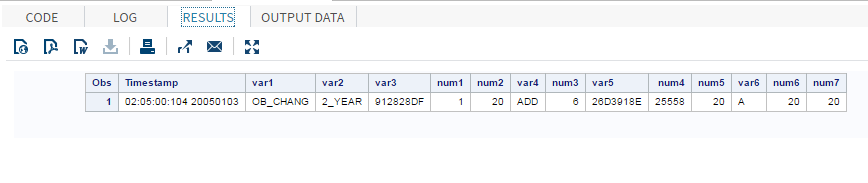
- Mark as New
- Bookmark
- Subscribe
- Mute
- RSS Feed
- Permalink
- Report Inappropriate Content
Thank you for posting your exact solution.
For what it may be worth DAT is not any standard file structure. The contents can be a text and delimited as yours of proprietary binary. The first DAT files I ran into had the dat stand for "digital audio tape" and were for sound...
Get started using SAS Studio to write, run and debug your SAS programs.
Find more tutorials on the SAS Users YouTube channel.
SAS Training: Just a Click Away
Ready to level-up your skills? Choose your own adventure.




