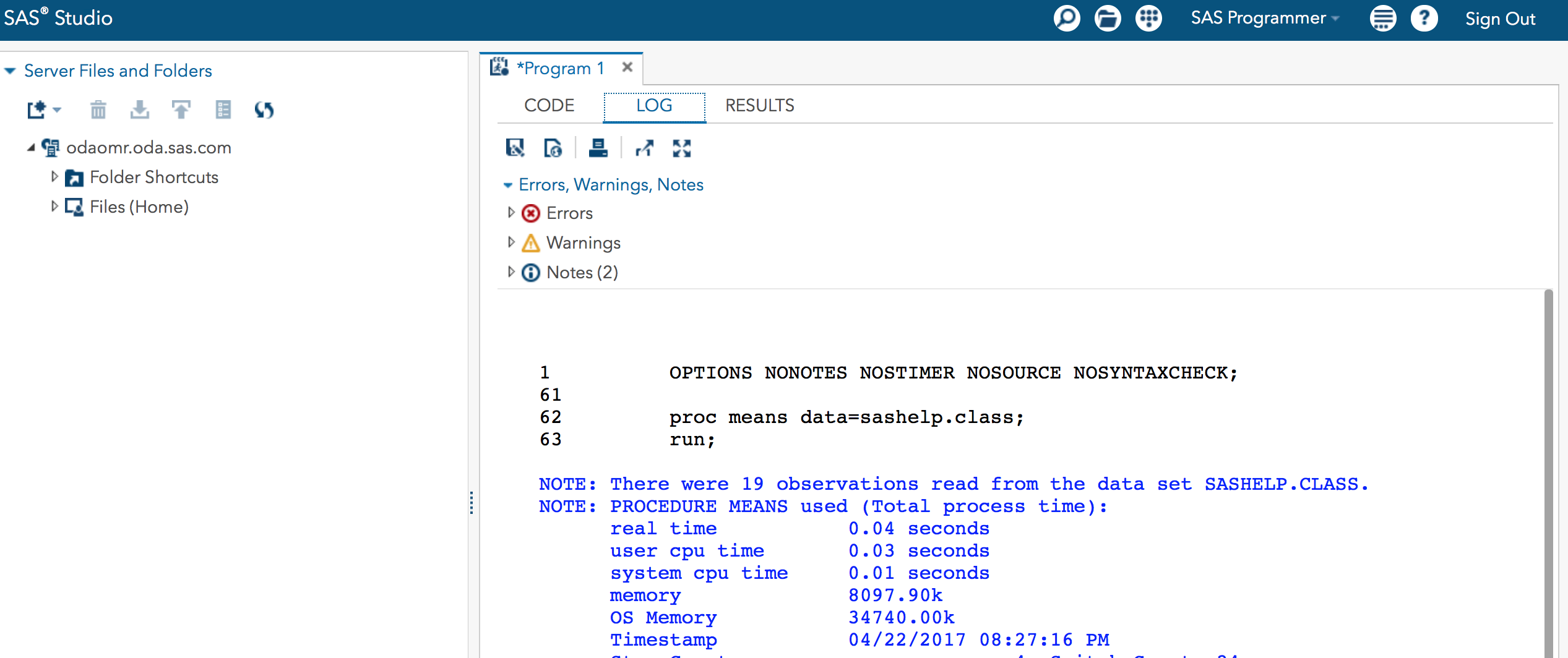- Home
- /
- Programming
- /
- SAS Studio
- /
- SAS Studio Stuck on "Running" and never completes
- RSS Feed
- Mark Topic as New
- Mark Topic as Read
- Float this Topic for Current User
- Bookmark
- Subscribe
- Mute
- Printer Friendly Page
- Mark as New
- Bookmark
- Subscribe
- Mute
- RSS Feed
- Permalink
- Report Inappropriate Content
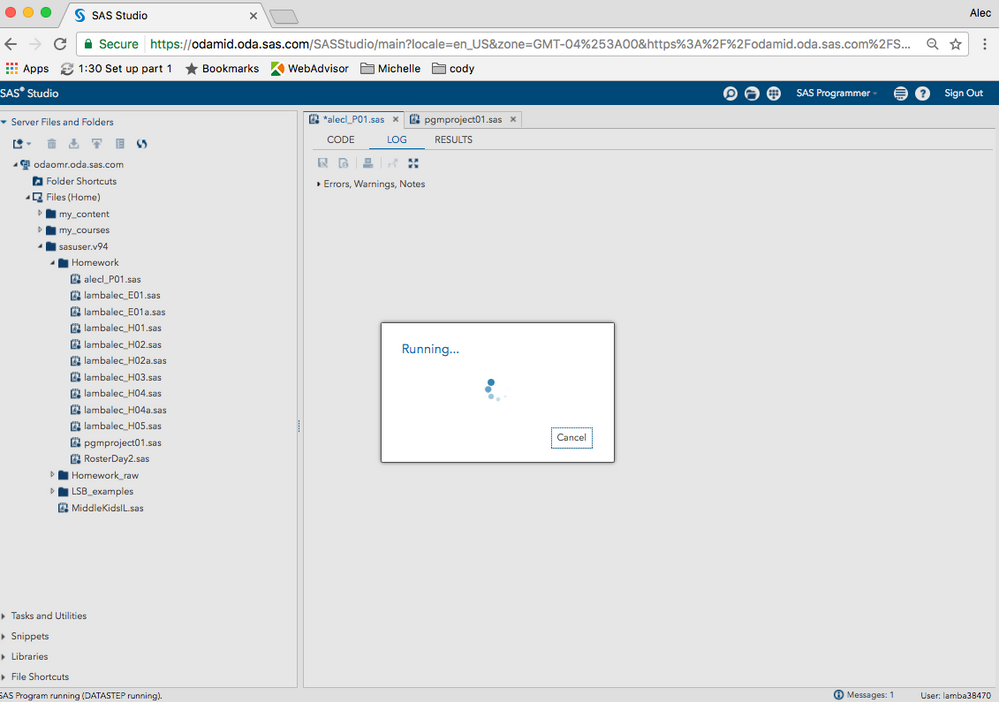
- Mark as New
- Bookmark
- Subscribe
- Mute
- RSS Feed
- Permalink
- Report Inappropriate Content
The Status Page shows no issues:
https://status.oda.sas.com/?context=us-west-2a
If you're using the online version of SAS Studio, Academics on Demand, then you can try emailing support@sas.com or elearning@sas.com. Support is usually only available on weekdays so I'm not sure you'll get a response in time.
SAS Studio will hang if there's something wrong in the code so it's possible there's something in your code causing the issue but it's also not very likely since you've stated you've tried different code
- Mark as New
- Bookmark
- Subscribe
- Mute
- RSS Feed
- Permalink
- Report Inappropriate Content
attachments. -##
Thank you for your response. It is disheartening to hear that you unable to
even see the issue is occurring on your end. I am beyond frustrated.
SAS Studio does not complete the running process for any code I run. That
includes only a couple lines that are confirmed to work as well as files
that have been submitted, graded and returned. I emailed and talked with
tech support over a 4 period on Friday. I have also done the following:
First I tried logging in and out of SS/ restarting my computer
Then I tried SS on 3 different computers (2 windows and 1 mac)
Then even though I knew that my internet connection was working properly
(because I was still able to access other websites and apps ran normally) I
connect to verizon data via hotspot
I have tried SAS Studio on a couple of different computers at my Carrborro
office and Town of Cary office.
I create a new account using my other Gmail account
I tried SAS Studio in Chrome, Safari, Firefox and Explorer (Edge)
I also went into Command Prompt/Terminal on the machines I used and flushed
the DNS cache.
NONE OF THESE ATTEMPTED RESOLVED THE ISSUE
*Again, any new advise on things to try to fix this issue or alternative
ways to test SAS code would be highly appreciated.*
- Mark as New
- Bookmark
- Subscribe
- Mute
- RSS Feed
- Permalink
- Report Inappropriate Content
Have you tried the downloaded version, SAS UE? It doesn't run on the cloud or require internet connectivity.
SAS UE on AWS is another option but you can incur costs (usually $15/month) there.
I also tried logging into SAS Academics on Demand and had no issues running code.
If you're taking a course this may not be helpful since the course materials aren't loaded. If it's just for learning purposes it may be easier.
- Mark as New
- Bookmark
- Subscribe
- Mute
- RSS Feed
- Permalink
- Report Inappropriate Content
I am still experiencing the same issue. Here a screen shot of what console log shows is causing the error in SAS Studio that is not allowing it to complete running code for me.
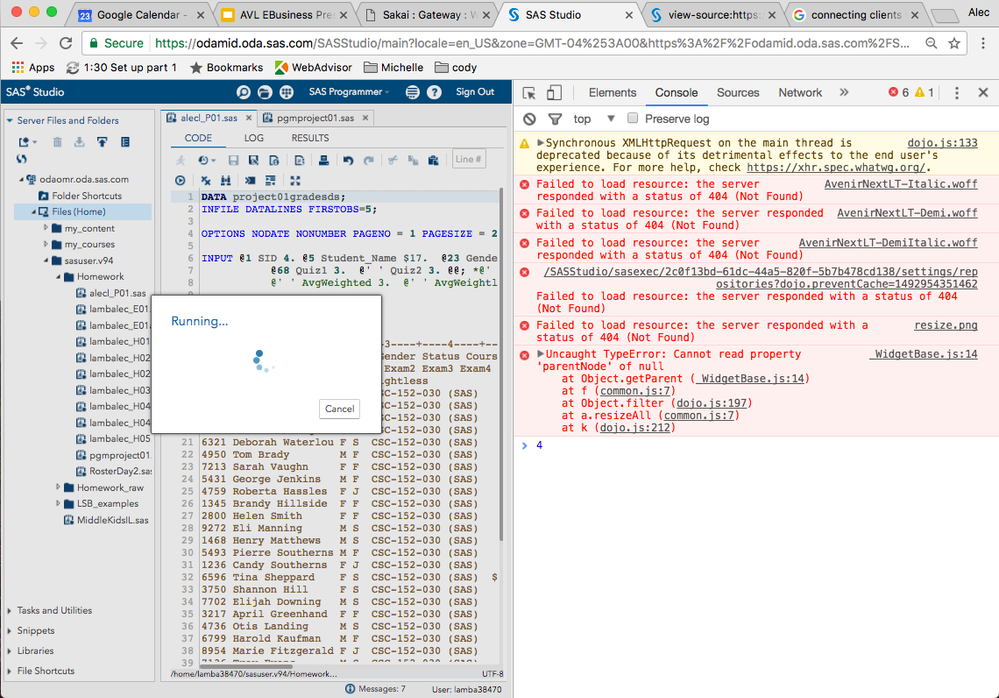
- Mark as New
- Bookmark
- Subscribe
- Mute
- RSS Feed
- Permalink
- Report Inappropriate Content
You you sure you submitted a working SAS program?
Did you try submitting a less complex program?
Try:
data x;
set sashelp.class;
run;If that works try running something that produces output.
data means data=sashelp.class;
run;- Mark as New
- Bookmark
- Subscribe
- Mute
- RSS Feed
- Permalink
- Report Inappropriate Content
Including simple, couple lines of code programs like you suggested. Please
read my previous comments where I explain everything that I have already
tried.
##- Please type your reply above this line. Simple formatting, no
attachments. -##
- Mark as New
- Bookmark
- Subscribe
- Mute
- RSS Feed
- Permalink
- Report Inappropriate Content
Show a simple run like Tom's code please.
There's no issues on my side and taking a look at your code, I suspect it's an issue with your code and SAS Studio. How big is the datset you're trying to process there, how many lines are you trying to read into a dataset?
- Mark as New
- Bookmark
- Subscribe
- Mute
- RSS Feed
- Permalink
- Report Inappropriate Content
Here is a screen shot of SAS Studio freezing during the run function when attempting to process the following code:
data x;
set sashelp.class;
run;
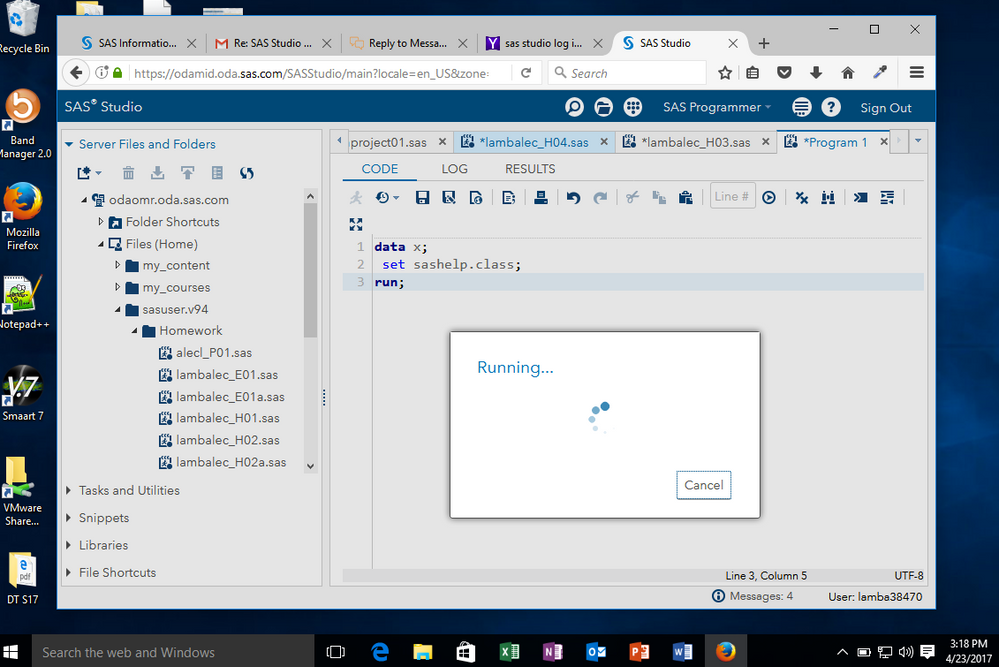
- Mark as New
- Bookmark
- Subscribe
- Mute
- RSS Feed
- Permalink
- Report Inappropriate Content
Hi
I have exactly the same problems as described above. I also tried the same things and did not find any solution. I am having a hard time.
Will you please provide any suggestions? thanks in advance
- Mark as New
- Bookmark
- Subscribe
- Mute
- RSS Feed
- Permalink
- Report Inappropriate Content
- Mark as New
- Bookmark
- Subscribe
- Mute
- RSS Feed
- Permalink
- Report Inappropriate Content
It happens no matter the code is. I am using even the simplest code ( assigning a library) written by the teacher. I have been studying since october and never happened before. It all started on Tuesday. It gets stuck on running and never completes. sas support cant find the solution up to now
- Mark as New
- Bookmark
- Subscribe
- Mute
- RSS Feed
- Permalink
- Report Inappropriate Content
- Mark as New
- Bookmark
- Subscribe
- Mute
- RSS Feed
- Permalink
- Report Inappropriate Content
Thanks a lot for your response. I asked the local support team to proceed as you suggested. I am enrolled in a training course and need their approval to do so. I am still waiting for their answer. It appears to them to be a weird issue.
- Mark as New
- Bookmark
- Subscribe
- Mute
- RSS Feed
- Permalink
- Report Inappropriate Content
@lamba3847
In the post above, your code isn't what would be considered valid. You shouldn't have options within a data step.
SAS Innovate 2025: Save the Date
SAS Innovate 2025 is scheduled for May 6-9 in Orlando, FL. Sign up to be first to learn about the agenda and registration!
What’s the difference between SAS Enterprise Guide and SAS Studio? How are they similar? Just ask SAS’ Danny Modlin.
Find more tutorials on the SAS Users YouTube channel.
SAS Training: Just a Click Away
Ready to level-up your skills? Choose your own adventure.