- Home
- /
- Programming
- /
- SAS Studio
- /
- Re: ERROR: Insufficient space in file WORK
- RSS Feed
- Mark Topic as New
- Mark Topic as Read
- Float this Topic for Current User
- Bookmark
- Subscribe
- Mute
- Printer Friendly Page
- Mark as New
- Bookmark
- Subscribe
- Mute
- RSS Feed
- Permalink
- Report Inappropriate Content
Hi.
I am using SAS University Edition in Windows 10 environment with VM Ware Workstation Player 12. I am now doing logistic regression and propensity score matching. My data consist of 1.5 million observations and 163 variables. The size of data file is about 450 M. Command consists of several macros and 250 lines. When I run the program, it stops and the message pops up.
PROC IMPORT file='/folders/myfolders/epi271/natl2015_ver11_1_2.dta'
DBMS=stata
OUT=WORK.birth;
RUN;
data work.birth;
set work.birth;
newmager9=.;
if mager9=1 then
newmager9=2;
if mager9 ne 1 then
newmager9=mager9;
id=_N_;
run;
proc logistic descending;
class newmager9 morace newmar newmeduc para_cat overtdm chrhtn ptdhx cesar_cat;
model inftr=newmager9 morace newmar newmeduc para_cat overtdm chrhtn ptdhx
cesar_cat;
output out=psmodel pred=propscore;
run;
****************************************************************************************************************************************/
data caco1;
set psmodel;
propint=propscore;
if inftr=1 then
case=1;
if inftr=0 then
control=1;
run;
proc sort ;
by id;
*id can be modified as wanted;
run;
********* MACRO FOR MATCHING BASED ON PROPENSITY SCORE ******************************************;
%macro caco(s, x, m, l, gd);
data t3a(keep=id1 propsco1) t3b(keep=id2 propsco2);
set caco1;
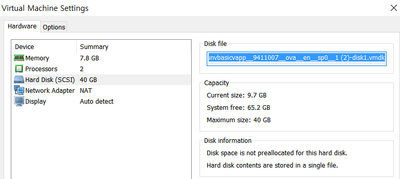
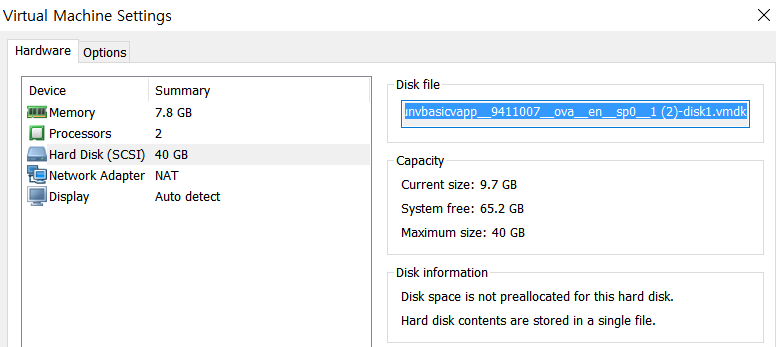
Accepted Solutions
- Mark as New
- Bookmark
- Subscribe
- Mute
- RSS Feed
- Permalink
- Report Inappropriate Content
This may be too big for SAS UE. The original intention was for learning purposes only and there are restrictions built into the software. I would contact SAS Tech Support directly for this and see if there's any work around. Because of the limitations of the software, one way to get around is to divide the data into smaller portions and process individually, if possible.
- Mark as New
- Bookmark
- Subscribe
- Mute
- RSS Feed
- Permalink
- Report Inappropriate Content
This may be too big for SAS UE. The original intention was for learning purposes only and there are restrictions built into the software. I would contact SAS Tech Support directly for this and see if there's any work around. Because of the limitations of the software, one way to get around is to divide the data into smaller portions and process individually, if possible.
- Mark as New
- Bookmark
- Subscribe
- Mute
- RSS Feed
- Permalink
- Report Inappropriate Content
- Mark as New
- Bookmark
- Subscribe
- Mute
- RSS Feed
- Permalink
- Report Inappropriate Content
Need to chime in with @Reeza: this data set is obviously larger than required for self paced learning purposes. You should be able to use a subset of your input data, and still be able to perform your training.
A thing you could do is to remove any work data set is not needed in your process as soon as it has played out its role.
- Mark as New
- Bookmark
- Subscribe
- Mute
- RSS Feed
- Permalink
- Report Inappropriate Content
Although the data file size is "only" 450 MB, this does not mean that a SAS dataset won't be considerably larger.
Let's make a quick calculation:
Assume your variables were all numeric (8 bytes), then a single observation would consume
163 * 8 = 1,304 bytes
Multiply by 1.5 million
1,304 * 1,500,000 = 1,956,000,000 bytes
equates to 1,910,156.25 Kbytes
equates to 1,865.387 Mbytes
equates to 1.8217 GB
Depending on the structure (char variables might be _considerably_ longer), the dataset might be much bigger than that.
UE is simply not designed for this quantity structure.
Inspect your data on the Stata side and reduce the number of observations.
Use the compress=yes option to minimize disk storage consumption.
April 27 – 30 | Gaylord Texan | Grapevine, Texas
Registration is open
Walk in ready to learn. Walk out ready to deliver. This is the data and AI conference you can't afford to miss.
Register now and lock in 2025 pricing—just $495!
Get started using SAS Studio to write, run and debug your SAS programs.
Find more tutorials on the SAS Users YouTube channel.
SAS Training: Just a Click Away
Ready to level-up your skills? Choose your own adventure.



