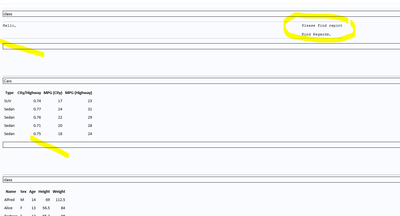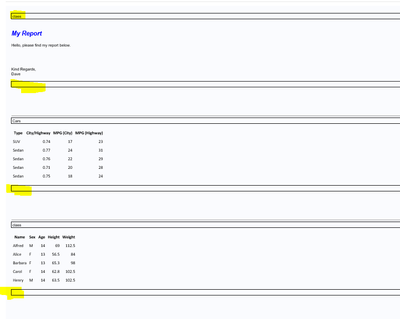- Home
- /
- Programming
- /
- Programming
- /
- send email from SAS-add reports and text in body of email
- RSS Feed
- Mark Topic as New
- Mark Topic as Read
- Float this Topic for Current User
- Bookmark
- Subscribe
- Mute
- Printer Friendly Page
- Mark as New
- Bookmark
- Subscribe
- Mute
- RSS Feed
- Permalink
- Report Inappropriate Content
Hello
I am sending email via sas program and I have some modifications that I want to do:
Issue 1:
I want to add some text in the body of email.
I added data _null_ statement but I don't see the text in the body of email.
Issue 2:
I want that the text in body will be displayed on left side of email
Issue 3:
I want that the tables in body of email will be displayed on left side of email
/****Send Report via email***********/
/****Send Report via email***********/
/****Send Report via email***********/
options
emailsys=smtp
emailhost=smtp.leumi
emailport=25;
FILENAME mail EMAIL
TO="<Joe@gmail.com>"
FROM='<Joe@gmail.com>'
SUBJECT="XXXX"
CONTENT_TYPE="text/html"
encoding="utf-8";
ODS LISTING CLOSE;
ODS HTML BODY=mail;
data _null_;
put 'Hello,';
put "Please find report";
put ' ';
put ' ';
put ' ';
put 'Kind Regards,';
run;
Title 'Cars';
proc report data = SasHelp.Cars(obs = 5) split = "*";
column Type MPG_Ratio MPG_City MPG_Highway;
define Type / display ;
define MPG_City / display;
define MPG_Highway / display;
define MPG_Ratio / computed 'City/Highway' format = 4.2;
compute MPG_Highway;
MPG_Ratio = MPG_City/MPG_Highway;
endcomp;
run;
Title 'class';
proc report data = SasHelp.class(obs = 5);
run;
ODS HTML CLOSE;
ODS LISTING;
Accepted Solutions
- Mark as New
- Bookmark
- Subscribe
- Mute
- RSS Feed
- Permalink
- Report Inappropriate Content
The content from your DATA _null_ step is not added to the file that you are targeting for email. Since you want the content to be HTML, consider using PROC ODSTEXT instead -- inside of the ODS HTML block -- to capture the text you want to add above your report. Check the documentation for style/formatting options and examples.
proc odstext;
heading 'MY Report!';
p 'Hello, please find my report below.';
run;
Title 'Cars';
proc report data = SasHelp.Cars(obs = 5) split = "*";
column Type MPG_Ratio MPG_City MPG_Highway;
define Type / display ;
define MPG_City / display;
define MPG_Highway / display;
define MPG_Ratio / computed 'City/Highway' format = 4.2;
compute MPG_Highway;
MPG_Ratio = MPG_City/MPG_Highway;
endcomp;
run;
Title 'class';
proc report data = SasHelp.class(obs = 5);
run;
- Mark as New
- Bookmark
- Subscribe
- Mute
- RSS Feed
- Permalink
- Report Inappropriate Content
For issue 1, your DATA _NULL_ step is writing to the SAS Log, not to ODS. For Issues 2 and 3, try setting the NOCENTER system option. Something like this should work:
/****Send Report via email***********/
/****Send Report via email***********/
/****Send Report via email***********/
options
nocenter
emailsys=smtp
emailhost=smtp.leumi
emailport=25
;
FILENAME mail EMAIL
TO="<Joe@gmail.com>"
FROM='<Joe@gmail.com>'
SUBJECT="XXXX"
CONTENT_TYPE="text/html"
encoding="utf-8";
ODS LISTING CLOSE;
ODS HTML BODY=mail;
data _null_;
file print;
put 'Hello,';
put "Please find report";
put ' ';
put ' ';
put ' ';
put 'Kind Regards,';
run;
Title 'Cars';
proc report data = SasHelp.Cars(obs = 5) split = "*";
column Type MPG_Ratio MPG_City MPG_Highway;
define Type / display ;
define MPG_City / display;
define MPG_Highway / display;
define MPG_Ratio / computed 'City/Highway' format = 4.2;
compute MPG_Highway;
MPG_Ratio = MPG_City/MPG_Highway;
endcomp;
run;
Title 'class';
proc report data = SasHelp.class(obs = 5);
run;
ODS HTML CLOSE;
ODS LISTING;- Mark as New
- Bookmark
- Subscribe
- Mute
- RSS Feed
- Permalink
- Report Inappropriate Content
Thanks,
As I see you made 2 modifications to my code:
1- You added " file print;" statement to "data _null_;" statement.
Can you explain what did it do? change the print on Log to email?
2-You added "nocenter" to "Options".
Please see the email that was sent:
Some of the text is not on Left side
Also the titles are in boxes and I dont want boxes.
Also there are some empty boxes and I dont want it
- Mark as New
- Bookmark
- Subscribe
- Mute
- RSS Feed
- Permalink
- Report Inappropriate Content
The content from your DATA _null_ step is not added to the file that you are targeting for email. Since you want the content to be HTML, consider using PROC ODSTEXT instead -- inside of the ODS HTML block -- to capture the text you want to add above your report. Check the documentation for style/formatting options and examples.
proc odstext;
heading 'MY Report!';
p 'Hello, please find my report below.';
run;
Title 'Cars';
proc report data = SasHelp.Cars(obs = 5) split = "*";
column Type MPG_Ratio MPG_City MPG_Highway;
define Type / display ;
define MPG_City / display;
define MPG_Highway / display;
define MPG_Ratio / computed 'City/Highway' format = 4.2;
compute MPG_Highway;
MPG_Ratio = MPG_City/MPG_Highway;
endcomp;
run;
Title 'class';
proc report data = SasHelp.class(obs = 5);
run;
- Mark as New
- Bookmark
- Subscribe
- Mute
- RSS Feed
- Permalink
- Report Inappropriate Content
Thanks,
The text in email body is located in left side as I wanted.
Also the two summary reports are displayed in left side as I wanted.
However,
There are some empty boxed that I want to remove
Also in start of email it is written "class" and I don't know how to remove it and why it came there
Please see the email that was sent
options
nocenter
emailsys=smtp
emailhost=smtp.leumi
emailport=25
;
FILENAME mail EMAIL
TO="Dave@gmail.com"
FROM='Dave@gmail.com'
SUBJECT="www"
CONTENT_TYPE="text/html"
encoding="utf-8";
ODS LISTING CLOSE;
ODS HTML BODY=mail;
proc odstext;
heading 'My Report' /Style=Header {fontsize=16pt color=blue fontstyle=italic};
p 'Hello, please find my report below.';
p '';
p '';
p '';
p '';
p 'Kind Regards,';
p 'Dave';
run;
title;
Title 'Cars';
proc report data = SasHelp.Cars(obs = 5) split = "*";
column Type MPG_Ratio MPG_City MPG_Highway;
define Type / display ;
define MPG_City / display;
define MPG_Highway / display;
define MPG_Ratio / computed 'City/Highway' format = 4.2;
compute MPG_Highway;
MPG_Ratio = MPG_City/MPG_Highway;
endcomp;
run;
title;
Title 'class';
proc report data = SasHelp.class(obs = 5);
run;
ODS HTML CLOSE;
ODS LISTING;
- Mark as New
- Bookmark
- Subscribe
- Mute
- RSS Feed
- Permalink
- Report Inappropriate Content
SAS remembers your TITLE setting unless you clear it between runs, so end your program with an empty TITLE; statement to clear the "Class" title.
Regarding the boxes, that's part of the ODS style. You can experiment with different styles and tagsets, or use PROC TEMPLATE to adjust. Example:
ods path(prepend) work.template(update);
proc template;
define style styles.myemail;
parent=styles.seaside;
class body /
htmlstyle="border:none";
class systitleandfootercontainer /
htmlstyle="border:none";
class page /
htmlstyle="border:none";
end;
run;
Then use this in your ODS HTML:
ODS HTML BODY=email style=myemail;
April 27 – 30 | Gaylord Texan | Grapevine, Texas
Registration is open
Walk in ready to learn. Walk out ready to deliver. This is the data and AI conference you can't afford to miss.
Register now and lock in 2025 pricing—just $495!
Learn how use the CAT functions in SAS to join values from multiple variables into a single value.
Find more tutorials on the SAS Users YouTube channel.
SAS Training: Just a Click Away
Ready to level-up your skills? Choose your own adventure.