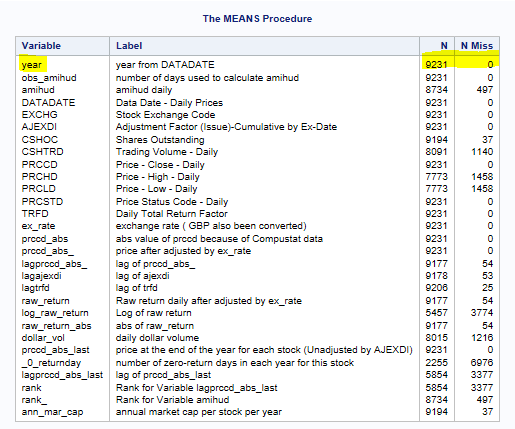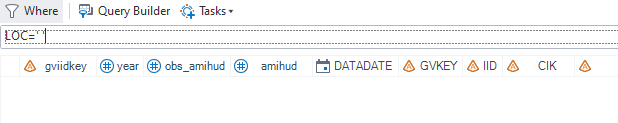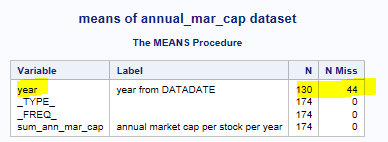- Home
- /
- Programming
- /
- Programming
- /
- proc means creates unexpedted missing variables?
- RSS Feed
- Mark Topic as New
- Mark Topic as Read
- Float this Topic for Current User
- Bookmark
- Subscribe
- Mute
- Printer Friendly Page
- Mark as New
- Bookmark
- Subscribe
- Mute
- RSS Feed
- Permalink
- Report Inappropriate Content
Hi all SAS Users,
I have a dataset named "_w.trim_amihud", then I want to have the total annual market capital of all firms in one year in one country, I use the code
proc means data=_w.trim_amihud noprint;
class LOC year;
/*LOC is country*/
var ann_mar_cap;
/*ann_mar_cap: annual market cap of each firm*/
output out=annual_mar_cap sum=sum_ann_mar_cap;
/*sum_ann_mar_cap is total market cap of all firms in each year in one country. It is what I want to have*/
run;
I have two questions:
1. so whether the code above seems to be reasonable with what I want to have (total annual market capital of all firms in one year in one country)?
2. When I run the code, I saw the result as below (annual_mar_cap dataset)
LOC year _TYPE_ _FREQ_ sum_ann_mar_cap
. 0 9231 1.3262869E14
1999 1 3377 4.5681573E13
2000 1 3004 4.6454925E13
2001 1 2850 4.0492192E13
ARG . 2 36 71670486162
AUS . 2 305 615750041684
AUT . 2 71 32876319884
/*continue with TYPE=2 for all countries*/
ARG 1999 3 13 32514376024
ARG 2000 3 12 24105289289
ARG 2001 3 11 15050820848
AUS 1999 3 116 224128296053
AUS 2000 3 99 193674631788So, it seems to me that there are some missing observations in LOC or in year, quite surprise, so, I come back and check directly on the dataset "trim_amihud" but it is more surprise that there seems to be no missing observations regarding these two variables.
I also put the summary statistic of dataset annual_mar_cap here;
Could you please help me to sort it out, does the problem relate to _TYPE_ (because I saw the missing obs generated coming from TYPE=0 or 1?
Warmest regards.
Accepted Solutions
- Mark as New
- Bookmark
- Subscribe
- Mute
- RSS Feed
- Permalink
- Report Inappropriate Content
By default Proc Means/Summary provides output statistics for every combination of class variable(s).
So if you have 2 class variables you get a summary for ALL values, _type_ = 0, each of the class variable levels alone, _type_ = 1 and 2, and then the combinations of the two class variables as _type_=3.
If you only want the last then the option NWAYS on the Proc statement would only have those.
There are a number of options for selecting which levels appear in the output , a WAYS statement, a TYPES statement, a CLASSDATA date set , COMPLETETYPES and some things that interact with these such as PRELOADFMT.
Believe me, this is a powerful feature. One pass through through the data set to create a bunch of different groups of statistics and then selecting the desired one(s) for a report based on _type_ can be very powerful.
I have one recurring project that reports stuff based on statewide, regions, counties, school districts, schools, school type and grades. Generating all of the summaries in one data set allows for very easy, relatively, report tables by selecting type.
- Mark as New
- Bookmark
- Subscribe
- Mute
- RSS Feed
- Permalink
- Report Inappropriate Content
Read about the meaning of the _TYPE_ variable in the documentation.
Also look at the NWAY option on the PROC MEANS/SUMMARY statement.
- Mark as New
- Bookmark
- Subscribe
- Mute
- RSS Feed
- Permalink
- Report Inappropriate Content
By default Proc Means/Summary provides output statistics for every combination of class variable(s).
So if you have 2 class variables you get a summary for ALL values, _type_ = 0, each of the class variable levels alone, _type_ = 1 and 2, and then the combinations of the two class variables as _type_=3.
If you only want the last then the option NWAYS on the Proc statement would only have those.
There are a number of options for selecting which levels appear in the output , a WAYS statement, a TYPES statement, a CLASSDATA date set , COMPLETETYPES and some things that interact with these such as PRELOADFMT.
Believe me, this is a powerful feature. One pass through through the data set to create a bunch of different groups of statistics and then selecting the desired one(s) for a report based on _type_ can be very powerful.
I have one recurring project that reports stuff based on statewide, regions, counties, school districts, schools, school type and grades. Generating all of the summaries in one data set allows for very easy, relatively, report tables by selecting type.
April 27 – 30 | Gaylord Texan | Grapevine, Texas
Registration is open
Walk in ready to learn. Walk out ready to deliver. This is the data and AI conference you can't afford to miss.
Register now and save with the early bird rate—just $795!
Learn how use the CAT functions in SAS to join values from multiple variables into a single value.
Find more tutorials on the SAS Users YouTube channel.
SAS Training: Just a Click Away
Ready to level-up your skills? Choose your own adventure.