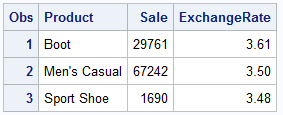- Home
- /
- Programming
- /
- Programming
- /
- Re: import list style data
- RSS Feed
- Mark Topic as New
- Mark Topic as Read
- Float this Topic for Current User
- Bookmark
- Subscribe
- Mute
- Printer Friendly Page
- Mark as New
- Bookmark
- Subscribe
- Mute
- RSS Feed
- Permalink
- Report Inappropriate Content
data test;
infile datalines dlm=',' dsd;
input Product $ Sale dollar6. ExchangeRate 4.2;
datalines;
Boot,29,761$,3.61
Men's Casual,67,242$,3.5
Sport Shoe,1,690$,3.48
;
run;
- Mark as New
- Bookmark
- Subscribe
- Mute
- RSS Feed
- Permalink
- Report Inappropriate Content
Perhaps this can help?
"Example 2: Reading Character Data That Contains Embedded Blanks"
SAS 9.4 (TS1M6) X64_10PRO WIN 10.0.17763 Workstation
- Mark as New
- Bookmark
- Subscribe
- Mute
- RSS Feed
- Permalink
- Report Inappropriate Content
Hi, thank you for your help, but this is not the same case.
- Mark as New
- Bookmark
- Subscribe
- Mute
- RSS Feed
- Permalink
- Report Inappropriate Content
Your data are totally messed up. data test; infile datalines ; input ; p=find(_infile_,','); product=substr(_infile_,1,p-1); _infile_=substr(_infile_,p+1); p=find(_infile_,'$'); sale=input(substr(_infile_,1,p),comma32.); _infile_=substr(_infile_,p+1); ratio=input(_infile_,comma32.); drop p; datalines; Boot,29,761$,3.61 Men's Casual,67,242$,3.5 Sport Shoe,1,690$,3.48 ; run;
- Mark as New
- Bookmark
- Subscribe
- Mute
- RSS Feed
- Permalink
- Report Inappropriate Content
- Mark as New
- Bookmark
- Subscribe
- Mute
- RSS Feed
- Permalink
- Report Inappropriate Content
So your source data is not formatted properly for anything. You cannot use comma as the delimiter and also have comma in the values. If your values contain the delimiter character then they need to be in quotes. Like this:
Boot,"29,761$",3.61
Men's Casual,"67,242$",3.5
Sport Shoe,"1,690$",3.48
But the presence of the $ after the value does present a method that might make it possible to read the data.
data fixed;
infile datalines dlm=',' dsd truncover column=cc;
length Product $20 Sale 8 ExchangeRate 8;
input product @ ;
start=cc ;
input @'$' @ ;
sale=input(substrn(_infile_,start,cc-start-1),comma32.);
input @cc+1 ExchangeRate ;
drop start;
datalines;
Boot,29,761$,3.61
Men's Casual,67,242$,3.5
Sport Shoe,1,690$,3.48
;
April 27 – 30 | Gaylord Texan | Grapevine, Texas
Registration is open
Walk in ready to learn. Walk out ready to deliver. This is the data and AI conference you can't afford to miss.
Register now and save with the early bird rate—just $795!
Learn how use the CAT functions in SAS to join values from multiple variables into a single value.
Find more tutorials on the SAS Users YouTube channel.
SAS Training: Just a Click Away
Ready to level-up your skills? Choose your own adventure.