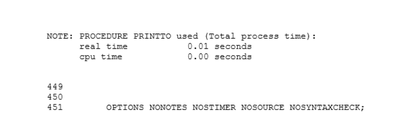- Home
- /
- Programming
- /
- Programming
- /
- how to use proc print to create log files.
- RSS Feed
- Mark Topic as New
- Mark Topic as Read
- Float this Topic for Current User
- Bookmark
- Subscribe
- Mute
- Printer Friendly Page
- Mark as New
- Bookmark
- Subscribe
- Mute
- RSS Feed
- Permalink
- Report Inappropriate Content
Hello I am trying to create a log file by using proc print but when I run my program it creates an rtf
%let analydir=\\Biostatistics\Analysis\ ;
ods tagsets.rtf(ID=l_chemo) file="&analydir.\Output\l_10_chemotherapy.rtf" style=myrtfn; *styles.rtfn;
proc report nowd /*headline*/ headskip split='*' data=blank spacing=1 missing ;
cols a;
define a / display '';
run;
ods tagsets.rtf(ID=l_chemo) close
ODS RTF close;
proc printto log="&analydir.\Log\l_10_chemo.rtf" NEW;
run;RTF output:
Accepted Solutions
- Mark as New
- Bookmark
- Subscribe
- Mute
- RSS Feed
- Permalink
- Report Inappropriate Content
%let analydir=\\Biostatistics\Analysis\ ;
proc printto log="&analydir.\Log\l_10_chemo.txt" NEW;
run;
ods tagsets.rtf(ID=l_chemo) file="&analydir.\Output\l_10_chemotherapy.rtf" style=myrtfn; *styles.rtfn;
proc report nowd /*headline*/ headskip split='*' data=blank spacing=1 missing ;
cols a;
define a / display '';
run;
ods tagsets.rtf(ID=l_chemo) close;
ODS RTF close;
PROC PRINTTO goes before your proc and you're missing a semicolon on one of your ODS statements.
- Mark as New
- Bookmark
- Subscribe
- Mute
- RSS Feed
- Permalink
- Report Inappropriate Content
LOG files have the text with the code you ran and the notes SAS generated.
What would that have to do with PROC PRINT?
And your posted code is not using PROC PRINT anyway. It is using PROC REPORT.
You can redirect the LOG messages using PROC PRINTTO, but you have to do it BEFORE the messages are generated, not after.
Just because you named the file you redirected the LOG to with a .rtf extension it will not make the content of the file be RTF code.
- Mark as New
- Bookmark
- Subscribe
- Mute
- RSS Feed
- Permalink
- Report Inappropriate Content
RTF files are tagged text files. Open the file with a good text editor (e.g. Notepad++) and you will see that the log is pure text.
- Mark as New
- Bookmark
- Subscribe
- Mute
- RSS Feed
- Permalink
- Report Inappropriate Content
%let analydir=\\Biostatistics\Analysis\ ;
proc printto log="&analydir.\Log\l_10_chemo.txt" NEW;
run;
ods tagsets.rtf(ID=l_chemo) file="&analydir.\Output\l_10_chemotherapy.rtf" style=myrtfn; *styles.rtfn;
proc report nowd /*headline*/ headskip split='*' data=blank spacing=1 missing ;
cols a;
define a / display '';
run;
ods tagsets.rtf(ID=l_chemo) close;
ODS RTF close;
PROC PRINTTO goes before your proc and you're missing a semicolon on one of your ODS statements.
Learn how use the CAT functions in SAS to join values from multiple variables into a single value.
Find more tutorials on the SAS Users YouTube channel.
SAS Training: Just a Click Away
Ready to level-up your skills? Choose your own adventure.