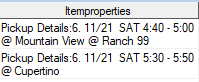- Home
- /
- Programming
- /
- Programming
- /
- how to find the nth string
- RSS Feed
- Mark Topic as New
- Mark Topic as Read
- Float this Topic for Current User
- Bookmark
- Subscribe
- Mute
- Printer Friendly Page
- Mark as New
- Bookmark
- Subscribe
- Mute
- RSS Feed
- Permalink
- Report Inappropriate Content
I need to extract the time range and location from a variable "Itemproperties". I'm having difficulty bc some location have 2 delimerters ("@") and others will have 1.
Data:
Data:
Itemproperties
Pickup Details:6. 11/21 SAT 4:40 - 5:00 @ Mountain View @ Ranch 99
Pickup Details:6. 11/21 SAT 5:30 - 5:50 @ Cupertino
Pickup Details:5. 10/23 FRI 4:40 - 5:00 @ W. SJ @ Starbucks
want:
location time
Mountain View @ Ranch 99 4:40 - 5:00
Cupertino 5:30 - 5:50
W. SJ @ Starbucks 4:40 - 5:00
Accepted Solutions
- Mark as New
- Bookmark
- Subscribe
- Mute
- RSS Feed
- Permalink
- Report Inappropriate Content
Thank you @HitmonTran Have i read the pattern correctly here? If yes, it's too simple 🙂
data have;
infile cards truncover;
input Itemproperties $100.;
cards;
Pickup Details:6. 11/21 SAT 4:40 - 5:00 @ Mountain View @ Ranch 99
Pickup Details:6. 11/21 SAT 5:30 - 5:50 @ Cupertino
Pickup Details:5. 10/23 FRI 4:40 - 5:00 @ W. SJ @ Starbucks
;
data want;
set have;
location=substr(Itemproperties,42);
time=substr(Itemproperties,29,12);
run;
- Mark as New
- Bookmark
- Subscribe
- Mute
- RSS Feed
- Permalink
- Report Inappropriate Content
Hi @HitmonTran Can you please paste the data as plain text rather than pics for users to copy paste?
- Mark as New
- Bookmark
- Subscribe
- Mute
- RSS Feed
- Permalink
- Report Inappropriate Content
- Mark as New
- Bookmark
- Subscribe
- Mute
- RSS Feed
- Permalink
- Report Inappropriate Content
Thank you @HitmonTran Have i read the pattern correctly here? If yes, it's too simple 🙂
data have;
infile cards truncover;
input Itemproperties $100.;
cards;
Pickup Details:6. 11/21 SAT 4:40 - 5:00 @ Mountain View @ Ranch 99
Pickup Details:6. 11/21 SAT 5:30 - 5:50 @ Cupertino
Pickup Details:5. 10/23 FRI 4:40 - 5:00 @ W. SJ @ Starbucks
;
data want;
set have;
location=substr(Itemproperties,42);
time=substr(Itemproperties,29,12);
run;
- Mark as New
- Bookmark
- Subscribe
- Mute
- RSS Feed
- Permalink
- Report Inappropriate Content
- Mark as New
- Bookmark
- Subscribe
- Mute
- RSS Feed
- Permalink
- Report Inappropriate Content
Actually so did I. I was thinking perhaps to construct a regular expression of sorts. However, either way I would still need to identify a pattern. That's when I noticed the heck in the pattern. Haha. Have a great thanksgiving holiday. Happy thanksgiving!!!
- Mark as New
- Bookmark
- Subscribe
- Mute
- RSS Feed
- Permalink
- Report Inappropriate Content
- Mark as New
- Bookmark
- Subscribe
- Mute
- RSS Feed
- Permalink
- Report Inappropriate Content
Can you post a few more records that varies plz?
Hi again @HitmonTran I took your updated sample from the other thread. I used COMPBL function for the updated sample-
data have;
infile cards truncover;
input Itemproperties $100.;
cards;
Pickup Details:6. 11/21 SAT 4:40 - 5:00 @ Mountain View @ Ranch 99
Pickup Details:6. 11/21 SAT 5:30 - 5:50 @ Cupertino
Pickup Details:5. 10/23 FRI 4:40 - 5:00 @ W. SJ @ Starbucks
;
data want;
set have;
location=substr(compbl(Itemproperties),42);
time=substr(compbl(Itemproperties),29,12);
run;
- Mark as New
- Bookmark
- Subscribe
- Mute
- RSS Feed
- Permalink
- Report Inappropriate Content
- Mark as New
- Bookmark
- Subscribe
- Mute
- RSS Feed
- Permalink
- Report Inappropriate Content
data have;
infile cards truncover;
input Itemproperties $100.;
cards;
Pickup Details:6. 11/21 SAT 4:40 - 5:00 @ Mountain View @ Ranch 99
Pickup Details:6. 11/21 SAT 5:30 - 5:50 @ Cupertino
Pickup Details:5. 10/23 FRI 4:40 - 5:00 @ W. SJ @ Starbucks
;
data want;
set have;
time=prxchange('s/.*?(\d?\d:\d{2}\s-\s\d?\d:\d{2}\s(?=@)).*/$1/', -1, Itemproperties);
location=compbl(substr(Itemproperties,index(Itemproperties,'@')+1));
run;- Mark as New
- Bookmark
- Subscribe
- Mute
- RSS Feed
- Permalink
- Report Inappropriate Content
data have;
infile cards truncover;
input Itemproperties $100.;
cards;
Pickup Details:6. 11/21 SAT 4:40 - 5:00 @ Mountain View @ Ranch 99
Pickup Details:6. 11/21 SAT 5:30 - 5:50 @ Cupertino
Pickup Details:5. 10/23 FRI 4:40 - 5:00 @ W. SJ @ Starbucks
;
data want;
set have;
call scan(Itemproperties,2,p,l,'@');
location=substr(Itemproperties,p);
time=scan(substr(Itemproperties,1,p-1),-1,'@','a');
run;Learn how use the CAT functions in SAS to join values from multiple variables into a single value.
Find more tutorials on the SAS Users YouTube channel.
SAS Training: Just a Click Away
Ready to level-up your skills? Choose your own adventure.