- Home
- /
- Programming
- /
- Programming
- /
- Re: how to create dataset with the data provided.
- RSS Feed
- Mark Topic as New
- Mark Topic as Read
- Float this Topic for Current User
- Bookmark
- Subscribe
- Mute
- Printer Friendly Page
- Mark as New
- Bookmark
- Subscribe
- Mute
- RSS Feed
- Permalink
- Report Inappropriate Content
Data Employee;
Input empno ename$ job$ Mgr hiredate sal comm deptno;
cards;
EMPNO ENAME JOB MGR HIREDATE SAL COMM DEPTNO 7369 SMITH CLERK 7902 17-Dec-80 800 20 7499 ALLEN SALESMAN 7698 20-Feb-81 1600 300 30 7521 WARD SALESMAN 7698 22-Feb-81 1250 500 30 7566 JONES MANAGER 7839 02-Apr-81 2975 20 7654 MARTIN SALESMAN 7698 28-Sep-81 1250 1400 30 7698 BLAKE MANAGER 7839 01-May-81 2850 30 7782 CLARK MANAGER 7839 09-Jun-81 2450 10 7788 SCOTT ANALYST 7566 19-Apr-87 3000 20 7839 KING PRESIDENT null 17-Nov-81 5000 10 7844 TURNER SALESMAN 7698 08-Sep-81 1500 0 30 7876 ADAMS CLERK 7788 23-May-87 1100 20 7900 JAMES CLERK 7698 03-Dec-81 950 30 7902 FORD ANALYST 7566 03-Dec-81 3000 20 7934 MILLER CLERK 7782 23-Jan-82 1300 10
;
Tried everything but unable to create proper dataset having blank spaces in "comm" variable.
Please help me with the SAS program
Thanks in advance,
Ayushmaan
Accepted Solutions
- Mark as New
- Bookmark
- Subscribe
- Mute
- RSS Feed
- Permalink
- Report Inappropriate Content
I think this gives you what you need
Data Employee;
infile cards missover;
Input empno 1-4 ename $ 7-12 job $ 16-24 Mgr 26-29 chardate $ 32-40 sal 43-46 comm 49- 52 deptno 56-57;
format hiredate date9.;
hiredate = input(compress(chardate,'-'),date7.);
cards;
7369 SMITH CLERK 7902 17-Dec-80 800 20
7499 ALLEN SALESMAN 7698 20-Feb-81 1600 300 30
7521 WARD SALESMAN 7698 22-Feb-81 1250 500 30
7566 JONES MANAGER 7839 02-Apr-81 2975 20
7654 MARTIN SALESMAN 7698 28-Sep-81 1250 1400 30
7698 BLAKE MANAGER 7839 01-May-81 2850 30
7782 CLARK MANAGER 7839 09-Jun-81 2450 10
7788 SCOTT ANALYST 7566 19-Apr-87 3000 20
7839 KING PRESIDENT null 17-Nov-81 5000 10
7844 TURNER SALESMAN 7698 08-Sep-81 1500 0 30
7876 ADAMS CLERK 7788 23-May-87 1100 20
7900 JAMES CLERK 7698 03-Dec-81 950 30
7902 FORD ANALYST 7566 03-Dec-81 3000 20
7934 MILLER CLERK 7782 23-Jan-82 1300 10
;
run;- Mark as New
- Bookmark
- Subscribe
- Mute
- RSS Feed
- Permalink
- Report Inappropriate Content
- Mark as New
- Bookmark
- Subscribe
- Mute
- RSS Feed
- Permalink
- Report Inappropriate Content
- Mark as New
- Bookmark
- Subscribe
- Mute
- RSS Feed
- Permalink
- Report Inappropriate Content
You need to use column input http://support.sas.com/documentation/cdl/en/lrdict/64316/HTML/default/viewer.htm#a000148066.htm
- Mark as New
- Bookmark
- Subscribe
- Mute
- RSS Feed
- Permalink
- Report Inappropriate Content
please check line 3rd and 4th for column empno ename$, their indexes are different.
- Mark as New
- Bookmark
- Subscribe
- Mute
- RSS Feed
- Permalink
- Report Inappropriate Content
@ab12nov wrote:
Tried everything but unable to create proper dataset having blank spaces in "comm" variable.
Please help me with the SAS program
If you show what you've tried we can help point out what you need to change instead of doing your assignment.
- Mark as New
- Bookmark
- Subscribe
- Mute
- RSS Feed
- Permalink
- Report Inappropriate Content
Hi,
sorry if it looked as if I'm giving you an assignment or so... please find the below code and output dataset.
Data Employee;
infile cards missover;
retain empno ename job Mgr hiredate sal comm deptno;
Input empno ename$ job$ Mgr hiredate sal comm deptno;
hiredate = compress(hiredate,'-');
informat hiredate DATE9.;
cards;
7369 SMITH CLERK 7902 17-Dec-80 800 20 7499 ALLEN SALESMAN 7698 20-Feb-81 1600 300 30 7521 WARD SALESMAN 7698 22-Feb-81 1250 500 30 7566 JONES MANAGER 7839 02-Apr-81 2975 20 7654 MARTIN SALESMAN 7698 28-Sep-81 1250 1400 30 7698 BLAKE MANAGER 7839 01-May-81 2850 30 7782 CLARK MANAGER 7839 09-Jun-81 2450 10 7788 SCOTT ANALYST 7566 19-Apr-87 3000 20 7839 KING PRESIDENT null 17-Nov-81 5000 10 7844 TURNER SALESMAN 7698 08-Sep-81 1500 0 30 7876 ADAMS CLERK 7788 23-May-87 1100 20 7900 JAMES CLERK 7698 03-Dec-81 950 30 7902 FORD ANALYST 7566 03-Dec-81 3000 20 7934 MILLER CLERK 7782 23-Jan-82 1300 10
run;
OUTPUT is in the attachment
Thanks.
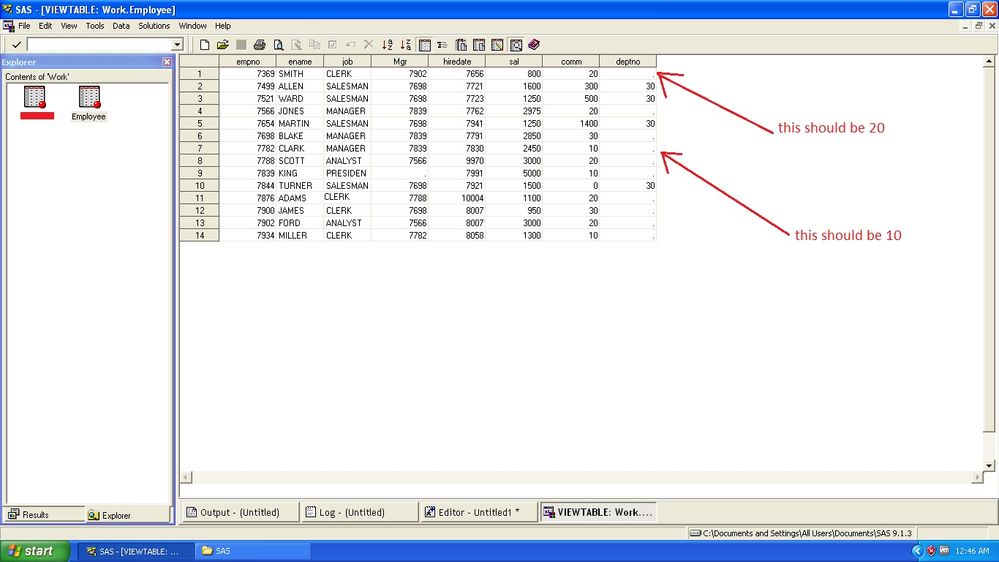
- Mark as New
- Bookmark
- Subscribe
- Mute
- RSS Feed
- Permalink
- Report Inappropriate Content
I think this gives you what you need
Data Employee;
infile cards missover;
Input empno 1-4 ename $ 7-12 job $ 16-24 Mgr 26-29 chardate $ 32-40 sal 43-46 comm 49- 52 deptno 56-57;
format hiredate date9.;
hiredate = input(compress(chardate,'-'),date7.);
cards;
7369 SMITH CLERK 7902 17-Dec-80 800 20
7499 ALLEN SALESMAN 7698 20-Feb-81 1600 300 30
7521 WARD SALESMAN 7698 22-Feb-81 1250 500 30
7566 JONES MANAGER 7839 02-Apr-81 2975 20
7654 MARTIN SALESMAN 7698 28-Sep-81 1250 1400 30
7698 BLAKE MANAGER 7839 01-May-81 2850 30
7782 CLARK MANAGER 7839 09-Jun-81 2450 10
7788 SCOTT ANALYST 7566 19-Apr-87 3000 20
7839 KING PRESIDENT null 17-Nov-81 5000 10
7844 TURNER SALESMAN 7698 08-Sep-81 1500 0 30
7876 ADAMS CLERK 7788 23-May-87 1100 20
7900 JAMES CLERK 7698 03-Dec-81 950 30
7902 FORD ANALYST 7566 03-Dec-81 3000 20
7934 MILLER CLERK 7782 23-Jan-82 1300 10
;
run;- Mark as New
- Bookmark
- Subscribe
- Mute
- RSS Feed
- Permalink
- Report Inappropriate Content
- Mark as New
- Bookmark
- Subscribe
- Mute
- RSS Feed
- Permalink
- Report Inappropriate Content
On your input statement define the starting column of the comm field like @49 comm 5. .
Thats because it does not have a '.' to show the data is missing
Im not sure exactly what position comm starts in.
also use the options Missing=' '; you might have to define deptno also.
Jim
Learn how use the CAT functions in SAS to join values from multiple variables into a single value.
Find more tutorials on the SAS Users YouTube channel.
SAS Training: Just a Click Away
Ready to level-up your skills? Choose your own adventure.




