- Home
- /
- Programming
- /
- Programming
- /
- Re: datalines with dates
- RSS Feed
- Mark Topic as New
- Mark Topic as Read
- Float this Topic for Current User
- Bookmark
- Subscribe
- Mute
- Printer Friendly Page
- Mark as New
- Bookmark
- Subscribe
- Mute
- RSS Feed
- Permalink
- Report Inappropriate Content
Hi Experts,
I have never worked with datalines before. For testing purposes, I have to create the following table.
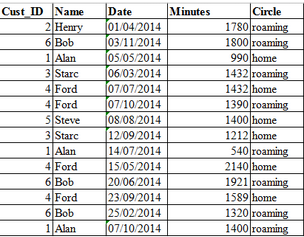
How should I write the code get this table?
Thanks in advance
- Tags:
- help
Accepted Solutions
- Mark as New
- Bookmark
- Subscribe
- Mute
- RSS Feed
- Permalink
- Report Inappropriate Content
Please post code as TEXT in a "little running man" subwindow.
Post logs or other textual data, where the formatting is relevant, into a {i} subwindow.
Post screenshots (only when necessary, and text can't be copied with copy/paste) using the "Photos" button.
DO NOT USE THIRD-PARTY REPOSITORIES for images. These are usually broken by firewalls that prevent access to cloud services.
The latter means I can't open your picture.
See this example for reading dates from datalines:
data want;
input mydate :yymmdd10.;
format mydate yymmddd10.;
datalines;
2019-04-25
;
run;PS after reloading your post, I could see the picture.
See this code:
data want;
input cust_id Name $ date :ddmmyy10. minutes circle $;
format date ddmmyy10.;
datalines;
2 Henry 01/04/2014 1780 roaming
;
run;- Mark as New
- Bookmark
- Subscribe
- Mute
- RSS Feed
- Permalink
- Report Inappropriate Content
Please post code as TEXT in a "little running man" subwindow.
Post logs or other textual data, where the formatting is relevant, into a {i} subwindow.
Post screenshots (only when necessary, and text can't be copied with copy/paste) using the "Photos" button.
DO NOT USE THIRD-PARTY REPOSITORIES for images. These are usually broken by firewalls that prevent access to cloud services.
The latter means I can't open your picture.
See this example for reading dates from datalines:
data want;
input mydate :yymmdd10.;
format mydate yymmddd10.;
datalines;
2019-04-25
;
run;PS after reloading your post, I could see the picture.
See this code:
data want;
input cust_id Name $ date :ddmmyy10. minutes circle $;
format date ddmmyy10.;
datalines;
2 Henry 01/04/2014 1780 roaming
;
run;- Mark as New
- Bookmark
- Subscribe
- Mute
- RSS Feed
- Permalink
- Report Inappropriate Content
Sorry for the screenshot. The table should look like below.
Cust_ID | Name | Date | Minues | Circle
2 | Henry | 01/04/2014 | 1780 | roaming
- Mark as New
- Bookmark
- Subscribe
- Mute
- RSS Feed
- Permalink
- Report Inappropriate Content
Learn how use the CAT functions in SAS to join values from multiple variables into a single value.
Find more tutorials on the SAS Users YouTube channel.
SAS Training: Just a Click Away
Ready to level-up your skills? Choose your own adventure.



