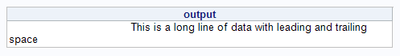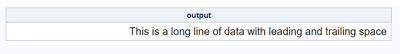- Home
- /
- Programming
- /
- Programming
- /
- Re: cellwidth and asis options in PROC REPORT
- RSS Feed
- Mark Topic as New
- Mark Topic as Read
- Float this Topic for Current User
- Bookmark
- Subscribe
- Mute
- Printer Friendly Page
- Mark as New
- Bookmark
- Subscribe
- Mute
- RSS Feed
- Permalink
- Report Inappropriate Content
I have output which has some leading and trailing spaces. I preserved it using asis= option. It's working but I also want to reduce the width of column (basically wrapping text). When I am using cellwidth=5in asis=ON] it is not considering cellwidth= option. I understand asis= is trying to show it as-is. I am not creating HTML file, only want to show output in RESULTS window.
data outdata;
infile datalines;
input;
output = _infile_;
datalines;
This is a long line of data with leading and trailing space
;
run;
proc report data=outdata ;
column output;
define output / display style(column)=[cellwidth=5in fontsize=10pt asis=ON];
run;
- Mark as New
- Bookmark
- Subscribe
- Mute
- RSS Feed
- Permalink
- Report Inappropriate Content
Hi @deepanshu88us0,
Just to be clear the asis=ON option preserves leading space but not trailing space. I tried your code with this example data, and the cellwidth= seems to be working as expected. Can you provide example data that reproduces the problem?
data outdata;
infile datalines;
input;
output = _infile_;
datalines;
This is a long line of data with leading and trailing space
;
run;- Mark as New
- Bookmark
- Subscribe
- Mute
- RSS Feed
- Permalink
- Report Inappropriate Content
It's not working..Not throwing error but not making changes.. Try with cellwidth=1in
proc report data=outdata ;
column output;
define output / display style(column)=[cellwidth=1in fontsize=10pt asis=ON];
run;Note : I am using SAS Studio
- Mark as New
- Bookmark
- Subscribe
- Mute
- RSS Feed
- Permalink
- Report Inappropriate Content
Cynthia
- Mark as New
- Bookmark
- Subscribe
- Mute
- RSS Feed
- Permalink
- Report Inappropriate Content
Thanks. any solution to the original problem?
- Mark as New
- Bookmark
- Subscribe
- Mute
- RSS Feed
- Permalink
- Report Inappropriate Content
Seems to be a bug - https://support.sas.com/kb/15/617.html
- Mark as New
- Bookmark
- Subscribe
- Mute
- RSS Feed
- Permalink
- Report Inappropriate Content
Based on that bug report, it seems like your best bet would be to upgrade SAS if that is possible. If you can't, then one possible workaround is to make the first character of the string something that SAS doesn't recognize as a space. For instance, you could put a zero width space at the beginning of the string:
data outdata;
infile datalines;
input;
output = _infile_;
datalines;
^{unicode 0200B} This is a long line of data with leading and trailing space
;
run;
ods escapechar='^';
proc report data=outdata ;
column output;
define output / display style(column)=[cellwidth=5in fontsize=10pt];
run;
- Mark as New
- Bookmark
- Subscribe
- Mute
- RSS Feed
- Permalink
- Report Inappropriate Content
Cynthia
- Mark as New
- Bookmark
- Subscribe
- Mute
- RSS Feed
- Permalink
- Report Inappropriate Content
Try option:
1)indent=0.5in
or
2)pretext=' '
*/
data outdata;
infile datalines;
input;
output = _infile_;
datalines;
This is a long line of data with leading and trailing space
;
run;
proc report data=outdata nowd;
column output;
define output / display style(column)=[cellwidth=1in fontsize=10pt indent=0.5in];
run;
- Mark as New
- Bookmark
- Subscribe
- Mute
- RSS Feed
- Permalink
- Report Inappropriate Content
Thanks. Identation is not consistent in my dataset.. Some obs may have larger identation than others, some may not even have any.
- Mark as New
- Bookmark
- Subscribe
- Mute
- RSS Feed
- Permalink
- Report Inappropriate Content
I like the style indent approach, especially since 1) it does not pad the value, which matters when another programmer must Validate the data sets, 2) if wrapping occurs the value does not start at the left most, but rather back at the margin, and 3) one can use logic in a COMPUTE block to apply it:
Specifically, I use
compute row_1 ;
if row_order_1 > 0
then call define ( _col_
, "style"
, "style = { leftmargin = 1% }"
) ;
endcomp ;
HTH,
Kevin
April 27 – 30 | Gaylord Texan | Grapevine, Texas
Registration is open
Walk in ready to learn. Walk out ready to deliver. This is the data and AI conference you can't afford to miss.
Register now and save with the early bird rate—just $795!
Learn how use the CAT functions in SAS to join values from multiple variables into a single value.
Find more tutorials on the SAS Users YouTube channel.
SAS Training: Just a Click Away
Ready to level-up your skills? Choose your own adventure.