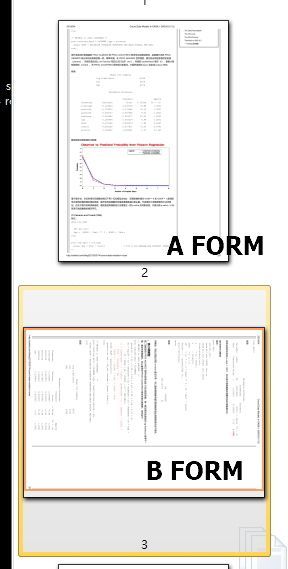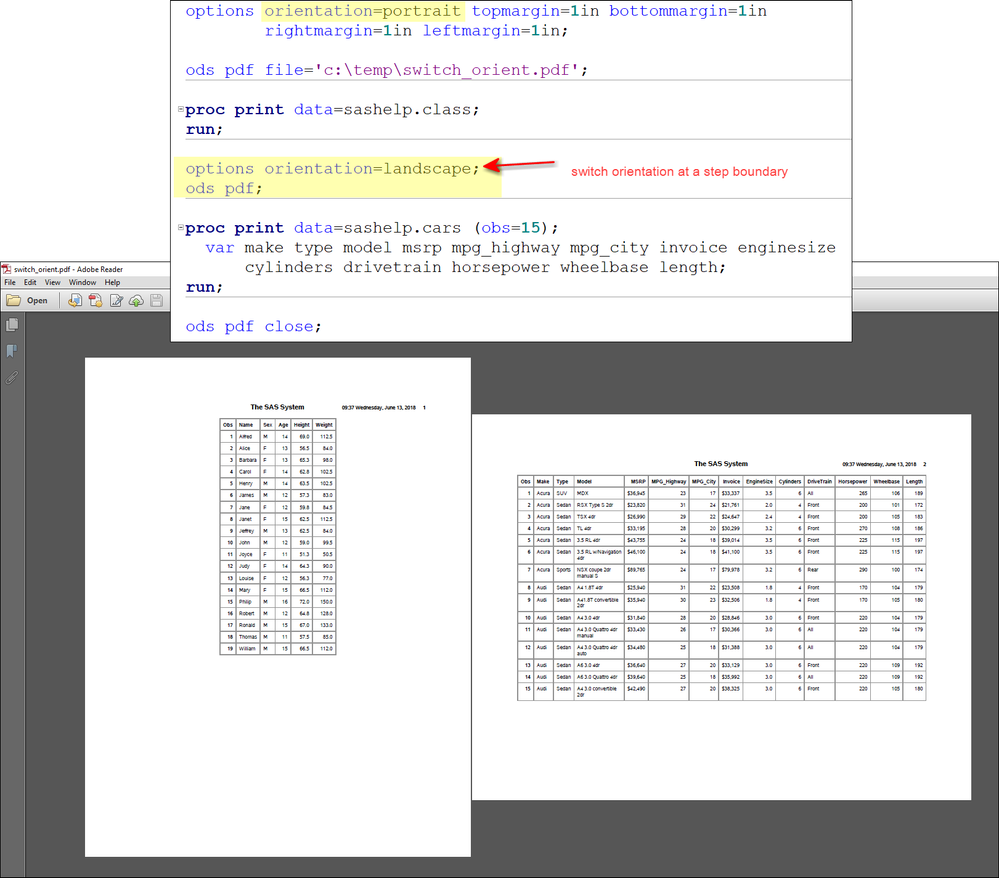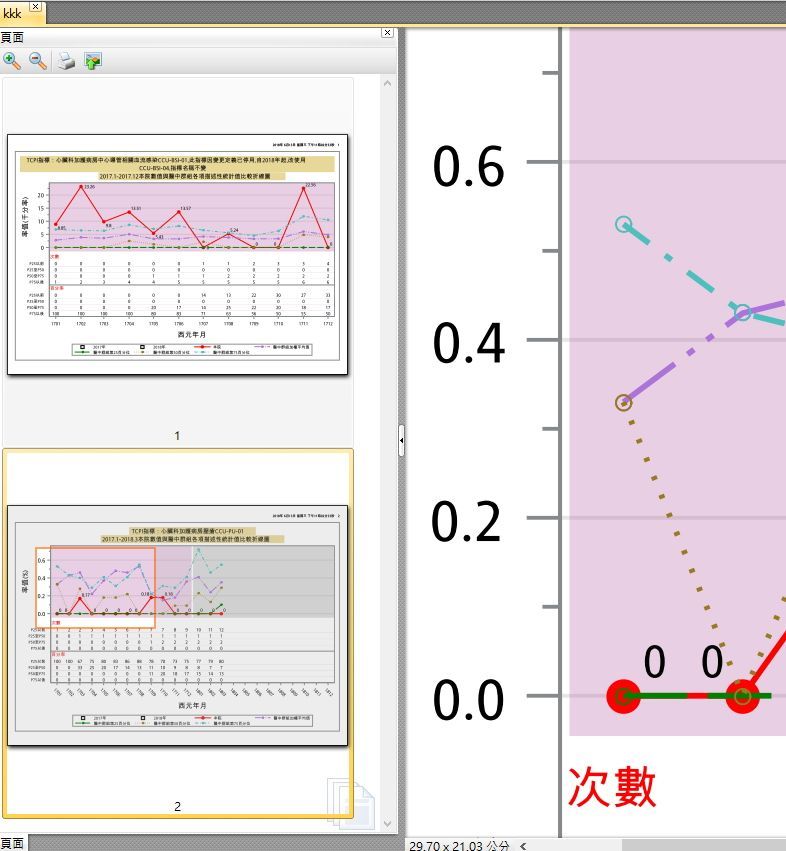- Home
- /
- Programming
- /
- Programming
- /
- Re: With respect to ods pdf
- RSS Feed
- Mark Topic as New
- Mark Topic as Read
- Float this Topic for Current User
- Bookmark
- Subscribe
- Mute
- Printer Friendly Page
- Mark as New
- Bookmark
- Subscribe
- Mute
- RSS Feed
- Permalink
- Report Inappropriate Content
I exported to 150 pictures (.png) using the ods pdf. the code was as follows:
ods pdf file='c:\........pdf ' ;
major code
ods pdf close;
I wanted to rotate pdf from A form to B form. Thank you.
Does it seem that the problem couldn't be solved until today.?
Accepted Solutions
- Mark as New
- Bookmark
- Subscribe
- Mute
- RSS Feed
- Permalink
- Report Inappropriate Content
Hi:
Basically, you just need to switch orientation between steps. I've used a screen shot to highlight the switch. Note that after you issue the OPTIONS statement, you have to then issue an ODS PDF statement to cause ODS to "refresh" the options for the next output.
Hope this helps,
Cynthia
- Mark as New
- Bookmark
- Subscribe
- Mute
- RSS Feed
- Permalink
- Report Inappropriate Content
It is possible to switch orientations in ODS PDF output files. You need to do it between steps. I will post an example as soon as I find it. This feature has been available for quite a while. The method shown in the older posting (for ODS RTF) should also work for PDF now.
Cynthia
- Mark as New
- Bookmark
- Subscribe
- Mute
- RSS Feed
- Permalink
- Report Inappropriate Content
Thanks in advance.
- Mark as New
- Bookmark
- Subscribe
- Mute
- RSS Feed
- Permalink
- Report Inappropriate Content
Hi:
Basically, you just need to switch orientation between steps. I've used a screen shot to highlight the switch. Note that after you issue the OPTIONS statement, you have to then issue an ODS PDF statement to cause ODS to "refresh" the options for the next output.
Hope this helps,
Cynthia
- Mark as New
- Bookmark
- Subscribe
- Mute
- RSS Feed
- Permalink
- Report Inappropriate Content
I am so excited now! I got it.
It may be briefly summarized in the following syntax.
options orientation=landscape;
ods pdf;
ods pdf file='C:\sasabc\png\kkk.pdf';
ods graphics / width=1700px height=1100px ;
1)proc sgplot
2)proc sgplot
....
499)proc sgplot
500)proc sgplot /*print 500 plots*/
ods graphics off;
ods pdf close;
Learn how use the CAT functions in SAS to join values from multiple variables into a single value.
Find more tutorials on the SAS Users YouTube channel.
SAS Training: Just a Click Away
Ready to level-up your skills? Choose your own adventure.