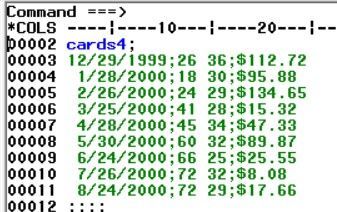- Home
- /
- Programming
- /
- Programming
- /
- Why I cant use fixed-width to read data?
- RSS Feed
- Mark Topic as New
- Mark Topic as Read
- Float this Topic for Current User
- Bookmark
- Subscribe
- Mute
- Printer Friendly Page
- Mark as New
- Bookmark
- Subscribe
- Mute
- RSS Feed
- Permalink
- Report Inappropriate Content
Use the Data Step to create a SAS dataset based on the information contained in the file. All variables in the SAS dataset should have the numeric data type. The 'gasbill' variable would be missed if I use fixed-width 15-16 for 'bilingDays'. Without using the fixed-width the data would be read correctly. I want to know why this happens.
data gas;
infile 'Database/gas_bills.txt'
dlm=';' truncover;
input
date mmddyy10. +1
temp 2.
blingDays 15-16
gasbill dollar16.
;
run;- Mark as New
- Bookmark
- Subscribe
- Mute
- RSS Feed
- Permalink
- Report Inappropriate Content
Why would you used fixed width to read a file that has clear delimiters?
If you want to separate the temp and blingDays have you tried including multiple delimiters, both the colon and a space in the DLM option? You'll also want to specify DSD option.
@leigao wrote:
Use the Data Step to create a SAS dataset based on the information contained in the file. All variables in the SAS dataset should have the numeric data type. The 'gasbill' variable would be missed if I use fixed-width 15-16 for 'bilingDays'. Without using the fixed-width the data would be read correctly. I want to know why this happens.
data gas; infile 'Database/gas_bills.txt' dlm=';' truncover; input date mmddyy10. +1 temp 2. blingDays 15-16 gasbill dollar16. ; run;
data gas;
infile '..gas_bills.txt' dlm = '; ' truncover;
informat date mmddyy. temp blingDays 8. gasbill dollar.;
format date mmddyy. temp blingDays 8. gasbill dollar16.2;
input date temp blingDays gasbill;
run;
- Mark as New
- Bookmark
- Subscribe
- Mute
- RSS Feed
- Permalink
- Report Inappropriate Content
Do not mixed FORMATTED and LIST MODE without knowing what you are doing.
Just because the file has semi-colons in it does not mean you have to treat it as delimited.
data gas;
infile cards truncover;
input date mmddyy10.
+1 temp 2.
+1 blingDays 2.
+1 gasbill :comma.
;
format date yymmdd10.;
cards4;
12/29/1999;26 36;$112.72
1/28/2000;18 30;$95.88
2/26/2000;24 29;$134.65
3/25/2000;41 28;$15.32
4/28/2000;45 34;$47.33
5/30/2000;60 32;$89.87
6/24/2000;66 25;$25.55
7/26/2000;72 32;$8.08
8/24/2000;72 29;$17.66
;;;;This works for your example because the fields are all fixed length.
So you could also read them using column mode input , except for fields like DATE and GASBILL that require special informat. For those use formatted mode, you can use @ cursor motion to locate where to start reading GASBILL.
input date mmddyy10.
temp 12-13
blingDays 15-16
@18 gasbill :comma.
;Or you could read it as delimited. But since you have two values in one field read that as text and then parse it into the two values.
data gas;
infile cards dsd dlm=';' truncover;
input date :mmddyy. string $ gasbill :comma.;
temp=input(string,2.);
blingDays=input(scan(string,2,' '),32.);
format date yymmdd10.;
drop string;
cards4;
12/29/1999;26 36;$112.72
1/28/2000;18 30;$95.88
2/26/2000;24 29;$134.65
3/25/2000;41 28;$15.32
4/28/2000;45 34;$47.33
5/30/2000;60 32;$89.87
6/24/2000;66 25;$25.55
7/26/2000;72 32;$8.08
8/24/2000;72 29;$17.66
;;;;
Results
bling Obs date temp Days gasbill 1 1999-12-29 26 36 112.72 2 2000-01-28 18 30 95.88 3 2000-02-26 24 29 134.65 4 2000-03-25 41 28 15.32 5 2000-04-28 45 34 47.33 6 2000-05-30 60 32 89.87 7 2000-06-24 66 25 25.55 8 2000-07-26 72 32 8.08 9 2000-08-24 72 29 17.66
April 27 – 30 | Gaylord Texan | Grapevine, Texas
Registration is open
Walk in ready to learn. Walk out ready to deliver. This is the data and AI conference you can't afford to miss.
Register now and save with the early bird rate—just $795!
Learn how use the CAT functions in SAS to join values from multiple variables into a single value.
Find more tutorials on the SAS Users YouTube channel.
SAS Training: Just a Click Away
Ready to level-up your skills? Choose your own adventure.