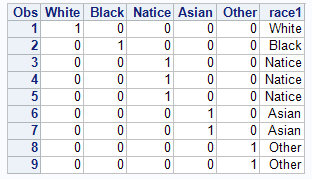- Home
- /
- Programming
- /
- Programming
- /
- Re: SELECT Statement / Assigning Values
- RSS Feed
- Mark Topic as New
- Mark Topic as Read
- Float this Topic for Current User
- Bookmark
- Subscribe
- Mute
- Printer Friendly Page
- Mark as New
- Bookmark
- Subscribe
- Mute
- RSS Feed
- Permalink
- Report Inappropriate Content
Hello,
I was wondering if there were some remedy for my issue. I have a data set, and I am creating new variables via an assignment statement based on the values of another variable from a select statement. However, when I do so, I'm left with missing variables in all of the other categories, and I'd like them to be assigned a value of zero instead.
DATA HAVE;
INPUT RACE1;
DATALINES;
1
2
3
4
5
6
7
8
9
;
RUN;
DATA HAVE2;
SET HAVE;
SELECT (RACE1);
WHEN (1) WHITE=1;
WHEN (2) BLACK=1;
WHEN (3,4,5) NATIVE=1;
WHEN (6,7) ASIAN=1;
WHEN (8,9) OTHER=1;
END;
RUN;
Is there any way to accomplish this with a select statement? I'm trying to avoid a complicated series of IF-THE/ELSE statements, and I've also done it with an ARRAY and DO loop combo, but I'm curious if there's just some simple I could use as part of this code to assign zeroes to all my missing values.
Thanks.
Accepted Solutions
- Mark as New
- Bookmark
- Subscribe
- Mute
- RSS Feed
- Permalink
- Report Inappropriate Content
Thanks for the suggestions, guys.
I think the easiest way was to add a system option.
OPTIONS MISSING=0;
- Mark as New
- Bookmark
- Subscribe
- Mute
- RSS Feed
- Permalink
- Report Inappropriate Content
COALESCE function using SQL as shown below will take care of your issue...
DATA HAVE;
INPUT RACE1;
DATALINES;
1
2
3
4
5
6
7
8
9
;
RUN;
DATA HAVE2;
SET HAVE;
SELECT (RACE1);
WHEN (1) WHITE=1;
WHEN (2) BLACK=1;
WHEN (3,4,5) NATIVE=1;
WHEN (6,7) ASIAN=1;
WHEN (8,9) OTHER=1;
END;
RUN;
proc sql;
create table have2 as select race1,
coalesce(white,0),coalesce(black,0),coalesce(native,0),coalesce(asian,0),coalesce(other,0)
from have2;
quit;Good Luck...!!!
- Mark as New
- Bookmark
- Subscribe
- Mute
- RSS Feed
- Permalink
- Report Inappropriate Content
An easy way to do the same:
proc stdize data=have2 out=want reponly missing=0;
run;
It will replace missing values with 0 for all numerical variables in the dataset have2. If you want specific variables for this treatment, just add var statement in above syntax
proc stdize data=have2 out=want reponly missing=0;
var white black; /* this will repace missing with 0 in white and black variables only */
run;
- Mark as New
- Bookmark
- Subscribe
- Mute
- RSS Feed
- Permalink
- Report Inappropriate Content
Thanks for the suggestions, guys.
I think the easiest way was to add a system option.
OPTIONS MISSING=0;
- Mark as New
- Bookmark
- Subscribe
- Mute
- RSS Feed
- Permalink
- Report Inappropriate Content
It might be worthwhile to note that the OPTIONS MISSING= just changes the way data is displayed but does not internally change the value.... please refer to
http://www.sascommunity.org/wiki/Tips:Convert_MISSING_to_0
- Mark as New
- Bookmark
- Subscribe
- Mute
- RSS Feed
- Permalink
- Report Inappropriate Content
If you actually want your variables to take values 0 or 1, I think the simplest way is:
DATA HAVE2;
SET HAVE;
WHITE = RACE1 IN (1);
BLACK = RACE1 IN (2);
NATIVE = RACE1 IN (3, 4, 5);
ASIAN = RACE1 IN (6, 7);
OTHER = RACE1 IN (8, 9);
RUN;- Mark as New
- Bookmark
- Subscribe
- Mute
- RSS Feed
- Permalink
- Report Inappropriate Content
proc format;
value race 1='White' 2='Black' 3,4,5='Natice' 6,7='Asian' 8,9='Other';
run;
DATA HAVE;
do race1=1 to 9;
output;
end;
RUN;
proc transreg cprefix=0;;
model class(race1/zero=none);
format race1 race.;
output design out=dummies(drop=_: int:);
run;
proc print;
run;Learn how use the CAT functions in SAS to join values from multiple variables into a single value.
Find more tutorials on the SAS Users YouTube channel.
SAS Training: Just a Click Away
Ready to level-up your skills? Choose your own adventure.