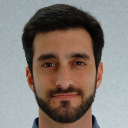- Home
- /
- Programming
- /
- Programming
- /
- Re: SAS macros
- RSS Feed
- Mark Topic as New
- Mark Topic as Read
- Float this Topic for Current User
- Bookmark
- Subscribe
- Mute
- Printer Friendly Page
- Mark as New
- Bookmark
- Subscribe
- Mute
- RSS Feed
- Permalink
- Report Inappropriate Content
I have a text file with the below format.
patient_id|desc
1|active
34|closed
33|joined on 23-apr-12
patient|01JAN2011|3
The first row is a header variable. The last row is a trailer with the file name, date the text file was sent and the record count.
I have loaded the data into a sas dataset. In that process , I also want to check if the record count in the trailer matches with the data that gets loaded into the sas dataset. I skip the trailer record when I load my data into the patient sas dataset.
If i could incorporate this logic into a macro and read the macro into the main sas job that loads the data into a dataset, it would be better. I need to do this check on 7 files.
Please advise as I am a beginner in sas and never used macros....
Accepted Solutions
- Mark as New
- Bookmark
- Subscribe
- Mute
- RSS Feed
- Permalink
- Report Inappropriate Content
- Mark as New
- Bookmark
- Subscribe
- Mute
- RSS Feed
- Permalink
- Report Inappropriate Content
Doesn't sound like a macro issue.
For example here is a data step to read your example data.
data want ;
infile cards firstobs=2 dlm='|' truncover ;
input patient ?? :9. status $40. ;
if patient ne . then do;
recordno+1;
output;
end;
else do;
put _infile_ / recordno= ;
end;
cards;
patient_id|desc
1|active
34|closed
33|joined on 23-apr-12
patient|01JAN2011|3
run;
- Mark as New
- Bookmark
- Subscribe
- Mute
- RSS Feed
- Permalink
- Report Inappropriate Content
Thanks Tom. I have already read the txt file and created a sas dataset. I want to write a macro to do the quality check by comparing the trailer record count to the number of records in the dataset after the load. How do i check this?
- Mark as New
- Bookmark
- Subscribe
- Mute
- RSS Feed
- Permalink
- Report Inappropriate Content
Is the text file in Windows or Unix server?
- Mark as New
- Bookmark
- Subscribe
- Mute
- RSS Feed
- Permalink
- Report Inappropriate Content
The txt file is on a unix server. I do know how to load the txt file into a dataset. I want to know how to compare and validate the dataset records count with the trailer record count (here trailer count = 3) using a sas macro.
- Mark as New
- Bookmark
- Subscribe
- Mute
- RSS Feed
- Permalink
- Report Inappropriate Content
When you read the trailer record, create a macro variable using CALL SYMPUT('yourmacrovar', rowcountvar);
Create yourself a little macro called NumObs to check the number of observations in a dataset:
%macro numobs(dsn);
%global numobs;
%let dsid=%sysfunc(open(&dsn));
%let numobs=%sysfunc(attrn(&dsid,nobs));
%let rc=%sysfunc(close(&dsid));
%mend numobs;
Then compare the two macro variables:
%if &yourmacrovar=&numobs %then %let validated=YES;
%else %let validated=NO;
- Mark as New
- Bookmark
- Subscribe
- Mute
- RSS Feed
- Permalink
- Report Inappropriate Content
thanks
Learn how use the CAT functions in SAS to join values from multiple variables into a single value.
Find more tutorials on the SAS Users YouTube channel.
SAS Training: Just a Click Away
Ready to level-up your skills? Choose your own adventure.