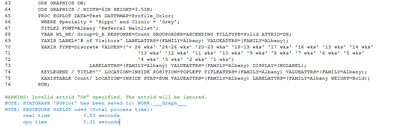- Home
- /
- Programming
- /
- Programming
- /
- SAS Enterprise Guide Compressing SGPlot Text and not using DATTRMAP
- RSS Feed
- Mark Topic as New
- Mark Topic as Read
- Float this Topic for Current User
- Bookmark
- Subscribe
- Mute
- Printer Friendly Page
- Mark as New
- Bookmark
- Subscribe
- Mute
- RSS Feed
- Permalink
- Report Inappropriate Content
I am in the process of transition from SAS Desktop (using the basic window for coding) to SAS Server with enterprise guide. During this transition I am have to ensure that regular reports can still be run with Server/EG. Below is sample code with fake data and values. When I run it on my desktop basic SAS it produces the output (Test_1) I want, but when I run on the SAS Server the PDF output (Test_2) does not properly map the colours, the output graph size is wrong, and the text is squished. Any help would be appreciated.
The report path is just the file location where I store the pdf.
Code:
DATA Profile_Color;
LENGTH ID FillColor LineColor ContrastColor $ 10;
INPUT ID &:$2. Value &:$50. FillColor &:$6. LineColor &:$6. ContrastColor &:$6.;
DATALINES;
DR Missing BIGB BIGB BIGB
DR Present MOYG MOYG MOYG
DR Absent LIPB LIPB LIPB
;
RUN;
DATA Test;
LENGTH Specialty Clinic wl_wk D_R $ 11;
INPUT Specialty &:$11. Clinic &:$4. wl_wk &:$6. D_R &:$6. Count;
DATALINES;
Hippo Grey 1 wk Missing 3
Hippo Grey 1 wk Present 4
Hippo Grey 2 wks Present 5
Hippo Grey 3 wks Absent 1
Hippo Grey 4 wks Present 3
Hippo Grey 6 wks Present 1
Hippo Grey 8 wks Missing 3
Hippo Grey 8 wks Present 6
Hippo Grey 8 wks Absent 2
Hippo Grey 11 wks Absent 5
;
RUN;
ODS PDF FILE="&report_path.\Test_2 &today..pdf" STYLE=Styles.Orionbackground NOTOC DPI=300;
ODS GRAPHICS ON;
ODS GRAPHICS / WIDTH=6IN HEIGHT=3.5IN;
PROC SGPLOT DATA=Test DATTRMAP=Profile_Color;
WHERE Specialty = 'Hippo' and Clinic = 'Grey';
TITLE2 FONT=Albany 'Referral Waitlist';
VBAR WL_WK/ Group=D_R RESPONSE=Count GROUPORDER=ASCENDING FILLTYPE=Solid ATTRID=DR;
YAXIS LABEL='# of Visitors' LABELATTRS=(FAMILY=Albany) VALUEATTRS=(FAMILY=Albany);
XAXIS TYPE=Discrete VALUES=('> 26 wks' '24-26 wks' '20-23 wks' '18-19 wks' '17 wks' '16 wks' '15 wks' '14 wks'
'13 wks' '12 wks' '11 wks' '10 wks' '9 wks' '8 wks' '7 wks' '6 wks' '5 wks'
'4 wks' '3 wks' '2 wks' '1 wks')
LABELATTRS=(FAMILY=Albany) VALUEATTRS=(FAMILY=Albany) DISPLAY=(NOLABEL);
KEYLEGEND / TITLE='' LOCATION=INSIDE POSITION=TOPLEFT TITLEATTRS=(FAMILY=Albany) VALUEATTRS=(FAMILY=Albany);
XAXISTABLE Count/ LOCATION=INSIDE STAT=SUM VALUEATTRS=(FAMILY=Albany) LABELATTRS=(FAMILY=Albany WEIGHT=Bold);
RUN;
ODS PDF CLOSE;
Accepted Solutions
- Mark as New
- Bookmark
- Subscribe
- Mute
- RSS Feed
- Permalink
- Report Inappropriate Content
Make sure the DATALINES lines are starting in column 1.
DATA Profile_Color;
LENGTH ID FillColor LineColor ContrastColor $ 10;
INPUT ID &:$2. Value &:$50. FillColor &:$6. LineColor &:$6. ContrastColor &:$6.;
DATALINES;
DR Missing BIGB BIGB BIGB
DR Present MOYG MOYG MOYG
DR Absent LIPB LIPB LIPB
;
RUN;- Mark as New
- Bookmark
- Subscribe
- Mute
- RSS Feed
- Permalink
- Report Inappropriate Content
SAS Enterprise Guide will generate an ODS statement by default (likely ODS HTML5) with some settings that may affect your ODS PDF as well. To control for that, you can change the properties of your program to override default output (see this tip). Or try adding ODS CLOSE _ALL_ at the start of your code.
- Mark as New
- Bookmark
- Subscribe
- Mute
- RSS Feed
- Permalink
- Report Inappropriate Content
Thanks! That helped with the text and size, however the color mapping is still not coming through. I get the following error message:
- Mark as New
- Bookmark
- Subscribe
- Mute
- RSS Feed
- Permalink
- Report Inappropriate Content
Make sure the DATALINES lines are starting in column 1.
DATA Profile_Color;
LENGTH ID FillColor LineColor ContrastColor $ 10;
INPUT ID &:$2. Value &:$50. FillColor &:$6. LineColor &:$6. ContrastColor &:$6.;
DATALINES;
DR Missing BIGB BIGB BIGB
DR Present MOYG MOYG MOYG
DR Absent LIPB LIPB LIPB
;
RUN;- Mark as New
- Bookmark
- Subscribe
- Mute
- RSS Feed
- Permalink
- Report Inappropriate Content
Thanks so much your help!
April 27 – 30 | Gaylord Texan | Grapevine, Texas
Registration is open
Walk in ready to learn. Walk out ready to deliver. This is the data and AI conference you can't afford to miss.
Register now and save with the early bird rate—just $795!
Learn how use the CAT functions in SAS to join values from multiple variables into a single value.
Find more tutorials on the SAS Users YouTube channel.
SAS Training: Just a Click Away
Ready to level-up your skills? Choose your own adventure.