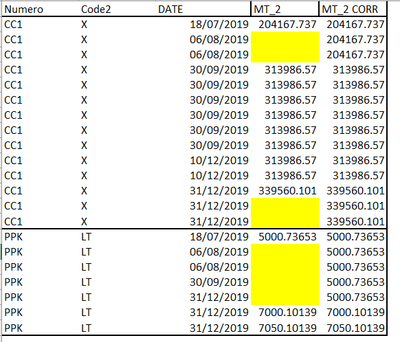- Home
- /
- Programming
- /
- Programming
- /
- Retain the last data until the non empty row
- RSS Feed
- Mark Topic as New
- Mark Topic as Read
- Float this Topic for Current User
- Bookmark
- Subscribe
- Mute
- Printer Friendly Page
- Mark as New
- Bookmark
- Subscribe
- Mute
- RSS Feed
- Permalink
- Report Inappropriate Content
Hello Experts,
I would like to replace the empty rows with the last known data and create the column MT_CORR, but my code doesn't work.
My code is :
Data matable3;
set matable2;
by Numero Code2;
if first.Numero and first.Code then
MT_CORR=MT_2;
retain MT_CORR;
;
run;I have joined the file.
Thank you for you help.
Accepted Solutions
- Mark as New
- Bookmark
- Subscribe
- Mute
- RSS Feed
- Permalink
- Report Inappropriate Content
Do selective updating of mt_corr, then selective updating of mt_2. This program is untested, but it should fill in the yellow cells in your data:
data matable3;
set matable2;
by numero code2;
retain mt_corr;
if first.code2 then mt_corr=.;
if mt_2^=. then mt_corr=mt_2;
else mt_2=mt_corr;
run;
The hash OUTPUT method will overwrite a SAS data set, but not append. That can be costly. Consider voting for Add a HASH object method which would append a hash object to an existing SAS data set
Would enabling PROC SORT to simultaneously output multiple datasets be useful? Then vote for
Allow PROC SORT to output multiple datasets
--------------------------
- Mark as New
- Bookmark
- Subscribe
- Mute
- RSS Feed
- Permalink
- Report Inappropriate Content
Do selective updating of mt_corr, then selective updating of mt_2. This program is untested, but it should fill in the yellow cells in your data:
data matable3;
set matable2;
by numero code2;
retain mt_corr;
if first.code2 then mt_corr=.;
if mt_2^=. then mt_corr=mt_2;
else mt_2=mt_corr;
run;
The hash OUTPUT method will overwrite a SAS data set, but not append. That can be costly. Consider voting for Add a HASH object method which would append a hash object to an existing SAS data set
Would enabling PROC SORT to simultaneously output multiple datasets be useful? Then vote for
Allow PROC SORT to output multiple datasets
--------------------------
- Mark as New
- Bookmark
- Subscribe
- Mute
- RSS Feed
- Permalink
- Report Inappropriate Content
Just use the UPDATE statement.
If you want to carry forward all of the variables then use:
data matable3;
update matable2(obs=2) matable2;
by numero code2;
output;
run;If there are some that you don't want the missing values replaced with the previous value then re-read those variables.
data matable3;
update matable2(obs=2) matable2;
by numero code2;
set matable2(keep=other);
output;
run;PS No need (or desire) to post on XLSX file to share example data. A simple data step is easier to create and very much easier for others to use to create your example data.
data have; input numero $ code2 $ date :yymmdd. mt_2 expect; format date yymmdd10.; cards; CC1 X 2019-07-18 204167.73653 204167.73653 CC1 X 2019-08-06 . 204167.73653 CC1 X 2019-08-06 . 204167.73653 CC1 X 2019-09-30 313986.57001 313986.57001 CC1 X 2019-09-30 313986.57001 313986.57001 CC1 X 2019-09-30 313986.57001 313986.57001 CC1 X 2019-09-30 313986.57001 313986.57001 CC1 X 2019-09-30 313986.57001 313986.57001 CC1 X 2019-09-30 313986.57001 313986.57001 CC1 X 2019-12-10 313986.57001 313986.57001 CC1 X 2019-12-10 313986.57001 313986.57001 CC1 X 2019-12-31 339560.10139 339560.10139 CC1 X 2019-12-31 . 339560.10139 CC1 X 2019-12-31 . 339560.10139 PPK LT 2019-07-18 5000.7365312 5000.7365312 PPK LT 2019-08-06 . 5000.7365312 PPK LT 2019-08-06 . 5000.7365312 PPK LT 2019-09-30 . 5000.7365312 PPK LT 2019-12-31 . 5000.7365312 PPK LT 2019-12-31 7000.1013906 7000.1013906 PPK LT 2019-12-31 7050.1013906 7050.1013906 ;
Learn how use the CAT functions in SAS to join values from multiple variables into a single value.
Find more tutorials on the SAS Users YouTube channel.
SAS Training: Just a Click Away
Ready to level-up your skills? Choose your own adventure.