- Home
- /
- Programming
- /
- Programming
- /
- Re: Report Basics
- RSS Feed
- Mark Topic as New
- Mark Topic as Read
- Float this Topic for Current User
- Bookmark
- Subscribe
- Mute
- Printer Friendly Page
- Mark as New
- Bookmark
- Subscribe
- Mute
- RSS Feed
- Permalink
- Report Inappropriate Content
Try it and let us know ![]()
- Mark as New
- Bookmark
- Subscribe
- Mute
- RSS Feed
- Permalink
- Report Inappropriate Content
Hi,
I have percentages calculated in the dataset and some of the values are like
75
62.924567
32
35.987543
After the above datastep is a SORT step to sort it from highest percentage to lowest percentage(because I was requested like that)
Later I am going for the REPORT PRocedure as shown below
In the Proc report Define statement how can I make them look better
75.00%
62.92%
32.00%
35.99%
I am using define rate/display format=10.2 and I am not getting it right!!!!
Regards
- Mark as New
- Bookmark
- Subscribe
- Mute
- RSS Feed
- Permalink
- Report Inappropriate Content
format=best10.2 ?
- Mark as New
- Bookmark
- Subscribe
- Mute
- RSS Feed
- Permalink
- Report Inappropriate Content
Wel. Thanks for the reply. Let me tell you my current situation.
I did the rate calculation in the datastep. and i have values like shown IN THE DATASET
75
62.924567
32
35.987543
I have to take this dataset and do a REPORT.
In the REPORT I want
75.00%
62.92%
32.00%
35.99%
BUT I SHOULD ALSO GET the 51.47% When i Summarize.
Is that possible
- Mark as New
- Bookmark
- Subscribe
- Mute
- RSS Feed
- Permalink
- Report Inappropriate Content
Hi:
OK...here's something to study on. I don't actually think you need ORDER=FREQ DESCENDING. Take a look at this example -- it uses SASHELP.CLASS and divides height.sum by weight.sum -- sort of a silly ratio, but shows division in the creation of the new "helper" variables RATEORD and RRATE. I did not hide RATEORD in the #3 report, but after you understand what's happening, you can use NOPRINT:
ods _all_ close;
ods listing;
proc report data=sashelp.class nowd out=rateout;
title '1) Make 2 "extra" variables';
column age height weight rrate rateord;
define age / group;
define height /sum;
define weight/ sum;
define rrate / computed;
define rateord / computed;
compute rrate;
rrate = height.sum / weight.sum;
endcomp;
compute rateord;
rateord = height.sum/weight.sum;
endcomp;
run;
proc print data=rateout;
title '2) what is in RATEOUT dataset';
run;
proc sort data=rateout;
by descending rateord age;
run;
ods listing close;
ods html file='c:\temp\rateout.html' style=sasweb;
proc report data=rateout nowd;
title '3) Use RATEORD for ordering and use RRATE with % format';
column rateord age height weight rrate;
define rateord / order order=data /* noprint */;
define age / order;
define height / sum;
define weight/sum;
define rrate / f=percent9.2;
rbreak after / summarize;
compute rrate;
if _break_ = '_RBREAK_' then do;
** calculate new overall rate for summary line;
** by dividing, or else rrate will be just added up;
rrate.sum = height.sum / weight.sum;
end;
endcomp;
run;
ods html close;
ods listing;
title;
Note that I did not multiply by 100 in my formula - -there's no point because when I use the PERCENT format on RRATE, the decimal point will be shifted. If you don't want to display the % sign, then go ahead and multiply by 100. For situations like this, I prefer to use PROC SORT to get the sort order I want and then just use ORDER=DATA on the DEFINE statement. You did not say whether you wanted an "overall" ratio, so, just in case, you will want that, I put an RBREAK and a COMPUTE in the #3. If you don't want that, then just get rid of it.
cynthia
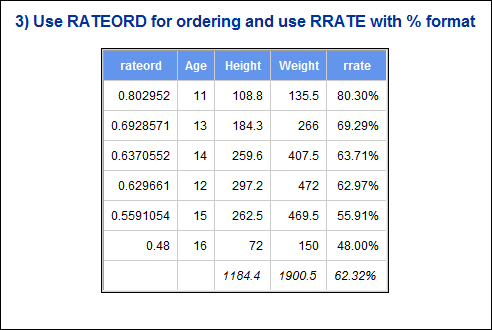
- Mark as New
- Bookmark
- Subscribe
- Mute
- RSS Feed
- Permalink
- Report Inappropriate Content
Excellent job.It works pretty Good. I was wasting a lot of time on this all this while.........Thanks a TON.........I now understand better a concept which I dint for a while....
You saved me amd my time........
THanks again
Regards
- Mark as New
- Bookmark
- Subscribe
- Mute
- RSS Feed
- Permalink
- Report Inappropriate Content
Hi,
Glad that you got it working. In my opinion, time spent learning is never wasted.
cynthia
- Mark as New
- Bookmark
- Subscribe
- Mute
- RSS Feed
- Permalink
- Report Inappropriate Content
Thanks. I have anothwer related question. I will post it as another question now..
Regards
- « Previous
-
- 1
- 2
- Next »
Learn how use the CAT functions in SAS to join values from multiple variables into a single value.
Find more tutorials on the SAS Users YouTube channel.
SAS Training: Just a Click Away
Ready to level-up your skills? Choose your own adventure.




