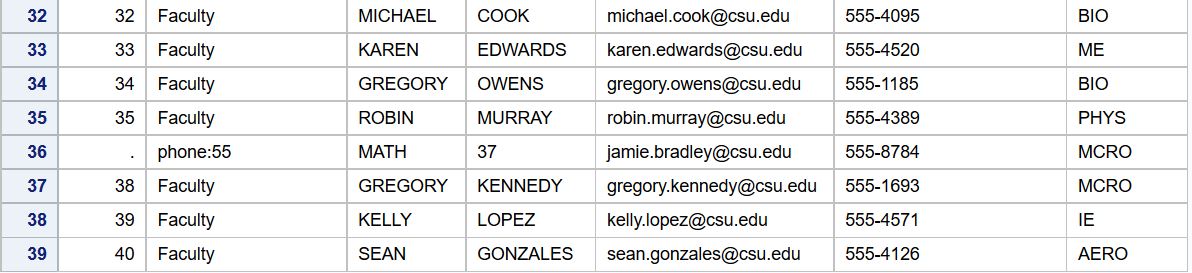- Home
- /
- Programming
- /
- Programming
- /
- Re: Reading Raw Data over two lines using a conditional IF statement
- RSS Feed
- Mark Topic as New
- Mark Topic as Read
- Float this Topic for Current User
- Bookmark
- Subscribe
- Mute
- Printer Friendly Page
- Mark as New
- Bookmark
- Subscribe
- Mute
- RSS Feed
- Permalink
- Report Inappropriate Content
Hello again,
I am teaching myself SAS through working through some books, right now I am stuck on a question from The Little SAS Book Exercises and Projects.
I can't work out why my below code is not working, I realise this is probably a simple question but I have spent the last hour and a half trying to work this out for myself and can't make progress so I am turning once again tot he SAS community for help.
What I am trying to do is read in raw data that each observation is over two lines of the raw data file. I did this fine but the next part of my requirement is to only read in specific data, in this case when the Classification_Group variable is not equal to 'student'.
My problem seems to be that I can successfully use the IF.... THEN ....DELETE format but I can't seem to work out how to tell SAS to skip a line when deleteing a line from the input statement. It seems that SAS deletes the input but goes to the very next line rather than doing what I want it to do and skip the rest of the ovservation.
It is probably best I use an example, below is a little cut and paste from my data file:
35 Faculty ROBIN MURRAY
email:robin.murray@csu.edu phone:555-4389 PHYS
36 Student DAWN CUNNINGHAM
email:dawn.cunningham@csu.edu phone:555-8747 MATH
37 Faculty JAMIE BRADLEY
email:jamie.bradley@csu.edu phone:555-8784 MCRO
What I want to do is read in observation 35 as it has the value Faculty but skip observation 36 as it has the value of Student but read atain observation 37.
Here is my code.
Data ComputerUsers; INFILE '/folders/myfolders/TheLittleSASBook/CodePractice/Chapter02/Data/CompUsers.txt' OBS = 80 ; INPUT User_Id Classification_Group $ @; IF Classification_Group = 'Student' THEN DELETE; INPUT First_Name :$20. Last_Name :$20. #2 @'email:' Email_Address :$35. @'phone:' Campus_Phone_Number :$15. Department $; PROC PRINT DATA = computerusers; RUN;
I don't actually get any errors with my code, or any warnings but there are some comments that raise alarm bells.
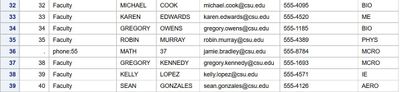
Accepted Solutions
- Mark as New
- Bookmark
- Subscribe
- Mute
- RSS Feed
- Permalink
- Report Inappropriate Content
Your first INPUT statement only read one line, but there are two lines per observation.
You could try adding the #2 tag to both of your INPUT statements .
INPUT #1 User_Id Classification_Group $ #2 @;
...
INPUT #1 First_Name :$20. Last_Name :$20.
#2 @'email:' Email_Address :$35.
@'phone:' Campus_Phone_Number :$15. Department $
;- Mark as New
- Bookmark
- Subscribe
- Mute
- RSS Feed
- Permalink
- Report Inappropriate Content
Here is a clearer screen capture of the error of the data (how I am not skipping a line).
- Mark as New
- Bookmark
- Subscribe
- Mute
- RSS Feed
- Permalink
- Report Inappropriate Content
Your first INPUT statement only read one line, but there are two lines per observation.
You could try adding the #2 tag to both of your INPUT statements .
INPUT #1 User_Id Classification_Group $ #2 @;
...
INPUT #1 First_Name :$20. Last_Name :$20.
#2 @'email:' Email_Address :$35.
@'phone:' Campus_Phone_Number :$15. Department $
;- Mark as New
- Bookmark
- Subscribe
- Mute
- RSS Feed
- Permalink
- Report Inappropriate Content
You can also make a slight change to your code:
INPUT User_Id Classification_Group $ @;
IF Classification_Group = 'Student' THEN DO;
DELETE; input ; delete;
END; else do;
INPUT First_Name :$20.
Last_Name :$20.
#2 @'email:' Email_Address :$35.
@'phone:' Campus_Phone_Number :$15.
Department $;
end;- Mark as New
- Bookmark
- Subscribe
- Mute
- RSS Feed
- Permalink
- Report Inappropriate Content
I would say "I can't believe it was that easy" but I actually knew it was going to be something as simple as that. I just couldn't figure it out for myself and spent quite some time trying.
The solution from Shmuel below is also quite interesting, more complex but interesting as well. (Thanks to Shmuel too).
April 27 – 30 | Gaylord Texan | Grapevine, Texas
Registration is open
Walk in ready to learn. Walk out ready to deliver. This is the data and AI conference you can't afford to miss.
Register now and lock in 2025 pricing—just $495!
Learn how use the CAT functions in SAS to join values from multiple variables into a single value.
Find more tutorials on the SAS Users YouTube channel.
SAS Training: Just a Click Away
Ready to level-up your skills? Choose your own adventure.