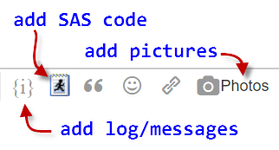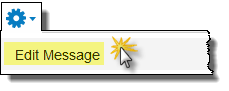- Home
- /
- Programming
- /
- Programming
- /
- Re: Randomly selecting 1 case per cluster
- RSS Feed
- Mark Topic as New
- Mark Topic as Read
- Float this Topic for Current User
- Bookmark
- Subscribe
- Mute
- Printer Friendly Page
- Mark as New
- Bookmark
- Subscribe
- Mute
- RSS Feed
- Permalink
- Report Inappropriate Content
Hello,
I have data where people (cases) are clustered in groups. I want to randomly select 1 case from each cluster and use only selected cases in the further analysis. (And I want to do this process many times). Is there a simple way to do that? Any suggestions would be very much appreciated.
Thank you in advance.
P.S. So far I understood how to select the first or last case in a cluster but in my situation I need to select a case randomly.
Accepted Solutions
- Mark as New
- Bookmark
- Subscribe
- Mute
- RSS Feed
- Permalink
- Report Inappropriate Content
- Mark as New
- Bookmark
- Subscribe
- Mute
- RSS Feed
- Permalink
- Report Inappropriate Content
Hello @Amanda_Lemon,
Your question requires more details before experts can help. Can you revise your question to include more information?
Review this checklist:
- Specify a meaningful subject line for your topic. Avoid generic subjects like "need help," "SAS query," or "urgent."
- When appropriate, provide sample data in text or DATA step format. See this article for one method you can use.
- If you're encountering an error in SAS, include the SAS log or a screenshot of the error condition. Use the Photos button to include the image in your message.
- It also helps to include an example (table or picture) of the result that you're trying to achieve.
To edit your original message, select the "blue gear" icon at the top of the message and select Edit Message. From there you can adjust the title and add more details to the body of the message. Or, simply reply to this message with any additional information you can supply.
SAS experts are eager to help -- help them by providing as much detail as you can.
This prewritten response was triggered for you by fellow SAS Support Communities member @mkeintz
.- Mark as New
- Bookmark
- Subscribe
- Mute
- RSS Feed
- Permalink
- Report Inappropriate Content
Please provide some sample data in Data step and the output your looking for.
You can your macros to do repetitive work. You can use CALL SYMPUT on condition to hold the values in macros and call them later. Also check RAND function.
Suryakiran
- Mark as New
- Bookmark
- Subscribe
- Mute
- RSS Feed
- Permalink
- Report Inappropriate Content
Thank you for your reply. My data look something like this:
ID Cluster Var1 Var2
1 1 2 3
2 1 1 5
3 2 4 4
4 2 6 2
5 2 1 3
6 3 4 1
7 4 4 6
8 4 7 3
9 4 5 5
10 4 2 1
...
Each case (as indicated by ID) is clustered. For example, Cases 1 and 2 are clustered within Cluster 1; Cases 3, 4, and 5 are clustered within Cluster 2, Case 6 is the only case in Cluster 3; and Cases 7-10 are clustered within Cluster 4. I also have values for each case on Var1 and Var2.
What I want to do is to select randomly 1 case per cluster. So, after selection, I will have a data set of 4 cases, each belonging to a unique cluster. After that, I will use this newly formed data set to work with Var1 and Var2, e.g., test for mean differences between Var1 and Var2.
I understand how to do repetitive work -- I can just have a loop. Also, the RAND statement, I believe, will not help me as I am not generating data -- I already have data from which I just need to randomly select 1 case per cluster.
Thank you in advance.
- Mark as New
- Bookmark
- Subscribe
- Mute
- RSS Feed
- Permalink
- Report Inappropriate Content
- Mark as New
- Bookmark
- Subscribe
- Mute
- RSS Feed
- Permalink
- Report Inappropriate Content
Learn how use the CAT functions in SAS to join values from multiple variables into a single value.
Find more tutorials on the SAS Users YouTube channel.
SAS Training: Just a Click Away
Ready to level-up your skills? Choose your own adventure.