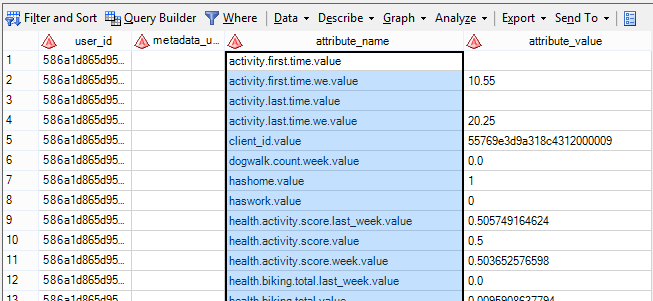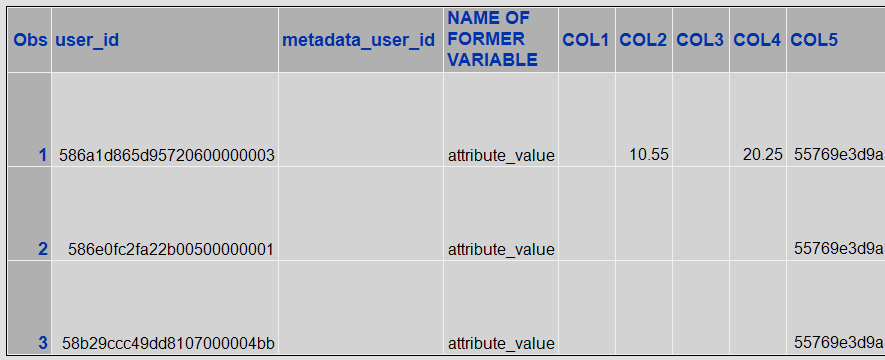- Home
- /
- Programming
- /
- Programming
- /
- Re: Proc Transpose idlabel is not printed by Proc Print
- RSS Feed
- Mark Topic as New
- Mark Topic as Read
- Float this Topic for Current User
- Bookmark
- Subscribe
- Mute
- Printer Friendly Page
- Mark as New
- Bookmark
- Subscribe
- Mute
- RSS Feed
- Permalink
- Report Inappropriate Content
Hi,
when using PROC TRANSPOSE with the IDLABEL option, SAS refuses to print those labels when using PROC PRINT with the LABEL option. Does anyone has a clue? Is it because the length of the variable 'Attribute_name' is more then 32?
options label;
proc transpose data=data_in out=test;
by user_id metadata_user_id;
var attribute_value;
idlabel attribute_name;
run;
proc print data=test label; run;
Thanks in advance!
Kind regards,
Leonard
Accepted Solutions
- Mark as New
- Bookmark
- Subscribe
- Mute
- RSS Feed
- Permalink
- Report Inappropriate Content
https://stats.idre.ucla.edu/sas/faq/how-can-i-create-an-enumeration-variable-by-groups/
Create an enumeration of VAR1-VAR### using the approach above and the CATS function.
@Leonard32 wrote:
That is kind of the essence of the problem. I'm not able to use the ID statement, because the names of the variables have length > 32. Some names are almost identical, but become unique after position 32, SAS isn't able to distinguish the variables and SAS complains that for example for one variable:
The ID value "'tr.car.bhvr.accel_h.non_motorway'n" occurs twice in the same BY group.So I want to overcome this problem by using the labels instead of the names. I think labels aren't limited to 32 characters?
I could start renaming the variables ... but we are talking about data sets with more than 1.000 variables. So that is not feasible.
- Mark as New
- Bookmark
- Subscribe
- Mute
- RSS Feed
- Permalink
- Report Inappropriate Content
What does the log show for that code?
- Mark as New
- Bookmark
- Subscribe
- Mute
- RSS Feed
- Permalink
- Report Inappropriate Content
You are missing the ID statement
IDLABEL Statement
Creates labels for the transposed variables.
| Restriction: | Must appear after an ID statement. |
- Mark as New
- Bookmark
- Subscribe
- Mute
- RSS Feed
- Permalink
- Report Inappropriate Content
That is kind of the essence of the problem. I'm not able to use the ID statement, because the names of the variables have length > 32. Some names are almost identical, but become unique after position 32, SAS isn't able to distinguish the variables and SAS complains that for example for one variable:
The ID value "'tr.car.bhvr.accel_h.non_motorway'n" occurs twice in the same BY group.So I want to overcome this problem by using the labels instead of the names. I think labels aren't limited to 32 characters?
I could start renaming the variables ... but we are talking about data sets with more than 1.000 variables. So that is not feasible.
- Mark as New
- Bookmark
- Subscribe
- Mute
- RSS Feed
- Permalink
- Report Inappropriate Content
Make it up. Since you're not using it's irrelevant, so make a variable or number that uniquely identifies the values and then the labels are what is displayed.
@Leonard32 wrote:
That is kind of the essence of the problem. I'm not able to use the ID statement, because the names of the variables have length > 32. Some names are almost identical, but become unique after position 32, SAS isn't able to distinguish the variables and SAS complains that for example for one variable:
The ID value "'tr.car.bhvr.accel_h.non_motorway'n" occurs twice in the same BY group.So I want to overcome this problem by using the labels instead of the names. I think labels aren't limited to 32 characters?
I could start renaming the variables ... but we are talking about data sets with more than 1.000 variables. So that is not feasible.
- Mark as New
- Bookmark
- Subscribe
- Mute
- RSS Feed
- Permalink
- Report Inappropriate Content
https://stats.idre.ucla.edu/sas/faq/how-can-i-create-an-enumeration-variable-by-groups/
Create an enumeration of VAR1-VAR### using the approach above and the CATS function.
@Leonard32 wrote:
That is kind of the essence of the problem. I'm not able to use the ID statement, because the names of the variables have length > 32. Some names are almost identical, but become unique after position 32, SAS isn't able to distinguish the variables and SAS complains that for example for one variable:
The ID value "'tr.car.bhvr.accel_h.non_motorway'n" occurs twice in the same BY group.So I want to overcome this problem by using the labels instead of the names. I think labels aren't limited to 32 characters?
I could start renaming the variables ... but we are talking about data sets with more than 1.000 variables. So that is not feasible.
- Mark as New
- Bookmark
- Subscribe
- Mute
- RSS Feed
- Permalink
- Report Inappropriate Content
use a concatenated approach
something like
proc transpose data=data_in out=test delim='_';
by user_id metadata_user_id;
var attribute_value;
id attr_id attribute_name;
run;
Learn how use the CAT functions in SAS to join values from multiple variables into a single value.
Find more tutorials on the SAS Users YouTube channel.
SAS Training: Just a Click Away
Ready to level-up your skills? Choose your own adventure.