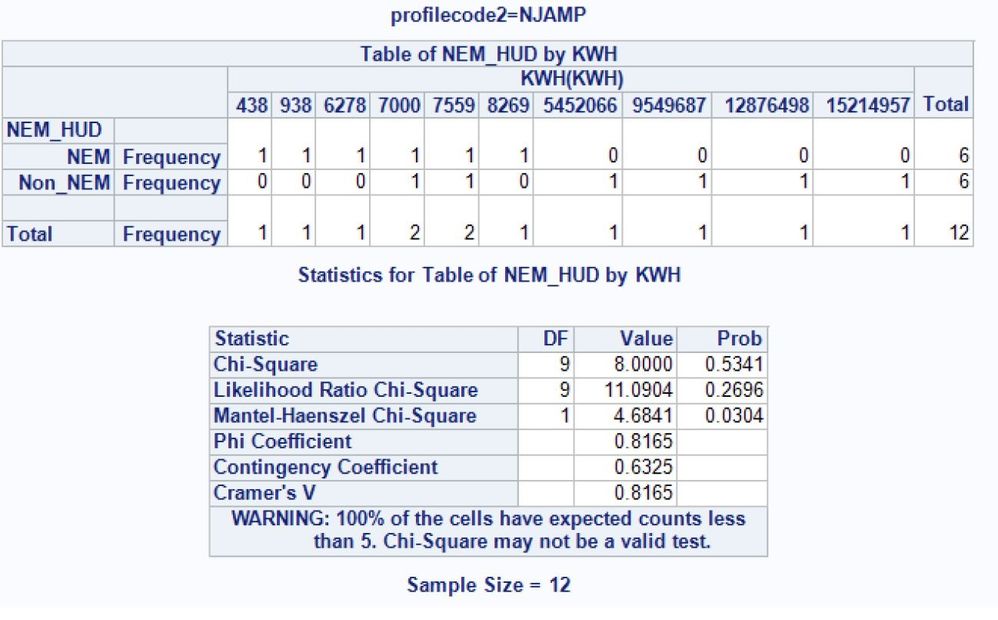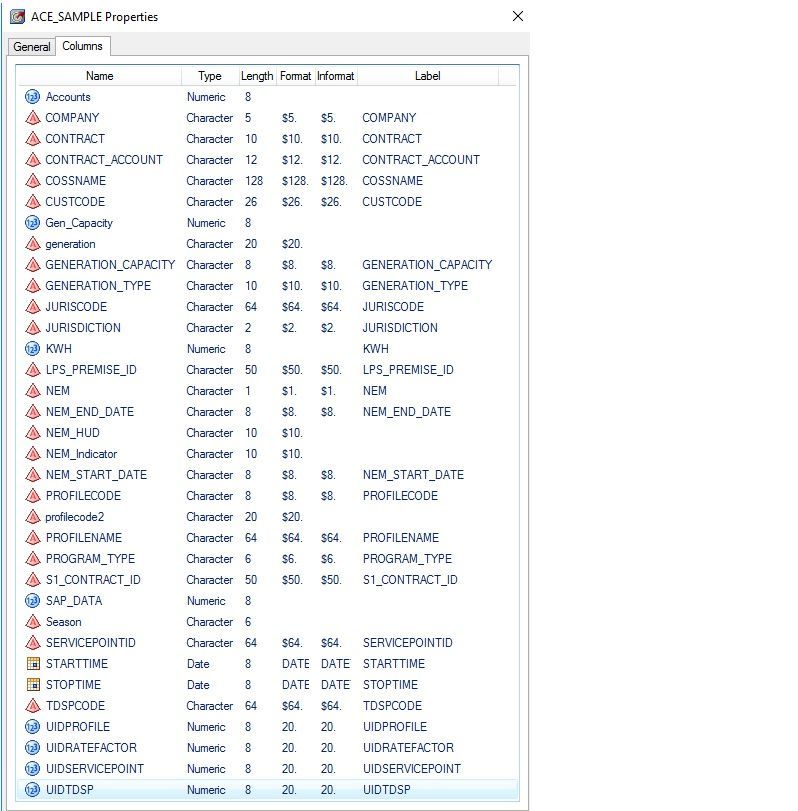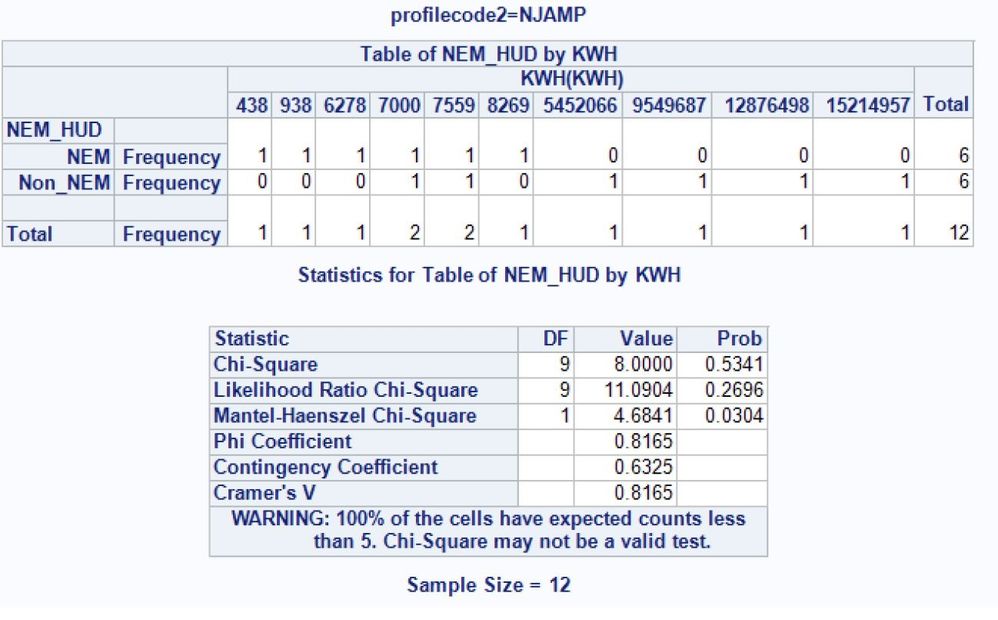- Home
- /
- Programming
- /
- Programming
- /
- Re: Proc Freq distribution issue
- RSS Feed
- Mark Topic as New
- Mark Topic as Read
- Float this Topic for Current User
- Bookmark
- Subscribe
- Mute
- Printer Friendly Page
- Mark as New
- Bookmark
- Subscribe
- Mute
- RSS Feed
- Permalink
- Report Inappropriate Content
Hello, I am trying to create a proc freq that would produce the KWH (a numeric value) where the frequency counts are. Instead my KWH values are listed above as if they are headers.
ods graphics on;
proc freq data= work.sample_summary2;
tables nem_hud*kwh /nocol norow nopercent chisq;
output out=table1;
by profilecode2;
run;
ods graphics off;
Accepted Solutions
- Mark as New
- Bookmark
- Subscribe
- Mute
- RSS Feed
- Permalink
- Report Inappropriate Content
PROC FREQ only generates counts. If you want SUMs you need to use PROC MEANS instead.
Otherwise I think you need to show what you expect - as of now we're guessing.
Also, read your log. Your code as posted generates errors, so it has issues beyond what you're stating here.
proc freq data= work.sample_summary2;
tables nem_hud*sum(kwh) /nocol norow nopercent chisq; <- no sum available here;
output out=table1;
by profilecode2;
run;
- Mark as New
- Bookmark
- Subscribe
- Mute
- RSS Feed
- Permalink
- Report Inappropriate Content
Your picture is just too small to be of any use in understanding what you want.
Can you fix that? Can you type in a (portion of) the table the way you would like it to be?
Paige Miller
- Mark as New
- Bookmark
- Subscribe
- Mute
- RSS Feed
- Permalink
- Report Inappropriate Content
Can't see the picture 🙂
- Mark as New
- Bookmark
- Subscribe
- Mute
- RSS Feed
- Permalink
- Report Inappropriate Content
Table of NEM_HUD by KWH KWH(KWH) Total438 938 6278 7000 7559 8269 5452066 9549687 12876498 15214957NEM_HUD NEM FrequencyNon_NEM Frequency Total Frequency
|
profilecode2=NJAMP
- Mark as New
- Bookmark
- Subscribe
- Mute
- RSS Feed
- Permalink
- Report Inappropriate Content
- Mark as New
- Bookmark
- Subscribe
- Mute
- RSS Feed
- Permalink
- Report Inappropriate Content
ods graphics on;
proc freq data= work.sample_summary2;
tables nem_hud*kwh /nocol norow nopercent chisq;
output out=table1;
by profilecode2;
run;
ods graphics off;
- Mark as New
- Bookmark
- Subscribe
- Mute
- RSS Feed
- Permalink
- Report Inappropriate Content
Now we can see the picture. Can you please type in an example of what you want the output to look like? Use the {i} box, or the running man icon when you do this.
Paige Miller
- Mark as New
- Bookmark
- Subscribe
- Mute
- RSS Feed
- Permalink
- Report Inappropriate Content
I'm looking to summarize the variable "kwh" in the tables statement. in the results I would like to see the kwh values where the counts are.
proc freq data= work.sample_summary2;
tables nem_hud*sum(kwh) /nocol norow nopercent chisq;
output out=table1;
by profilecode2;
run;- Mark as New
- Bookmark
- Subscribe
- Mute
- RSS Feed
- Permalink
- Report Inappropriate Content
tables nem_hud*kwh /nocol norow nopercent chisq LIST;Try the LIST option.
@tobyfarms wrote:
ods graphics on;
proc freq data= work.sample_summary2;
tables nem_hud*kwh /nocol norow nopercent chisq;
output out=table1;
by profilecode2;
run;
ods graphics off;
- Mark as New
- Bookmark
- Subscribe
- Mute
- RSS Feed
- Permalink
- Report Inappropriate Content
- Mark as New
- Bookmark
- Subscribe
- Mute
- RSS Feed
- Permalink
- Report Inappropriate Content
PROC FREQ only generates counts. If you want SUMs you need to use PROC MEANS instead.
Otherwise I think you need to show what you expect - as of now we're guessing.
Also, read your log. Your code as posted generates errors, so it has issues beyond what you're stating here.
proc freq data= work.sample_summary2;
tables nem_hud*sum(kwh) /nocol norow nopercent chisq; <- no sum available here;
output out=table1;
by profilecode2;
run;
April 27 – 30 | Gaylord Texan | Grapevine, Texas
Registration is open
Walk in ready to learn. Walk out ready to deliver. This is the data and AI conference you can't afford to miss.
Register now and lock in 2025 pricing—just $495!
Learn how use the CAT functions in SAS to join values from multiple variables into a single value.
Find more tutorials on the SAS Users YouTube channel.
SAS Training: Just a Click Away
Ready to level-up your skills? Choose your own adventure.