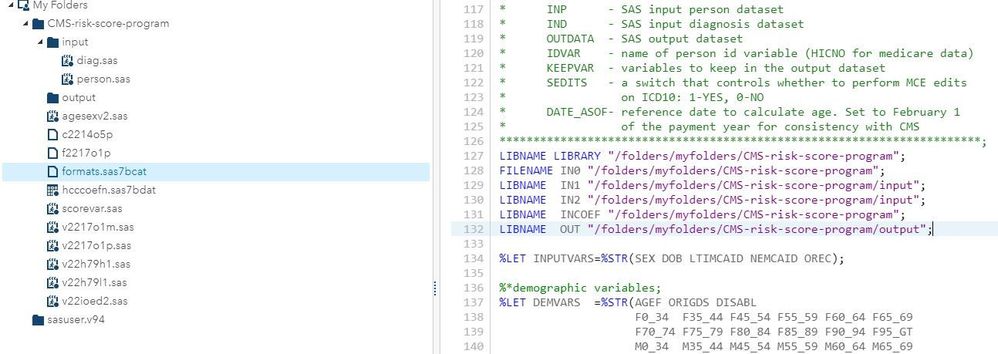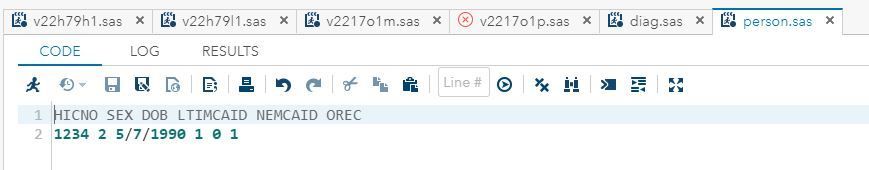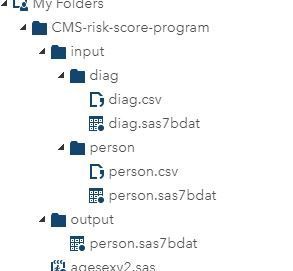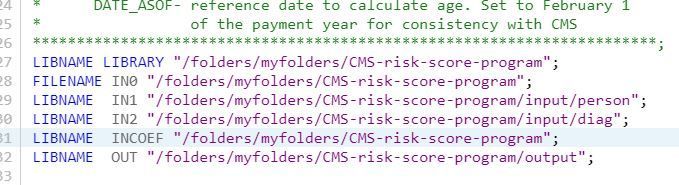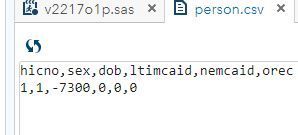- Home
- /
- Programming
- /
- Programming
- /
- Physical file does not exist (INLCUDE MACRO)
- RSS Feed
- Mark Topic as New
- Mark Topic as Read
- Float this Topic for Current User
- Bookmark
- Subscribe
- Mute
- Printer Friendly Page
- Mark as New
- Bookmark
- Subscribe
- Mute
- RSS Feed
- Permalink
- Report Inappropriate Content
I opened a ticket with SAS Support to let them know that the WARNING message was displaying the wrong physical filename.
- Mark as New
- Bookmark
- Subscribe
- Mute
- RSS Feed
- Permalink
- Report Inappropriate Content
Any chance you could post your PERSON and DIAG files and where they go? Also, do you just smash the run button the v2217o1p.sas file directly? It looks like the call to the main macro supplies default parameter values.
%V2217O1M(INP =IN1.PERSON,
IND =IN2.DIAG,
OUTDATA =OUT.PERSON,
IDVAR =HICNO,
KEEPVAR =HICNO &INPUTVARS &SCOREVARS &DEMVARS
&HCCV22_list79 &CCV22_list79,
SEDITS =1,
DATE_ASOF="1FEB2018"D);
This is my setup:
When I run it, I just get a bunch of "ERROR 180-322: Statement is not valid or it is used out of proper order." messages, and one "ERROR: File OUT.PERSON.DATA does not exist" message. Do you have to make the output file yourself?
- Mark as New
- Bookmark
- Subscribe
- Mute
- RSS Feed
- Permalink
- Report Inappropriate Content
I got the following working (omg finally):
I think the lowercase column names matter.
There was also a random character at the bottom of the scorevar.sas file that had some messed up encoding.
All-in-all, it was a pretty absurd amount of trial and error to get this thing working. It'd be nice if CMS would put out a ready-to-run SAS program along with example input/output data. Special shout-out to the National Bureau of Economic Research for putting this page together with examples: http://www.nber.org/data/cms-risk-adjustment.html
- « Previous
-
- 1
- 2
- Next »
Learn how use the CAT functions in SAS to join values from multiple variables into a single value.
Find more tutorials on the SAS Users YouTube channel.
SAS Training: Just a Click Away
Ready to level-up your skills? Choose your own adventure.