- Home
- /
- Programming
- /
- Programming
- /
- Re: PROC SQL, into Macro variable assignment problems
- RSS Feed
- Mark Topic as New
- Mark Topic as Read
- Float this Topic for Current User
- Bookmark
- Subscribe
- Mute
- Printer Friendly Page
- Mark as New
- Bookmark
- Subscribe
- Mute
- RSS Feed
- Permalink
- Report Inappropriate Content
Hello,
I am having trouble assigning macro variables that work within the proc sql into function. When I run the code below, the assignment of the macro variable sort of "cuts off" at year, such that the macro variable follows the assignment shown in the picture below.
Although when I use the basic %let way of assignment, it works fine.
PROC sql;
SELECT DISTINCT
CASE
WHEN month("&ReportDate"d)=12 THEN "('CY 1st Half','CY 2nd Half')"
WHEN month("&ReportDate"d)=6 THEN "('CY 1st Half')"
END
AS period,
CASE
WHEN month("&ReportDate"d)=12 THEN "YE"
WHEN month("&ReportDate"d)=6 THEN "MY"
END
AS period2,
strip(calculated period2) as period3,
strip(substr(compress(tranwrd(put(intnx('qtr',"&ReportDate"d,-1,'E'),yymmdd10.),"-","")),1,4)) as year
into : Period, : Period2, : Period3, : Year
FROM _PRODSAVAIL;
quit;
%let libname = \\BPR\BPR 2.0 (New BPR)\Data\&year.\&period3;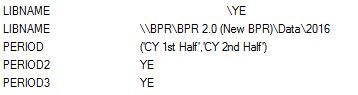
Accepted Solutions
- Mark as New
- Bookmark
- Subscribe
- Mute
- RSS Feed
- Permalink
- Report Inappropriate Content
Hard to tell without sample data so that we know how the input data is formatted, but the most obvious thing to watch out for is extra spaces in the generated macro variables.
You can add the TRIMMED keyword into the INTO clause to have it automatically trim the values.
Check out this example:
proc sql noprint;
select age,age
into :notrim , :trimmed trimmed
from sashelp.class (obs=1)
;
quit;
%put notrim=|¬rim| trimmed=|&trimmed|;notrim=| 14| trimmed=|14|
- Mark as New
- Bookmark
- Subscribe
- Mute
- RSS Feed
- Permalink
- Report Inappropriate Content
Note that I've managed to solve the problem using the following re-assingment:
%let year= &year;
%let period = &period3;
but is there a way to go around that step?
- Mark as New
- Bookmark
- Subscribe
- Mute
- RSS Feed
- Permalink
- Report Inappropriate Content
Hard to tell without sample data so that we know how the input data is formatted, but the most obvious thing to watch out for is extra spaces in the generated macro variables.
You can add the TRIMMED keyword into the INTO clause to have it automatically trim the values.
Check out this example:
proc sql noprint;
select age,age
into :notrim , :trimmed trimmed
from sashelp.class (obs=1)
;
quit;
%put notrim=|¬rim| trimmed=|&trimmed|;notrim=| 14| trimmed=|14|
- Mark as New
- Bookmark
- Subscribe
- Mute
- RSS Feed
- Permalink
- Report Inappropriate Content
- Mark as New
- Bookmark
- Subscribe
- Mute
- RSS Feed
- Permalink
- Report Inappropriate Content
@camfarrell25 The TRIMMED option doesn't work for you?
- Mark as New
- Bookmark
- Subscribe
- Mute
- RSS Feed
- Permalink
- Report Inappropriate Content
Learn how use the CAT functions in SAS to join values from multiple variables into a single value.
Find more tutorials on the SAS Users YouTube channel.
SAS Training: Just a Click Away
Ready to level-up your skills? Choose your own adventure.


