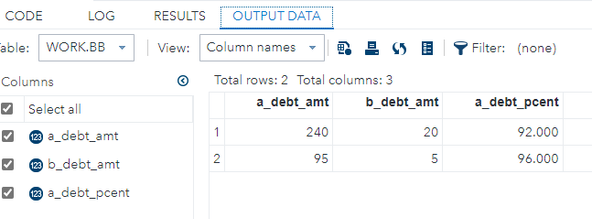- Home
- /
- Programming
- /
- Programming
- /
- Numeric division less than or greater than error
- RSS Feed
- Mark Topic as New
- Mark Topic as Read
- Float this Topic for Current User
- Bookmark
- Subscribe
- Mute
- Printer Friendly Page
- Mark as New
- Bookmark
- Subscribe
- Mute
- RSS Feed
- Permalink
- Report Inappropriate Content
Hi, I am trying to calculate the % of A debt amount within the sum of A + B debt amount, and then I want to filter out % of A debt amount is between 90 - 100% (excluding 90% and 100%). However, in my result, it return answer where a_debt_pcent = 100.. Do you know why even though I excluded 100%?
Thanks.
data aa;
input a_debt_amt b_debt_amt;
datalines;
10701.54 0
84256.96 0
21462.54 0
240 20
23876.83 0
95 5
396 184
982 3874
0 9128
;
run;
data bb;
set aa;
a_debt_pcent = 100*a_debt_amt/(a_debt_amt+b_debt_amt);
if 90 < a_debt_pcent < 100;
run;WANT:
a_debt_amt | b_debt_amt | a_debt_pcent |
| 240 | 20 | 92.307692308 |
| 95 | 5 | 95 |
What I am getting (I don't want that, it is wrong):
a_debt_amt | b_debt_amt | a_debt_pcent |
| 10701.54 | 0 | 100 |
| 84256.96 | 0 | 100 |
| 240 | 20 | 92.307692308 |
| 23876.83 | 0 | 100 |
| 95 | 5 | 95 |
Accepted Solutions
- Mark as New
- Bookmark
- Subscribe
- Mute
- RSS Feed
- Permalink
- Report Inappropriate Content
You have run into a numeric precision problem that arises from floating point calculations. This is NOT a SAS problem. It is a problem of numeric representation on digital computers.
In effect, your statement:
a_debt_pcent = 100*a_debt_amt/(a_debt_amt+b_debt_amt);is calculated like this
a_debt_pcent = (100*a_debt_amt)/(a_debt_amt+b_debt_amt);
That is, it makes the product 100*a_debt_amt for the numerator first, then sums a_debt_amt and b_debt_amt for denominator, then divides. The problem is that the numeric representation of 100*a_debtamt, will not always yield a value of 100 when divided by a_debt_amt (i.e. when b_debt_amt=0). You will see "100" because it is not printing with enough precision to show the very minor difference from 100 that might occur.
Change the statement to
a_debt_pcent = 100* (a_debt_amt/(a_debt_amt+b_debt_amt));
Then you will always get 100 when b_debt_amt is zero.
The hash OUTPUT method will overwrite a SAS data set, but not append. That can be costly. Consider voting for Add a HASH object method which would append a hash object to an existing SAS data set
Would enabling PROC SORT to simultaneously output multiple datasets be useful? Then vote for
Allow PROC SORT to output multiple datasets
--------------------------
- Mark as New
- Bookmark
- Subscribe
- Mute
- RSS Feed
- Permalink
- Report Inappropriate Content
You have run into a numeric precision problem that arises from floating point calculations. This is NOT a SAS problem. It is a problem of numeric representation on digital computers.
In effect, your statement:
a_debt_pcent = 100*a_debt_amt/(a_debt_amt+b_debt_amt);is calculated like this
a_debt_pcent = (100*a_debt_amt)/(a_debt_amt+b_debt_amt);
That is, it makes the product 100*a_debt_amt for the numerator first, then sums a_debt_amt and b_debt_amt for denominator, then divides. The problem is that the numeric representation of 100*a_debtamt, will not always yield a value of 100 when divided by a_debt_amt (i.e. when b_debt_amt=0). You will see "100" because it is not printing with enough precision to show the very minor difference from 100 that might occur.
Change the statement to
a_debt_pcent = 100* (a_debt_amt/(a_debt_amt+b_debt_amt));
Then you will always get 100 when b_debt_amt is zero.
The hash OUTPUT method will overwrite a SAS data set, but not append. That can be costly. Consider voting for Add a HASH object method which would append a hash object to an existing SAS data set
Would enabling PROC SORT to simultaneously output multiple datasets be useful? Then vote for
Allow PROC SORT to output multiple datasets
--------------------------
- Mark as New
- Bookmark
- Subscribe
- Mute
- RSS Feed
- Permalink
- Report Inappropriate Content
Round your percent calculation to the nearest whole number like this:
a_debt_pcent = round(100*a_debt_amt/(a_debt_amt+b_debt_amt), 1);
The reason has to do with numeric precision and floating point math. You can read about it here.
Try this as another example:
data _null_;
num = .1 * 3;
if num = .3 then put '1. Equal';
else put '1. Not Equal';
if round(num, .1) = .3 then put '2. Equal';
else put '2. Not Equal';
run;
- Mark as New
- Bookmark
- Subscribe
- Mute
- RSS Feed
- Permalink
- Report Inappropriate Content
Hello @newboy1218
Simple and self-explanatory changes to your code will give you the desired result.
Your a_dept_pcent is a floating point number. Hence the small changes to your expressions..
data bb;
set aa;
a_debt_pcent = round((100*a_debt_amt)/(a_debt_amt+b_debt_amt),2);
format a_debt_pcent z6.3;
if 90.000 < a_debt_pcent < 100.000;
run;The output is what you want
Learn how use the CAT functions in SAS to join values from multiple variables into a single value.
Find more tutorials on the SAS Users YouTube channel.
SAS Training: Just a Click Away
Ready to level-up your skills? Choose your own adventure.