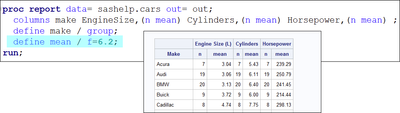- Home
- /
- Programming
- /
- Programming
- /
- Number formatting in PROC REPORT
- RSS Feed
- Mark Topic as New
- Mark Topic as Read
- Float this Topic for Current User
- Bookmark
- Subscribe
- Mute
- Printer Friendly Page
- Mark as New
- Bookmark
- Subscribe
- Mute
- RSS Feed
- Permalink
- Report Inappropriate Content
Hi All,
I would like to handle all numbers with decimal points at once in PROC REPORT. My code is as follows.
proc report data= sashelp.cars out= out;
columns make EngineSize, (n mean) Cylinders , (n mean) Horsepower , (n mean) ;
define make / group;
run;The contents of the output look fine, but digits are poorly formatted. Some numbers have seven decimal points. Is there a way for me to handle this to display like this?
WHAT I HAVE NOW
Engine Size (L) Cylinders Horsepower Make n mean n mean n mean Acura 7 3.0428571 7 5.4285714 7 239.28571 Audi 19 3.0578947 19 6.1052632 19 250.78947 BMW 20 3.125 20 6.4 20 241.45
WHAT I WANT TO HAVE
Engine Size (L) Cylinders Horsepower Make n mean n mean n mean Acura 7 3.04 7 5.43 7 239.29 Audi 19 3.06 19 6.11 19 250.79 BMW 20 3.13 20 6.40 20 241.45
Just to be sure: I found two solutions, but they are not so efficient because I use this procedure really a lot to inspect my data.
1) proc report with many DEFINE statements to get each mean formatted. If I have ten variables to display, I should have 10 define statements, which I would like to avoid.
2) Handling the output set generated from PROC REPORT. It may be better, but I noticed that the output statement gives me weird variable names such as _C3_, _C4_, etc.
In addition, I usually display N and Mean. But I sometimes would like to see many other summary stat like p50, etc. Hence, I just would like to know if there is a way to handle formats of all numbers displayed in PROC REPORT.
Accepted Solutions
- Mark as New
- Bookmark
- Subscribe
- Mute
- RSS Feed
- Permalink
- Report Inappropriate Content
Hi:
Exactly as @Data_null_ explained. Since you are using a KEYWORD statistic with multiple variables, you can simply format the statistic with 1 DEFINE statement.
Cynthia
- Mark as New
- Bookmark
- Subscribe
- Mute
- RSS Feed
- Permalink
- Report Inappropriate Content
The technique described here might be worth trying:
https://support.sas.com/resources/papers/proceedings/proceedings/sugi26/p089-26.pdf
SAS 9.4 (TS1M6) X64_10PRO WIN 10.0.17763 Workstation
- Mark as New
- Bookmark
- Subscribe
- Mute
- RSS Feed
- Permalink
- Report Inappropriate Content
Why not use a DEFINE statement?
define mean / format=8.3;- Mark as New
- Bookmark
- Subscribe
- Mute
- RSS Feed
- Permalink
- Report Inappropriate Content
Hi:
Exactly as @Data_null_ explained. Since you are using a KEYWORD statistic with multiple variables, you can simply format the statistic with 1 DEFINE statement.
Cynthia
Learn how use the CAT functions in SAS to join values from multiple variables into a single value.
Find more tutorials on the SAS Users YouTube channel.
SAS Training: Just a Click Away
Ready to level-up your skills? Choose your own adventure.