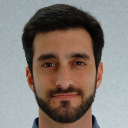- Home
- /
- Programming
- /
- Programming
- /
- Need to copy file from windows to unix server
- RSS Feed
- Mark Topic as New
- Mark Topic as Read
- Float this Topic for Current User
- Bookmark
- Subscribe
- Mute
- Printer Friendly Page
- Mark as New
- Bookmark
- Subscribe
- Mute
- RSS Feed
- Permalink
- Report Inappropriate Content
Guys , I need to copy file from windows shared network to the unix path , sas running on unix environment,
.
can any one help me with the right syntax we can use for it??
- Mark as New
- Bookmark
- Subscribe
- Mute
- RSS Feed
- Permalink
- Report Inappropriate Content
Is your windows server mapped/mounted to the Unix server? Or are you running software like Samba to make the Windows server visible to Unix? If not, Unix will not be able to "see" the windows server.
- Mark as New
- Bookmark
- Subscribe
- Mute
- RSS Feed
- Permalink
- Report Inappropriate Content
If you want to run the copy action from a SAS session running on a UNIX server, you need to save the file in Windows to a location that your SAS server can "see", or you need to use a file copy utility (or filename ftp/sftp), and have a FTP/SFTP server program running on the Windows side.
Depending on what you have (and if you can run external commands from your SAS session), we can determine which method to use.
- Mark as New
- Bookmark
- Subscribe
- Mute
- RSS Feed
- Permalink
- Report Inappropriate Content
Thanks @Kurt_Bremser .
can you please share the document or link where I can find the FTP sytanx for SAS
- Mark as New
- Bookmark
- Subscribe
- Mute
- RSS Feed
- Permalink
- Report Inappropriate Content
Look in the SAS documentation, section Global Statements:
FILENAME SFTP is just two items down in the navigation pane.
Once you have defined a file reference to the FTP source, you can use it as infile in a data step or as datafile in a proc import.
- Mark as New
- Bookmark
- Subscribe
- Mute
- RSS Feed
- Permalink
- Report Inappropriate Content
I have refered one of your previous answer for my problem .
Code is running fine but it is not actually performing the expected operation,. can you please help where i went wrong
%let filename=Arun.csv;
%let username=%sysget(USER);
filename oscmd pipe "sftp &username. windowspath/&filename @unixpath/&filename..dat 2>&1";
data _null_;
infile oscmd;
input;
put _infile_;
run;
filename oscmd clear;- Mark as New
- Bookmark
- Subscribe
- Mute
- RSS Feed
- Permalink
- Report Inappropriate Content
- Mark as New
- Bookmark
- Subscribe
- Mute
- RSS Feed
- Permalink
- Report Inappropriate Content
I don't see the SFTP hostname in your code. You might need &username@&hostname .
- Mark as New
- Bookmark
- Subscribe
- Mute
- RSS Feed
- Permalink
- Report Inappropriate Content
NOTE: Compression was disabled for data set WORK.NULL because compression
overhead would increase the size of the data set.
NOTE: The infile OSCMD is:
Pipe command="sftp
N****@\\*****/Arun.csv <<< $'put
**********/Arun.csv' 2>&1"
/bin/ksh: syntax error at line 1 : `<' unexpected
NOTE: 1 record was read from the infile OSCMD.
The minimum record length was 49.
The maximum record length was 49.
NOTE: The data set WORK.NULL has 1 observations and 1 variables.
- Mark as New
- Bookmark
- Subscribe
- Mute
- RSS Feed
- Permalink
- Report Inappropriate Content
@arunrami wrote:
NOTE: Compression was disabled for data set WORK.NULL because compression
overhead would increase the size of the data set.
NOTE: The infile OSCMD is:
Pipe command="sftp
N****@\\*****/Arun.csv <<< $'put
**********/Arun.csv' 2>&1"/bin/ksh: syntax error at line 1 : `<' unexpected
NOTE: 1 record was read from the infile OSCMD.
The minimum record length was 49.
The maximum record length was 49.
NOTE: The data set WORK.NULL has 1 observations and 1 variables.
This cannot be the log of may code, as I do not use any INPUT redirection (<), I only redirect stderr to stdout.
- Mark as New
- Bookmark
- Subscribe
- Mute
- RSS Feed
- Permalink
- Report Inappropriate Content
Please find this , exactly used your syntax.
intention : need to copy csv file from windows to unix
NOTE: Compression was disabled for data set WORK.NULL because compression
overhead would increase the size of the data set.
NOTE: The infile OSCMD is:
Pipe command="sftp N****
\\****/Arun.csv
@/******/Arun.csv 2>&1"
usage: sftp [-1246aCfpqrv] [-B buffer_size] [-b batchfile] [-c cipher]
[-D sftp_server_path] [-F ssh_config] [-i identity_file] [-l limit]
[-o ssh_option] [-P port] [-R num_requests] [-S program]
[-s subsystem | sftp_server] host
sftp [user@]host[:file ...]
sftp [user@]host[:dir[/]]
sftp -b batchfile [user@]host
NOTE: 7 records were read from the infile OSCMD.
The minimum record length was 32.
The maximum record length was 77.
- Mark as New
- Bookmark
- Subscribe
- Mute
- RSS Feed
- Permalink
- Report Inappropriate Content
Make sure you can get the command to run from the command prompt without using SAS at all.
The SFTP command is telling you that the syntax of your command is wrong. It wants these three pieces of information.
sftp [user@]host[:file ...]So I would assume that would look like:
sftp myuser@myhost:\\servername\sharename\dirname\filename.extNote there is no place to put a password so you either need to have previously shared keys with the host, or use the -i option to specify the file with the user credentials that will let you connect to the host.
- Mark as New
- Bookmark
- Subscribe
- Mute
- RSS Feed
- Permalink
- Report Inappropriate Content
Please post the link of my post where you got the sftp code from. (It's hard for me to find that particular post, as I have dealt with sftp transfers quite often here on the ciommunities)
It may be that the post needs correction.
- Mark as New
- Bookmark
- Subscribe
- Mute
- RSS Feed
- Permalink
- Report Inappropriate Content
- Mark as New
- Bookmark
- Subscribe
- Mute
- RSS Feed
- Permalink
- Report Inappropriate Content
That example was for copying a file from the SAS server to a remote destination. It is not intended for retrieving a dataset.
The filename statement for retrieving a file needs to be
filename oscmd pipe "sftp &user.@&host.:&external_path./extfilename. &local_path./&locfilename. 2>&1";Note that passwordless authentication needs to be set up beforehand. SSH does not support passwords on the commandline, for security reasons.
To make development of the external command easier, I suggest you log ion to your SAS server with SSH yourself and test the command on the commandline till it works there. Note that I work on AIX, and sftp syntax on Linux might be slightly different.
April 27 – 30 | Gaylord Texan | Grapevine, Texas
Registration is open
Walk in ready to learn. Walk out ready to deliver. This is the data and AI conference you can't afford to miss.
Register now and lock in 2025 pricing—just $495!
Learn how use the CAT functions in SAS to join values from multiple variables into a single value.
Find more tutorials on the SAS Users YouTube channel.
SAS Training: Just a Click Away
Ready to level-up your skills? Choose your own adventure.