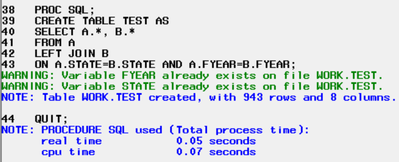- Mark as New
- Bookmark
- Subscribe
- Mute
- RSS Feed
- Permalink
- Report Inappropriate Content
Dear all,
I have 2 files:
A and B (attached).
I would like to merge the data by state and fyear. However, it is unknow why it failed. I used the following code:
PROC SQL;
CREATE TABLE TEST AS
SELECT A.*, B.*
FROM A
LEFT JOIN B
ON A.STATE=B.STATE AND A.FYEAR=B.FYEAR;
QUIT;
Hope anyone give me a solution.
Thank you.
MSPAK
- Mark as New
- Bookmark
- Subscribe
- Mute
- RSS Feed
- Permalink
- Report Inappropriate Content
Post your log and please explain what you mean by failed.
- Mark as New
- Bookmark
- Subscribe
- Mute
- RSS Feed
- Permalink
- Report Inappropriate Content
There is no error message, but the following note is found:
NOTE: Table WORK.test created, with 0 rows and 1262 columns.
- Mark as New
- Bookmark
- Subscribe
- Mute
- RSS Feed
- Permalink
- Report Inappropriate Content
Check that the variables you're merging on have same type and formats - use PROC contents.
Run a proc freq on each of the variables and look for inconsistencies.
Post the log and whatever results you can.
- Mark as New
- Bookmark
- Subscribe
- Mute
- RSS Feed
- Permalink
- Report Inappropriate Content
Result from proc contents
SAS Output
| Alphabetic List of Variables and Attributes (DATASET A) | ||||
|---|---|---|---|---|
| # | Variable | Type | Len | Label |
| 2 | BankState | Char | 24 | |
| 4 | FailedBanknum | Num | 8 | |
| 3 | FailureYr | Num | 8 | |
| 6 | R5_FailedBank | Num | 8 | Rank for Variable FailedBanknum |
| 7 | fyear | Num | 8 | |
| 5 | logFBanknum | Num | 8 | |
| 1 | state | Char | 8 | |
SAS Output
| Alphabetic List of Variables and Attributes (DATASET B) | ||||||
|---|---|---|---|---|---|---|
| # | Variable | Type | Len | Format | Informat | Label |
| 2 | FYEAR | Num | 8 | F6. | 6. | Data Year - Fiscal |
| 1 | GVKEY | Char | 6 | $6. | $6. | Global Company Key |
| 3 | STATE | Char | 8 | $8. | $8. | State/Province |
- Mark as New
- Bookmark
- Subscribe
- Mute
- RSS Feed
- Permalink
- Report Inappropriate Content
I get the following:
You should probably think about what columns to select though..
- Mark as New
- Bookmark
- Subscribe
- Mute
- RSS Feed
- Permalink
- Report Inappropriate Content
Hi again,
If you open the output, you will notice that the GVKEY variable are all blank. I need the gvkey.
- Mark as New
- Bookmark
- Subscribe
- Mute
- RSS Feed
- Permalink
- Report Inappropriate Content
@mspak wrote:
There is no error message, but the following note is found:
NOTE: Table WORK.test created, with 0 rows and 1262 columns.
How is GVKEY blank if there's no rows. I feel like we're missing something.
- Mark as New
- Bookmark
- Subscribe
- Mute
- RSS Feed
- Permalink
- Report Inappropriate Content
If I used the following code, no row is generaed:
PROC SQL;
CREATE TABLE testAS
SELECT a.*, b.*
FROM B a, A b
WHERE (b.fyear = a.failureyr AND b.state = a.bankSTATE); quit:
- Mark as New
- Bookmark
- Subscribe
- Mute
- RSS Feed
- Permalink
- Report Inappropriate Content
So you posted code in your original question and then the note from different code?
Most likely your state state aren't matching for some reason.
Verify visually with a proc freq. Are the spellings and case exactly the same?
Trim/Compress the variables to remove any possible invisible characters and try your merge again.
PS Many can't/won't download zip files due to IT restrictions and viruses.
Good Luck
- Mark as New
- Bookmark
- Subscribe
- Mute
- RSS Feed
- Permalink
- Report Inappropriate Content
You get zero rows because your where clause is never true.
You should not use the * wildcard in the select statement like you do if there can be same named columns coming from both source tables.
And just as an observation:
Your State variable has a length of 8, your bankState variable has a length of 24. Looks to me as if these two variables contain likely different information (eg. codes or abbreviations vs full names). Also casing will be important (use an upcase() function if you can't be sure that casing matches).
- Mark as New
- Bookmark
- Subscribe
- Mute
- RSS Feed
- Permalink
- Report Inappropriate Content
I can't see difference on the abrevation between two files. I might just convert it to excel and do it manually.