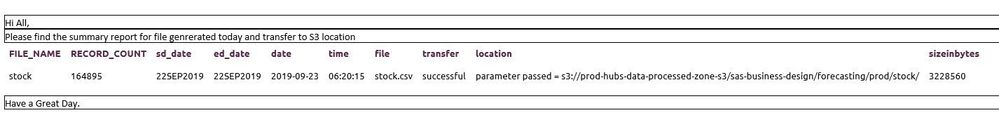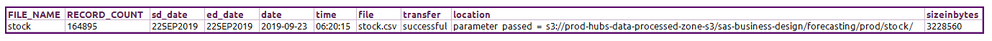Turn on suggestions
Auto-suggest helps you quickly narrow down your search results by suggesting possible matches as you type.
Showing results for
- Home
- /
- Programming
- /
- Programming
- /
- Mail body without borderline
Options
- RSS Feed
- Mark Topic as New
- Mark Topic as Read
- Float this Topic for Current User
- Bookmark
- Subscribe
- Mute
- Printer Friendly Page
- Mark as New
- Bookmark
- Subscribe
- Mute
- RSS Feed
- Permalink
- Report Inappropriate Content
Posted 09-23-2019 06:07 AM
(977 views)
I am trying to send a mail to myself with few of the details.
I am using following code
proc template;
define style styles.test;
parent=styles.htmlblue;
class systitleandfootercontainer /
htmlstyle="border:none";
end;
run;
filename myemail email
to = ( "xxx@xxx.com" )
subject="Daily File Summary"
type="text/html";
ODS html body=myemail
/*style=noline;*/
/*style = Listing;*/
style=pearl;
ods html text = "Hi All,";
ods html text="";
ods html text = "Please find the summary report for file genrerated today and transfer to S3 location";
ods html text="";
ods html text="";
ods html text="";
PROC REPORT DATA= &export_file._summary
style (report) = {background = white
font_face = "calibri" font_size = 10.5pt just=left }
style (column) = {background = white
CELLHEIGHT = 2.5%
font_face = "ubuntu"
font_size = 10pt
just=left}
style (header) = {foreground = cx5e2750
font_face="ubuntu"
font_size = 10pt
just=left
background = white}
;
run;
ods html text = "Have a Great Day.";
ods _all_ close;The mail format below having border line in text but does not have borderline in report.
I want my mail body text without borderline & report with Border like it is coming in actual output in sas.
Whats wrong with my code?
1 REPLY 1
- Mark as New
- Bookmark
- Subscribe
- Mute
- RSS Feed
- Permalink
- Report Inappropriate Content
1. You must use
style usertext
in proc template. See here.
2. Try using styles
proc report data=TABLE style(report)=[borderwidth=2pt] ;
How to Concatenate Values
Learn how use the CAT functions in SAS to join values from multiple variables into a single value.
Find more tutorials on the SAS Users YouTube channel.
SAS Training: Just a Click Away
Ready to level-up your skills? Choose your own adventure.