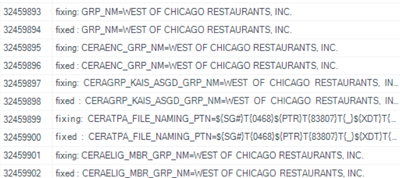- Home
- /
- Programming
- /
- Programming
- /
- Re: Large SAS Log created by PRXPARSE
- RSS Feed
- Mark Topic as New
- Mark Topic as Read
- Float this Topic for Current User
- Bookmark
- Subscribe
- Mute
- Printer Friendly Page
- Mark as New
- Bookmark
- Subscribe
- Mute
- RSS Feed
- Permalink
- Report Inappropriate Content
My SAS program contains a PRXPARSE statement, but it writes every changes it makes to the SAS log causing the log to balloon to over several gigabytes. I have suppressed what should be written to the log : options MSGLEVEL=N nonotes nosource NOPRINTMSGLIST noerrorabend missing=" " ;
Yet, it still writes everything the PRXPARSE is doing:
Is there a way to suppress these from writing to the log ?
Thank you.
Accepted Solutions
- Mark as New
- Bookmark
- Subscribe
- Mute
- RSS Feed
- Permalink
- Report Inappropriate Content
PRXPARSE() is NOT writing those messages.
Check your code more carefully to see what statement is writing that message.
- Mark as New
- Bookmark
- Subscribe
- Mute
- RSS Feed
- Permalink
- Report Inappropriate Content
PRXPARSE() is NOT writing those messages.
Check your code more carefully to see what statement is writing that message.
- Mark as New
- Bookmark
- Subscribe
- Mute
- RSS Feed
- Permalink
- Report Inappropriate Content
Oh, I missed this in the code:
do i = 1 to dim(chars);
if chars[i] NE "" then DO;
if verify(strip(chars[i]),check) >0 then do;
put "fixing: " chars[i]=;
chars[i]= prxchange(rex_sub, -1, chars[i]);
put "fixed : " chars[i]=;
end;
end;
end;*do i;
drop i;
That's the culprit. Thank you.
- Mark as New
- Bookmark
- Subscribe
- Mute
- RSS Feed
- Permalink
- Report Inappropriate Content
@suncawy wrote:
Oh, I missed this in the code:
do i = 1 to dim(chars);
if chars[i] NE "" then DO;
if verify(strip(chars[i]),check) >0 then do;
put "fixing: " chars[i]=;
chars[i]= prxchange(rex_sub, -1, chars[i]);
put "fixed : " chars[i]=;
end;
end;
end;*do i;
drop i;
That's the culprit. Thank you.
A bit off topic but from your picture of the log looks like nothing was changed. What is the value of CHECK and what is the regEX stored in REX_SUB? In other words what are you fixing?
- Mark as New
- Bookmark
- Subscribe
- Mute
- RSS Feed
- Permalink
- Report Inappropriate Content
Learn how use the CAT functions in SAS to join values from multiple variables into a single value.
Find more tutorials on the SAS Users YouTube channel.
SAS Training: Just a Click Away
Ready to level-up your skills? Choose your own adventure.