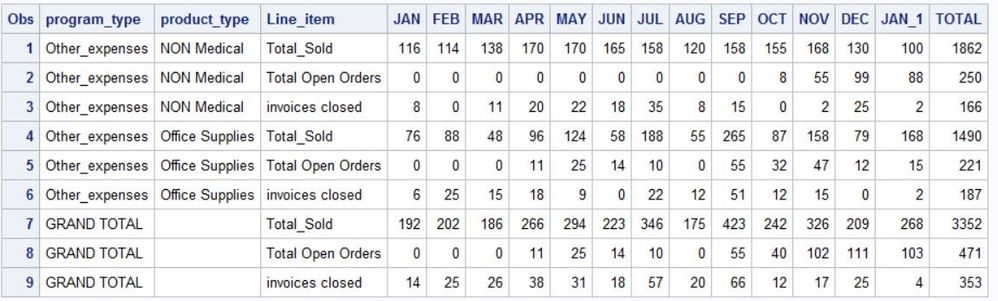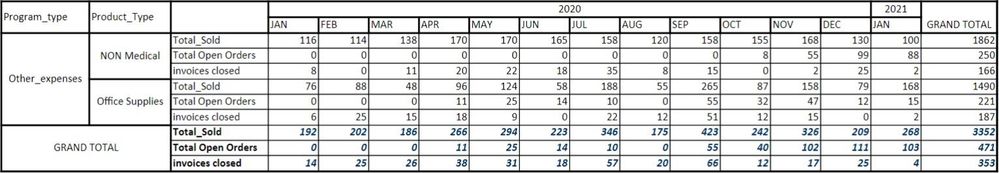- Home
- /
- Programming
- /
- Programming
- /
- To import an Excel file into SAS with column headers on more than one ...
- RSS Feed
- Mark Topic as New
- Mark Topic as Read
- Float this Topic for Current User
- Bookmark
- Subscribe
- Mute
- Printer Friendly Page
- Mark as New
- Bookmark
- Subscribe
- Mute
- RSS Feed
- Permalink
- Report Inappropriate Content
Hi All,
I'm trying to read an excel file into SAS which has headers on two rows, I tried using the solutions provided here but I was not able to get the desired output.
I thought of reading the .xlsx file twice and assigning the variable names to the merged columns in excel but later realized that the excel sheet/dataset keeps growing for the upcoming months or years.
I also tried to transpose after importing the .xlsx file with GETNAME = NO OPTION.
Please find the excel attached, Kindly Suggest.
Accepted Solutions
- Mark as New
- Bookmark
- Subscribe
- Mute
- RSS Feed
- Permalink
- Report Inappropriate Content
Just tell it to skip the first row.
proc import dbms=xls datafile="&path/&fname"
out=example replace
;
range='$A2:';
run;Results:
You could clean up the first 3 columns easily using RETAIN.
data step1;
length program_type product_type $20;
retain program_type product_type;
set example;
if A ne ' ' then do;
program_type=A;
product_type=' ';
end;
if B ne ' ' then product_type=B;
rename c=Line_item q=TOTAL;
drop A B;
run;- Mark as New
- Bookmark
- Subscribe
- Mute
- RSS Feed
- Permalink
- Report Inappropriate Content
Variable Name Variable Type
C 2
E 2
F 2
G 2
GRAND TOTAL 1
H 2
I 2
J 2
K 2
L 2
M 2
N 2
O 2
PROGRAM_TYPE 2
PRODUCT_TYPE 2
R 2
S 2
T 2
U 2
V 2
W 2
X 2
Y 2
_2020 2
_2021 2
- Mark as New
- Bookmark
- Subscribe
- Mute
- RSS Feed
- Permalink
- Report Inappropriate Content
- Mark as New
- Bookmark
- Subscribe
- Mute
- RSS Feed
- Permalink
- Report Inappropriate Content
Thank you for your quick response!
I was not able to upload the file to the existing post.
Kindly find the attachment in the below post.
https://communities.sas.com/t5/SAS-Programming/To-import-an-Excel-file-into-SAS-with-column-headers-...
Thank you for your time and guidance!!
- Mark as New
- Bookmark
- Subscribe
- Mute
- RSS Feed
- Permalink
- Report Inappropriate Content
Hi All,
Please accept my Sincere Apologies for posting the same question again.
I missed the attachment in my previous post and I'm not sure how to add an attachment to the existing post (https://communities.sas.com/t5/SAS-Programming/Import-an-excel-sheet-which-has-the-column-header-on-....
I'm trying to read an excel file into SAS which has headers on two rows, I tried using the solutions provided here but I was not able to get the desired output.
I thought of reading the .xlsx file twice and assigning the variable names to the merged columns in excel but later realized that the excel sheet/dataset keeps growing for the upcoming months or years.
I also tried to transpose after importing the .xlsx file with GETNAME = NO OPTION.
The transpose results.
Variable Name Variable Type
C 2
E 2
F 2
G 2
GRAND TOTAL 1
H 2
I 2
J 2
K 2
L 2
M 2
N 2
O 2
PROGRAM_TYPE 2
PRODUCT_TYPE 2
R 2
S 2
T 2
U 2
V 2
W 2
X 2
Y 2
_2020 2
_2021 2
Please find the excel attached, Kindly Suggest.
- Mark as New
- Bookmark
- Subscribe
- Mute
- RSS Feed
- Permalink
- Report Inappropriate Content
Here is how this Forum displays that XLS file.
So how many variables do you see there?
What are the names you would want for them?
- Mark as New
- Bookmark
- Subscribe
- Mute
- RSS Feed
- Permalink
- Report Inappropriate Content
Just tell it to skip the first row.
proc import dbms=xls datafile="&path/&fname"
out=example replace
;
range='$A2:';
run;Results:
You could clean up the first 3 columns easily using RETAIN.
data step1;
length program_type product_type $20;
retain program_type product_type;
set example;
if A ne ' ' then do;
program_type=A;
product_type=' ';
end;
if B ne ' ' then product_type=B;
rename c=Line_item q=TOTAL;
drop A B;
run;- Mark as New
- Bookmark
- Subscribe
- Mute
- RSS Feed
- Permalink
- Report Inappropriate Content
Thank you for your Post!!
Using the below mentioned code I was able to read the Excel files with headers on Multiple rows, and I was working on renaming the columns as the excel sheet keeps growing and also calculating the sales percentages for all the years.
Regards,
Learn how use the CAT functions in SAS to join values from multiple variables into a single value.
Find more tutorials on the SAS Users YouTube channel.
SAS Training: Just a Click Away
Ready to level-up your skills? Choose your own adventure.