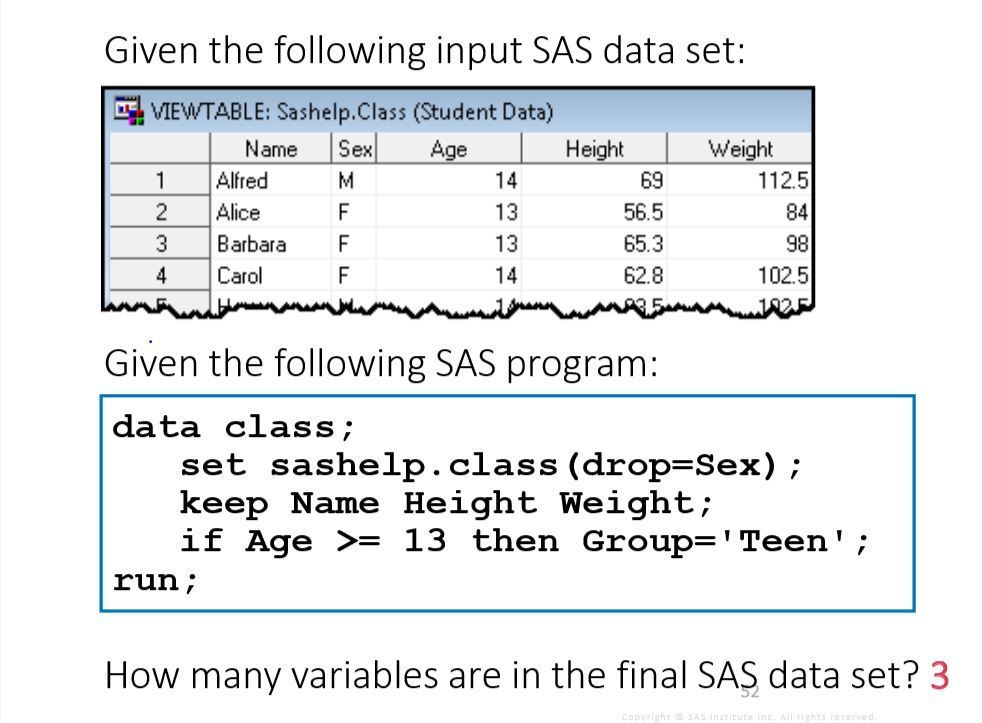- Home
- /
- Programming
- /
- Programming
- /
- Re: If statement
- RSS Feed
- Mark Topic as New
- Mark Topic as Read
- Float this Topic for Current User
- Bookmark
- Subscribe
- Mute
- Printer Friendly Page
- Mark as New
- Bookmark
- Subscribe
- Mute
- RSS Feed
- Permalink
- Report Inappropriate Content
When I look at this question, I thought the answer should be 4 variables including a new variable ``Group``. However, the correct the answer is 3. I am a bit confused about the IF statement, what is the result for this IF statement then? Thanks for help.
Accepted Solutions
- Mark as New
- Bookmark
- Subscribe
- Mute
- RSS Feed
- Permalink
- Report Inappropriate Content
There's a stand-alone KEEP statement:
keep name height weight;
The stand-alone statement applies to the output, not the input. So the output data set contains only those three variables. It doesn't matter how many variables are part of the input, or how many variables get created along the way by programming statements.
- Mark as New
- Bookmark
- Subscribe
- Mute
- RSS Feed
- Permalink
- Report Inappropriate Content
There's a stand-alone KEEP statement:
keep name height weight;
The stand-alone statement applies to the output, not the input. So the output data set contains only those three variables. It doesn't matter how many variables are part of the input, or how many variables get created along the way by programming statements.
- Mark as New
- Bookmark
- Subscribe
- Mute
- RSS Feed
- Permalink
- Report Inappropriate Content
The IF statement is a pointless red herring.
It creates a value of GROUP for records with a value of AGE meeting a condition, but then noting is done with it. It's stupid and not anything you would write in real life.
- Mark as New
- Bookmark
- Subscribe
- Mute
- RSS Feed
- Permalink
- Report Inappropriate Content
Thanks for your reply. Is there something wrong this the IF statement? What if we do want to create a variable Group to set age >=13 to be "Teen". How would you write the programme to make it appear to the output? Thanks!
- Mark as New
- Bookmark
- Subscribe
- Mute
- RSS Feed
- Permalink
- Report Inappropriate Content
You would need to add a fourth variable to the list of those being kept:
keep name height weight group;
The rest of the program could remain unchanged.
- Mark as New
- Bookmark
- Subscribe
- Mute
- RSS Feed
- Permalink
- Report Inappropriate Content
Learn how use the CAT functions in SAS to join values from multiple variables into a single value.
Find more tutorials on the SAS Users YouTube channel.
SAS Training: Just a Click Away
Ready to level-up your skills? Choose your own adventure.