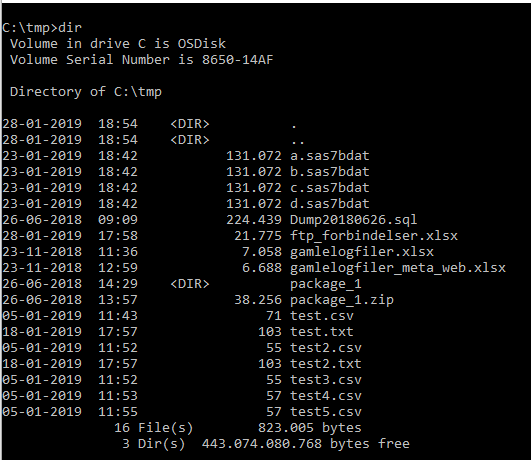- Home
- /
- Programming
- /
- Programming
- /
- Re: How to get all the list of all files as a dataset from particular ...
- RSS Feed
- Mark Topic as New
- Mark Topic as Read
- Float this Topic for Current User
- Bookmark
- Subscribe
- Mute
- Printer Friendly Page
- Mark as New
- Bookmark
- Subscribe
- Mute
- RSS Feed
- Permalink
- Report Inappropriate Content
Hi Team,
I want to create dataset with list of all files names present in that data set and there format.
Ex: In my D-Drive under the folder called "Analytics" i have these files:
Path: "D:\Analytics"
| Files | Type |
| File1 | .csv |
| File2 | .sas |
| File3 | .xls |
| File4 | .sas |
| File5 | .csv |
How to create all the listed files with there format as a single data set?
Regards,
Ganesh K
- Mark as New
- Bookmark
- Subscribe
- Mute
- RSS Feed
- Permalink
- Report Inappropriate Content
Hi ganeshk
You can use this macro. The informats ddmmyy10. and commax18. work on a danish windows installation and should be changed to read whatever t
%macro dirlist(dsout,folder,sub=0);
%if &sub = 1 %then %let recursive = /s;
%else %let recursive =;
filename tmp pipe "dir ""&folder"" &recursive /A-D /t:w";
data &dsout (drop=rec upddato updtime);
length folder file $255 extension $30 updated bytes 8;
retain folder;
format updated datetime.;
infile tmp truncover end=eof;
input rec $char300.;
if substr(rec,1,13) = ' Directory of' then folder = substr(rec,15);
else if substr(rec,1,1) ne '' then do;
file = substr(rec,37);
upddato = input(scan(rec,1,' '),ddmmyy10.);
updtime = input(scan(rec,2,' '),time5.);
updated = dhms(upddato,hour(updtime),minute(updtime),0);
bytes = input(scan(rec,3,' '),commax18.0);
extension = scan(trim(file),-1,'.');
output;
end;
run;
filename tmp clear;
%mend;
%dirlist(temp,C:\Users\erlu\AppData\Roaming\SAS,sub=1);he windows DIR command returns in your environment. Use parm. sub=1 if you want to traverse subdirectories as well.
- Mark as New
- Bookmark
- Subscribe
- Mute
- RSS Feed
- Permalink
- Report Inappropriate Content
Hi Jensen,
I didn't get proper output, below is the output which i got.
Thanks,
Ganesh K
- Mark as New
- Bookmark
- Subscribe
- Mute
- RSS Feed
- Permalink
- Report Inappropriate Content
Here's a simple example, that will print a list of files to the log, and creates the dataset test
filename myDir "<your directory>" ;
data test (keep=filename);
did=dopen("myDir") ;
filecount=dnum(did) ;
do i=1 to filecount ;
filename=dread(did,i) ;
put filename= ;
output ;
end ;
rc=dclose(did) ;
run ;
- Mark as New
- Bookmark
- Subscribe
- Mute
- RSS Feed
- Permalink
- Report Inappropriate Content
Hi Amsas,
Almost we got the output, Below is the screen shot:
But i want format to be listed separate column. And if the there is no format,in this case ex: Input then these are folder, which need to be mention as folder in format.
Thanks,
Ganesh K
- Mark as New
- Bookmark
- Subscribe
- Mute
- RSS Feed
- Permalink
- Report Inappropriate Content
Sorry, I assumed you would be able to manipulate the output to get what you needed.
Here's a version with the code to extract the extension and filename - I'll leave you to figure out how to handle files without an extension
data test (keep=filename file ext);
did=dopen("myDir") ;
filecount=dnum(did) ;
do i=1 to filecount ;
filename=dread(did,i) ;
put filename= ;
ext=trim(scan(filename,-1,".","r")) ;
lext=length(ext) ;
lfil=length(filename) ;
put _all_ ;
file=substr(filename,1,lfil-lext-1) ;
output ;
end ;
rc=dclose(did) ;
run ;
- Mark as New
- Bookmark
- Subscribe
- Mute
- RSS Feed
- Permalink
- Report Inappropriate Content
- Mark as New
- Bookmark
- Subscribe
- Mute
- RSS Feed
- Permalink
- Report Inappropriate Content
@Ksharp, Please suggest on this
- Mark as New
- Bookmark
- Subscribe
- Mute
- RSS Feed
- Permalink
- Report Inappropriate Content
Actually it is OS command task.
I would issue the command like 'dir /s /b d:\analysis\*.* > c:\temp\list.log ' ,
that command would save the resule into file list.log . And I will read list.log with SAS to get what you need.
- Mark as New
- Bookmark
- Subscribe
- Mute
- RSS Feed
- Permalink
- Report Inappropriate Content
What Ksharp suggests, is is principle what my macro is doing, except for an explitit named file, so changing from pipe filename to a text file would make no difference. The SAS data step gets the same input.
The macro takes the following format without problems:
I guess your directory output is different somehow, as you do not get any content in the folder column. Try to write to the log what the DIR command returns, and copy that part of the log and post it to me. Add a put statement after the input statement:
input rec $char300.;
put rec;
April 27 – 30 | Gaylord Texan | Grapevine, Texas
Registration is open
Walk in ready to learn. Walk out ready to deliver. This is the data and AI conference you can't afford to miss.
Register now and lock in 2025 pricing—just $495!
Learn how use the CAT functions in SAS to join values from multiple variables into a single value.
Find more tutorials on the SAS Users YouTube channel.
SAS Training: Just a Click Away
Ready to level-up your skills? Choose your own adventure.