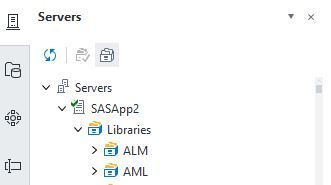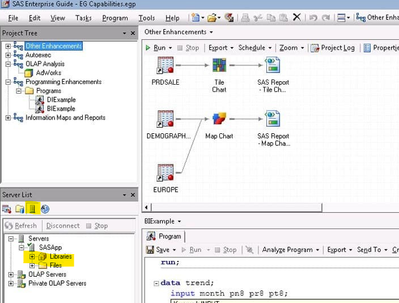- Home
- /
- Programming
- /
- Programming
- /
- Re: How to call a dataset to output efficiently without using proct pr...
- RSS Feed
- Mark Topic as New
- Mark Topic as Read
- Float this Topic for Current User
- Bookmark
- Subscribe
- Mute
- Printer Friendly Page
- Mark as New
- Bookmark
- Subscribe
- Mute
- RSS Feed
- Permalink
- Report Inappropriate Content
Hi everyone!
Today I face a basic problem but I do not know how to work on it efficiently.
I have a library named "my", I want to create an output of my.nlsy for checking data purpose (nlsy is a sas7bdat file in this library).
Normally, I will do
libname my'C:\Users\pnguyen\OneDrive - Massey University\SAS\Document\FERMFLDUSAS_data' access=readonly;
data call_nlsy;
set my.nlsy;
run;But I think it is quite weird because we need to create a data step for such a simple task, and I do not want to use proc print as well. Is there any way to extend the libname statement or else to show the output my.nlsy efficiently?
Warm regards.
Update:
I follow this document to call an output but it does not work. In this document they wrote:
libname saveit 'your-data-library';
data saveit.weight_club;I also wrote the same thing in my code
libname my 'C:\Users\pnguyen\OneDrive - Massey University\SAS\Document\FERMFLDUSAS_data' access=readonly;
data my.nlsy;but the log is like that
28 libname my 'C:\Users\pnguyen\OneDrive - Massey University\SAS\Document\FERMFLDUSAS_data' access=readonly;
NOTE: Libref MY refers to the same physical library as ECI00001.
NOTE: Libref MY was successfully assigned as follows:
Engine: V9
Physical Name: C:\Users\pnguyen\OneDrive - Massey University\SAS\Document\FERMFLDUSAS_data
29 data my.nlsy;
30
31 %LET _CLIENTTASKLABEL=;
32 %LET _CLIENTPROCESSFLOWNAME=;
33 %LET _CLIENTPROJECTPATH=;
34 %LET _CLIENTPROJECTPATHHOST=;
35 %LET _CLIENTPROJECTNAME=;
36 %LET _SASPROGRAMFILE=;
37 %LET _SASPROGRAMFILEHOST=;
38
39 ;*';*";*/;quit;run;
____
180
ERROR 180-322: Statement is not valid or it is used out of proper order.
ERROR: Write access to member MY.NLSY.DATA is denied.Accepted Solutions
- Mark as New
- Bookmark
- Subscribe
- Mute
- RSS Feed
- Permalink
- Report Inappropriate Content
@Phil_NZ - This is what the Enterprise Guide Servers pane looks like - do you not have it open? It will contain all SAS libraries, and tables, you define with a LIBNAME statement plus your SASUSER and WORK libraries.
- Mark as New
- Bookmark
- Subscribe
- Mute
- RSS Feed
- Permalink
- Report Inappropriate Content
Why bother creating a copy of the original data set? Will the original become inaccessible?
The hash OUTPUT method will overwrite a SAS data set, but not append. That can be costly. Consider voting for Add a HASH object method which would append a hash object to an existing SAS data set
Would enabling PROC SORT to simultaneously output multiple datasets be useful? Then vote for
Allow PROC SORT to output multiple datasets
--------------------------
- Mark as New
- Bookmark
- Subscribe
- Mute
- RSS Feed
- Permalink
- Report Inappropriate Content
Hi @mkeintz ,
This dataset is a physical file in a folder on the computer, I want to show it at the Output Data interface of SAS EG to have a look at it quickly to have a sense.
Thanks.
P/S: I know we can go to the folder and double-click on the file but I want to see if is there any way shorter by using one or two lines of code to solve it.
- Mark as New
- Bookmark
- Subscribe
- Mute
- RSS Feed
- Permalink
- Report Inappropriate Content
@Phil_NZ - What's the problem with expanding the MY library in the EG servers pane and opening the dataset there? You may have to refresh the Servers pane if you have just applied the MY LIBNAME.
- Mark as New
- Bookmark
- Subscribe
- Mute
- RSS Feed
- Permalink
- Report Inappropriate Content
Hi @SASKiwi
Sorry if I confused you. I am wondering what do you mean by documenting that"expanding the MY library in the EG servers pane and opening the dataset there", I still not get this idea then.
Warm regards,
- Mark as New
- Bookmark
- Subscribe
- Mute
- RSS Feed
- Permalink
- Report Inappropriate Content
@Phil_NZ - This is what the Enterprise Guide Servers pane looks like - do you not have it open? It will contain all SAS libraries, and tables, you define with a LIBNAME statement plus your SASUSER and WORK libraries.
- Mark as New
- Bookmark
- Subscribe
- Mute
- RSS Feed
- Permalink
- Report Inappropriate Content
Opppps!
Thank you @SASKiwi for this notice, I mainly use SAS EG to code but never use the "Servers" place.
Warmest regards.
- Mark as New
- Bookmark
- Subscribe
- Mute
- RSS Feed
- Permalink
- Report Inappropriate Content
@Phil_NZ - Then you are missing one of EG's best features 🙂
- Mark as New
- Bookmark
- Subscribe
- Mute
- RSS Feed
- Permalink
- Report Inappropriate Content
> what do you mean by documenting that"expanding the MY library in the EG servers pane
Please watch some of the many videos explaining the basics of the Enterprise Guide interface.
The servers pane is here shown below. Expand it to see the SAS data sets in a given library. Double-click on a data set to see its contents,
Learn how use the CAT functions in SAS to join values from multiple variables into a single value.
Find more tutorials on the SAS Users YouTube channel.
SAS Training: Just a Click Away
Ready to level-up your skills? Choose your own adventure.