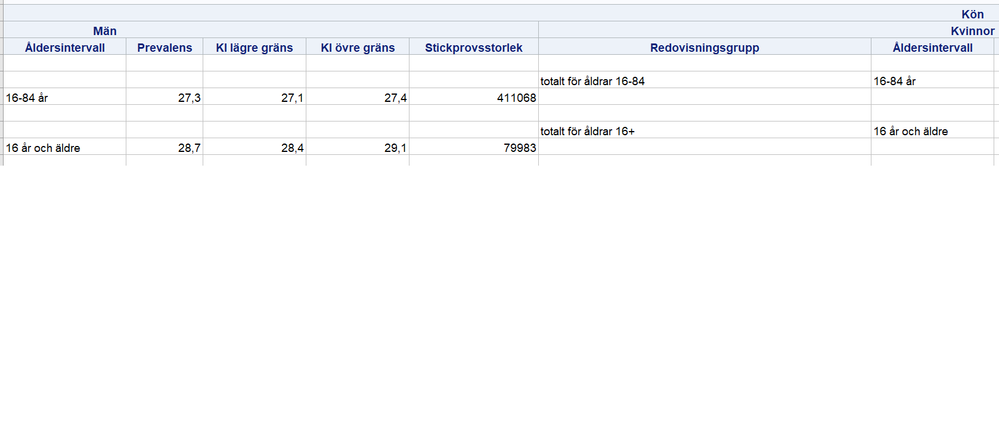- Home
- /
- Programming
- /
- Programming
- /
- Re: How do I make sure proc report with across writes observations to ...
- RSS Feed
- Mark Topic as New
- Mark Topic as Read
- Float this Topic for Current User
- Bookmark
- Subscribe
- Mute
- Printer Friendly Page
- Mark as New
- Bookmark
- Subscribe
- Mute
- RSS Feed
- Permalink
- Report Inappropriate Content
I use the following code:
ods excel file="[path].xlsx" options(sheet_interval='bygroup'
sheet_name="#byval(bladnamn)");
PROC REPORT data=export;
by bladnamn;
column bladnamn kon, (variabel_cat_varde alder_grupp andel CI_lower CI_upper lillan);
/* define variabelnamn / order order=internal;*/
/*define order / order order=internal;*/
/*define variabel / order order=internal;*/
define bladnamn / noprint;
define variabel_cat_varde / display;
define alder_grupp / display;
define andel / analysis;
define CI_lower / analysis;
define CI_upper / analysis;
define lillan / analysis;
DEFINE kon / ACROSS ORDER=INTERNAL;
run;
ods excel close;and get the following output:
That is to say, values for the different values of my gender variable (kon) seem to appear on different rows. Naturally I don't want this to happen. Values belonging to the same group should appear on the same row, regardless of gender.
How do I make this happen?
- Tags:
- across
- proc report
Accepted Solutions
- Mark as New
- Bookmark
- Subscribe
- Mute
- RSS Feed
- Permalink
- Report Inappropriate Content
Try letting PROC REPORT know that you want one row per value of BLADNAMN.
define bladnamn / group noprint;- Mark as New
- Bookmark
- Subscribe
- Mute
- RSS Feed
- Permalink
- Report Inappropriate Content
You need a column defined as GROUP which forces multiple values of kon into the same row.
- Mark as New
- Bookmark
- Subscribe
- Mute
- RSS Feed
- Permalink
- Report Inappropriate Content
Something like this, or should I avoid using multiple group variables?
PROC REPORT data=export;
by bladnamn;
column bladnamn variabel_cat_varde alder_grupp (kon,(andel CI_lower CI_upper lillan));
define bladnamn / noprint;
define variabel_cat_varde / group;
define alder_grupp / group;
define andel / mean;
define CI_lower / mean;
define CI_upper / mean;
define lillan / mean;
DEFINE kon / ACROSS ORDER=INTERNAL;
run;
- Mark as New
- Bookmark
- Subscribe
- Mute
- RSS Feed
- Permalink
- Report Inappropriate Content
You can define as many variables as GROUP as you like; it has to make sense for your intended logic.
- Mark as New
- Bookmark
- Subscribe
- Mute
- RSS Feed
- Permalink
- Report Inappropriate Content
That may be true, but I posted that snippet (inspired by this page https://support.sas.com/resources/papers/proceedings14/SAS388-2014.pdf) mostly because it didn't work (the results are still written to different rows according to sex) and I'm trying to wrap my head around why.
I asked my manager about posting a repex and hopefully it shouldn't be a problem.
- Mark as New
- Bookmark
- Subscribe
- Mute
- RSS Feed
- Permalink
- Report Inappropriate Content
- Mark as New
- Bookmark
- Subscribe
- Mute
- RSS Feed
- Permalink
- Report Inappropriate Content
@Syntas_error wrote:
Okay, uploaded data for one of the sheets, should be enough I hope. On that note, is there a preferred way to upload repredocible examples for sas?
Just share the data as an actual data step.
data class ;
input name :$8. sex :$1. age height weight ;
cards;
Alfred M 14 69 112.5
Alice F 13 56.5 84
Barbara F 13 65.3 98
Carol F 14 62.8 102.5
Henry M 14 63.5 102.5
James M 12 57.3 83
Jane F 12 59.8 84.5
Janet F 15 62.5 112.5
Jeffrey M 13 62.5 84
John M 12 59 99.5
Joyce F 11 51.3 50.5
Judy F 14 64.3 90
Louise F 12 56.3 77
Mary F 15 66.5 112
Philip M 16 72 150
Robert M 12 64.8 128
Ronald M 15 67 133
Thomas M 11 57.5 85
William M 15 66.5 112
;Which is trivial to create from an existing dataset. Just use a data step to dump the lines of data to the SAS log.
data _null_;
set sashelp.class ;
put name sex age height weight;
run;You can copy and paste them back into the program editor.
If your data is more complicated there a macros that can create the data step for you. Look at https://github.com/sasutils/macros/blob/master/ds2post.sas
- Mark as New
- Bookmark
- Subscribe
- Mute
- RSS Feed
- Permalink
- Report Inappropriate Content
/*
Here is an example .
You need a ID variable.
*/
data have;
set sashelp.heart(obs=20);
keep status sex ageatstart weight height;
run;
proc sort data=have;by status sex;run;
data have;
set have;
by status sex;
if first.sex then id=0;
id+1;
run;
proc report data=have nowd;
by status;
column id sex,(ageatstart weight height);
define id/group noprint;
define sex/across '';
define ageatstart/display;
run;- Mark as New
- Bookmark
- Subscribe
- Mute
- RSS Feed
- Permalink
- Report Inappropriate Content
- Mark as New
- Bookmark
- Subscribe
- Mute
- RSS Feed
- Permalink
- Report Inappropriate Content
Try letting PROC REPORT know that you want one row per value of BLADNAMN.
define bladnamn / group noprint;- Mark as New
- Bookmark
- Subscribe
- Mute
- RSS Feed
- Permalink
- Report Inappropriate Content
The order is a bit distorted (I guess the observations get shuffled arund during the pivoting process?) but strictly speaking that's another question 🙂
- Mark as New
- Bookmark
- Subscribe
- Mute
- RSS Feed
- Permalink
- Report Inappropriate Content
You told it to order the columns based on the stored value of KON (not the displayed values).
DEFINE kon / ACROSS ORDER=INTERNAL; - Mark as New
- Bookmark
- Subscribe
- Mute
- RSS Feed
- Permalink
- Report Inappropriate Content
(so "1!" to the far left, "2" in the middle and "3" to the far right)
That I have no problem with, only that the order of rows seems to have changed from the order in the original data.
- Mark as New
- Bookmark
- Subscribe
- Mute
- RSS Feed
- Permalink
- Report Inappropriate Content
Then tell PROC REPORT how to order the grouping variable.
To leave them the same then try ORDER=DATA .
Learn how use the CAT functions in SAS to join values from multiple variables into a single value.
Find more tutorials on the SAS Users YouTube channel.
SAS Training: Just a Click Away
Ready to level-up your skills? Choose your own adventure.