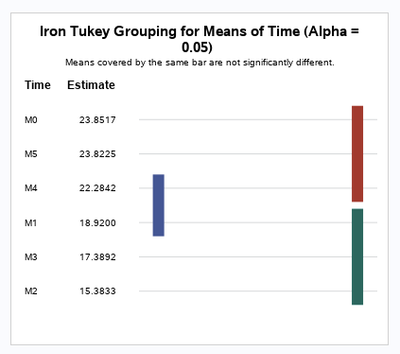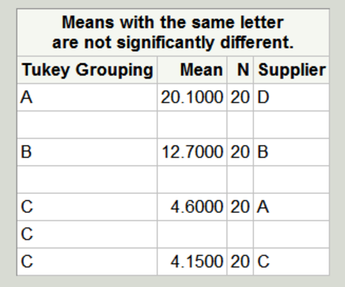- Home
- /
- Programming
- /
- Programming
- /
- How can I change the line that indicate difference between means for l...
- RSS Feed
- Mark Topic as New
- Mark Topic as Read
- Float this Topic for Current User
- Bookmark
- Subscribe
- Mute
- Printer Friendly Page
- Mark as New
- Bookmark
- Subscribe
- Mute
- RSS Feed
- Permalink
- Report Inappropriate Content
- Mark as New
- Bookmark
- Subscribe
- Mute
- RSS Feed
- Permalink
- Report Inappropriate Content
What line? You haven't given us any example "lines" to look at.
You may also need to define exactly what you mean by 'difference between means for letters'. Typically letters are character variables and such would not have a mean which is a numeric statistic.
Example data in the form of a data step of what you have, code that you have tried and example of what the result should be should accompany questions.
Instructions here: https://communities.sas.com/t5/SAS-Communities-Library/How-to-create-a-data-step-version-of-your-dat... will show how to turn an existing SAS data set into data step code that can be pasted into a forum code box using the {i} icon or attached as text to show exactly what you have and that we can test code against.
- Mark as New
- Bookmark
- Subscribe
- Mute
- RSS Feed
- Permalink
- Report Inappropriate Content
Thx for your reply ballardw.
I have 72 observations and 4 variables. Two groups (control vs. experimental), repeated measures (6 moments) and 12 animals (6/group).
I ran a PROC GLM with a split-plot design
PROC MEANS N MIN MAX MEAN STD VAR;
VAR IRON;
BY GROUP TIME;
RUN;
PROC GLM data=SHEEP.IRON;
CLASS ANIMAL GROUP TIME;
MODEL IRON=GROUP ANIMAL(GROUP) TIME GROUP*TIME/SS3;
TEST H=GROUP E=ANIMAL(GROUP);
MEANS GROUP TIME/tukey lines;
MEANS GROUP/TUKEY lines E=ANIMAL(GROUP);
lsmeans GROUP*TIME/slice=GROUP pdiff adjust=tukey;
lsmeans GROUP*TIME/slice=TIME pdiff adjust=tukey;
MEANS TIME/TUKEY;
output out=DE STUDENT=IRONE;
RUN;
PROC UNIVARIATE DATA=DE PLOT NORMAL;
VAR IRONE;
TITLE 'SERUM IRON CONCENTRATION';
RUN;
TITLE 'INTERACTION EFFECTS';
PROC SORT;
BY GROUP; RUN;
PROC GLM;
CLASS TIME ANIMAL;
MODEL IRON=TIME/SS3;
MEANS TIME/TUKEY;
BY GROUP;
RUN;
PROC SORT;
BY TIME; RUN;
PROC GLM;
CLASS GROUP ANIMAL;
MODEL IRON=GROUP/SS3;
MEANS GROUP/TUKEY;
BY TIME;
RUN;In older versions of SAS University Edition, tukey lines presented results of means followed by the same LETTER are not significantly different.
In the last versions os SAS UE, tukey lines presents results of means follwed by the same BAR (colored lines) are not significantly different.
For few variables and repeated measures, no problem. It's pretty fast to figure that out and use LETTERS to indicate significance in tables for scientific papers.
However, when there is interaction effect between groups (more than 2) and repeated measures (time=9 moments or more) it is boring and time consuming to do this.
Is there a command line that I could use to change the results presentations back to SAS showing LETTERS to indicate significance between means?
Thx
Here is the log you asked me for.
data WORK.IRON;
infile datalines dsd truncover;
input Group:$8. Animal:32. Time:$8. Iron:32.;
datalines;
C 1 M0 28.73
C 2 M0 10.29
C 3 M0 23.91
C 4 M0 22.4
C 5 M0 21.65
C 6 M0 16.44
C 1 M1 19.71
C 2 M1 7.2
C 3 M1 22.85
C 4 M1 23.55
C 5 M1 21.79
C 6 M1 12.9
C 1 M2 22.27
C 2 M2 14.94
C 3 M2 25.32
C 4 M2 17.54
C 5 M2 20.02
C 6 M2 12.5
C 1 M3 22.01
C 2 M3 19.22
C 3 M3 20.42
C 4 M3 23.16
C 5 M3 24.97
C 6 M3 16.13
C 1 M4 25.15
C 2 M4 21.61
C 3 M4 18.91
C 4 M4 19.44
C 5 M4 18.43
C 6 M4 19.66
C 1 M5 26.38
C 2 M5 25.06
C 3 M5 28.5
C 4 M5 20.11
C 5 M5 21.12
C 6 M5 14.89
E 1 M0 25.01
E 2 M0 24.66
E 3 M0 33.45
E 4 M0 31.91
E 5 M0 24.26
E 6 M0 23.51
E 1 M1 19.49
E 2 M1 18.47
E 3 M1 28.15
E 4 M1 22.67
E 5 M1 20.59
E 6 M1 9.67
E 1 M2 15.42
E 2 M2 9.41
E 3 M2 17.94
E 4 M2 7.86
E 5 M2 12.72
E 6 M2 8.66
E 1 M3 18.47
E 2 M3 13.61
E 3 M3 23.38
E 4 M3 8.84
E 5 M3 8.79
E 6 M3 9.67
E 1 M4 25.37
E 2 M4 25.76
E 3 M4 32.53
E 4 M4 18.43
E 5 M4 15.69
E 6 M4 26.43
E 1 M5 25.01
E 2 M5 23.91
E 3 M5 31.42
E 4 M5 24.22
E 5 M5 27.53
E 6 M5 17.72
;;;;- Mark as New
- Bookmark
- Subscribe
- Mute
- RSS Feed
- Permalink
- Report Inappropriate Content
Likely the information can be placed into a data set. I am not exactly sure which output you need as I may be running slightly older version and don't see anything related to BAR in the output.
A general solution to this is to start with a clean log and use the option ODS TRACE to get a list of generated tables such as:
ods trace on;
PROC GLM data=work.IRON;
CLASS ANIMAL GROUP TIME;
MODEL IRON=GROUP ANIMAL(GROUP) TIME GROUP*TIME/SS3;
TEST H=GROUP E=ANIMAL(GROUP);
MEANS GROUP TIME/tukey lines;
MEANS GROUP/TUKEY lines E=ANIMAL(GROUP);
lsmeans GROUP*TIME/slice=GROUP pdiff adjust=tukey;
lsmeans GROUP*TIME/slice=TIME pdiff adjust=tukey;
MEANS TIME/TUKEY;
output out=DE STUDENT=IRONE;
RUN;
quit;
ods trace off;
The log will contain entries such as:
Output Added: ------------- Name: ClassLevels Label: Class Levels Template: STAT.GLM.ClassLevels Path: GLM.Data.ClassLevels ------------- Output Added: ------------- Name: NObs Label: Number of Observations Template: STAT.GLM.NObsNotitle Path: GLM.Data.NObs ------------- Output Added: ------------- Name: OverallANOVA Label: Overall ANOVA Template: stat.GLM.OverallANOVA Path: GLM.ANOVA.Iron.OverallANOVA -------------
That will correspond the output tables generated. You can compare the results to this list to match the table name with the output though it is going to be easier with fewer options.
I am going to guess that you are looking for one of the MCLINES or MCLINESINFO.
You can generate a data set with the desired output by adding an ODS OUTPUT tablename= datasetname; to the procedure code.
So perhaps adding
ods output mclines=work.linesdata;
You might want other tables as well but that is the approach to get some of the displayed information into data sets. Then you can use data steps to manipulate the results, such as selecting needed records, merging with other data or what have you.
- Mark as New
- Bookmark
- Subscribe
- Mute
- RSS Feed
- Permalink
- Report Inappropriate Content
Hi ballardw, thx for the tip. However it continues to show differences between means with lines not letters.
😞
Learn how use the CAT functions in SAS to join values from multiple variables into a single value.
Find more tutorials on the SAS Users YouTube channel.
SAS Training: Just a Click Away
Ready to level-up your skills? Choose your own adventure.