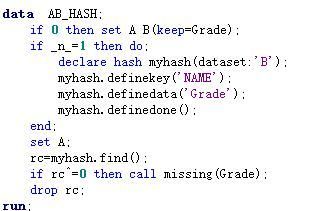- Home
- /
- Programming
- /
- Programming
- /
- Re: Hash join Learning
- RSS Feed
- Mark Topic as New
- Mark Topic as Read
- Float this Topic for Current User
- Bookmark
- Subscribe
- Mute
- Printer Friendly Page
- Mark as New
- Bookmark
- Subscribe
- Mute
- RSS Feed
- Permalink
- Report Inappropriate Content
Hi Team,
I am looking for same output from HASH join as i have from proc sql. Kindly help.
DATA A;
input Name $1. Salary Age;
Cards;
A 200 20
B 300 30
C 400 40
D 500 50
E 600 60
F 700 70
;
Run;
DATA B;
input Name $1. Salary Grade$2.;
Cards;
A 200 AA
G 800 GG
H 900 HH
I 1000 II
F 700 FF
;
Run;
Proc print;
run;
proc sql; create table AB_SQL as select A.*,B.Grade from A left join B on A.Name=B.Name; quit;
Accepted Solutions
- Mark as New
- Bookmark
- Subscribe
- Mute
- RSS Feed
- Permalink
- Report Inappropriate Content
Do like this
data AB_Hash(drop=rc);
if 0 then set A B;
if _N_ = 1 then do;
declare hash h(dataset:'B');
h.defineKey('Name');
h.defineData('Grade');
h.defineDone();
end;
set A;
rc=h.find();
if rc ne 0 then Grade='';
run;- Mark as New
- Bookmark
- Subscribe
- Mute
- RSS Feed
- Permalink
- Report Inappropriate Content
Do like this
data AB_Hash(drop=rc);
if 0 then set A B;
if _N_ = 1 then do;
declare hash h(dataset:'B');
h.defineKey('Name');
h.defineData('Grade');
h.defineDone();
end;
set A;
rc=h.find();
if rc ne 0 then Grade='';
run;- Mark as New
- Bookmark
- Subscribe
- Mute
- RSS Feed
- Permalink
- Report Inappropriate Content
Hi,
Thanks for your reply.
quick question.. Suppose i have 100 variables in B data set and want 40 variable from it in output.
Do i need to define them in below mentioned style:
defineData('Grade',GR1,TR1,AR20);
- Mark as New
- Bookmark
- Subscribe
- Mute
- RSS Feed
- Permalink
- Report Inappropriate Content
There are several ways to do this. Do the 40 variables in question have some common naming scheme?
And remember, the variables here should be in quotation
defineData('Grade','GR1','TR1','AR20');- Mark as New
- Bookmark
- Subscribe
- Mute
- RSS Feed
- Permalink
- Report Inappropriate Content
yes.... All the variable has different name...No pattern and output includes both type like character (20 var) and Numeric (20 var).
- Mark as New
- Bookmark
- Subscribe
- Mute
- RSS Feed
- Permalink
- Report Inappropriate Content
If all the variables have different names, no common prefixes or like that exists, then it is probably the best to just type them in manually. Unless you can live with the fact that all the variables are defined in the data portion of your hash object. In that case you could do
h.defineData(all:"Y");- Mark as New
- Bookmark
- Subscribe
- Mute
- RSS Feed
- Permalink
- Report Inappropriate Content
Great ... able to do that...
other important question ... what if i need to join more than two tables..
and any relevant doc to study Hash ...
- Mark as New
- Bookmark
- Subscribe
- Mute
- RSS Feed
- Permalink
- Report Inappropriate Content
"what if i need to join more than two tables"
If you post a third data set and, I can provide you a usable code answer. The short answer is to define another hash object and use the find() method again.
"any relevant doc to study Hash"
There is plenty of material to study in the SAS Hash Object Documentation.
However, I found the two books SAS Hash Object Programming Made Easy by Michelle Burlew and Data Management Solutions Using SAS Hash Table Operations: A Business Intelligence Case Study By Don Hendersen and Paul Dorfman to be the best learning material on the topic out there.
- Mark as New
- Bookmark
- Subscribe
- Mute
- RSS Feed
- Permalink
- Report Inappropriate Content
Hi,
I am so sorry for my delayed response.
During this time i tried with one more table for inner and left join but i was not able to do that.
Kindly help.
DATA C;
input Name $1. dept;
Cards;
A 111
B 222
C 333
Z 000
;
RUN;
- Mark as New
- Bookmark
- Subscribe
- Mute
- RSS Feed
- Permalink
- Report Inappropriate Content
@umashankersaini, please open a new thread. That will help other users benefit from your question and the answers.
- Mark as New
- Bookmark
- Subscribe
- Mute
- RSS Feed
- Permalink
- Report Inappropriate Content
- Mark as New
- Bookmark
- Subscribe
- Mute
- RSS Feed
- Permalink
- Report Inappropriate Content
You can simulate an inner join using the return code rc from the find() method like this (Not I changed the left join to an inner join in your initial code for demonstration purposes).
proc sql; create table AB_SQL as select A.*,B.Grade from A inner join B on A.Name=B.Name; quit;
data AB_Hash(drop=rc);
if 0 then set A B;
if _N_ = 1 then do;
declare hash h(dataset:'B');
h.defineKey('Name');
h.defineData('Grade');
h.defineDone();
end;
set A;
rc=h.find();
if rc eq 0;
run;
proc compare data=AB_SQL compare=AB_Hash;
run;- Mark as New
- Bookmark
- Subscribe
- Mute
- RSS Feed
- Permalink
- Report Inappropriate Content
- Mark as New
- Bookmark
- Subscribe
- Mute
- RSS Feed
- Permalink
- Report Inappropriate Content
@learsaas wrote:
Please post code as text, not as picture. Also note that hash.find returns 0 if the key was found.
- Mark as New
- Bookmark
- Subscribe
- Mute
- RSS Feed
- Permalink
- Report Inappropriate Content
You can verify that the data sets are identical with a simple PROC COMPARE like this
proc compare data=AB_SQL compare=AB_Hash;
run;
April 27 – 30 | Gaylord Texan | Grapevine, Texas
Registration is open
Walk in ready to learn. Walk out ready to deliver. This is the data and AI conference you can't afford to miss.
Register now and save with the early bird rate—just $795!
Learn how use the CAT functions in SAS to join values from multiple variables into a single value.
Find more tutorials on the SAS Users YouTube channel.
SAS Training: Just a Click Away
Ready to level-up your skills? Choose your own adventure.