- Home
- /
- Programming
- /
- Programming
- /
- Graphs in HTML format - how to change the background color (not for gr...
- RSS Feed
- Mark Topic as New
- Mark Topic as Read
- Float this Topic for Current User
- Bookmark
- Subscribe
- Mute
- Printer Friendly Page
- Mark as New
- Bookmark
- Subscribe
- Mute
- RSS Feed
- Permalink
- Report Inappropriate Content
Hi,
I am trying to put few graphs in an html format using ods tagsets. my problem is that the back ground (not of the graphs) is grey, how to change it to white
Snapshot is attached to this note and here is the code used:
/***********************Initializing****************************/
ods listing close;
filename odsout '\\Server\folder';
ods tagsets.htmlpanel path = odsout
body = "Report.html";
/**************Top Graph*************************/
goptions reset=all device=javaimg xpixels=210 ypixels=200 cback=white;
ods listing close;
ods html style=listing;
proc gkpi mode=raised;
speedometer actual=&PERCENT_UTL. bounds=(0 .40 .60 1) / target=.75
lfont=(f="Albany AMT" height=.6cm) label="Graph"
format="percent8.0";
run;
%let panelcolumns = 4;
%let panelborder = 1;
ods tagsets.htmlpanel event=panel(start);
/**************Graph Row 2 - 1************************/
goptions reset=all device=javaimg xpixels=210 ypixels=200 cback=white;
ods listing close;
ods html style=listing;
proc gkpi mode=raised;
speedometer actual=&PERCENT_UTL_A. bounds=(0 .40 .60 1) / target=.75
lfont=(f="Albany AMT" height=.6cm) label="Graph"
format="percent8.0"
TYPE=HALF;
run;
/**************Graph Row 2 - 2*************************/
goptions reset=all device=javaimg xpixels=210 ypixels=200 cback=white;
ods listing close;
ods html style=listing;
proc gkpi mode=raised;
speedometer actual=&PERCENT_UTL_B. bounds=(0 .40 .60 1) / target=.75
lfont=(f="Albany AMT" height=.6cm) label="Graph"
format="percent8.0"
TYPE=HALF;
run;
/***************code for other graphs not shown here************/
quit;
ods tagsets.htmlpanel event=panel(finish);
ods tagsets.htmlpanel close;
ods html close;
ods listing;
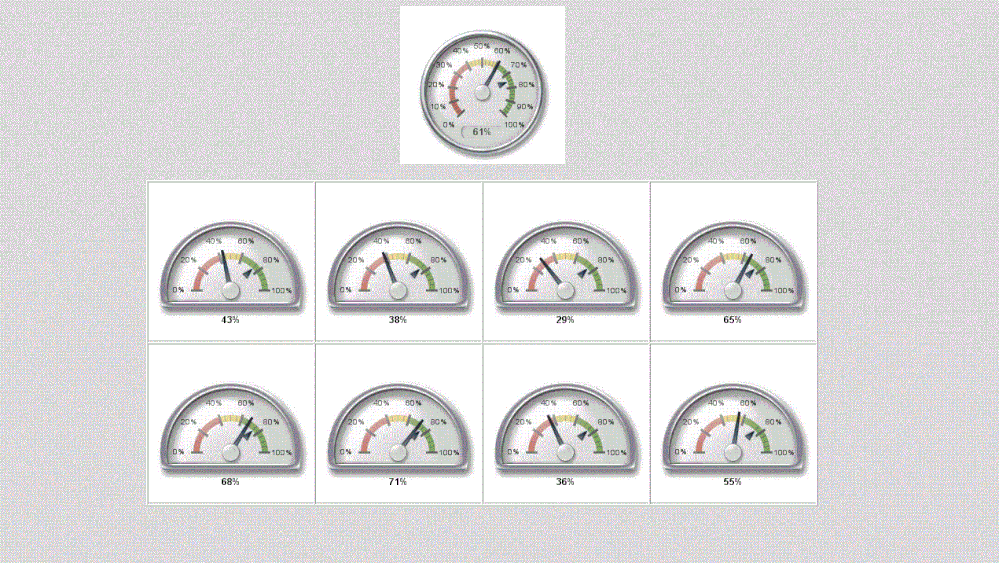
- Mark as New
- Bookmark
- Subscribe
- Mute
- RSS Feed
- Permalink
- Report Inappropriate Content
Hi,
Is this executed as a stored process?
I'm not sure if I encountered something similar wherein I need to change the background to white. But what I did was to create a template and then override the default style using proc template then use that style on my ods statement. Can you give it a try I'm not sure though if it would work.
ods path work.templat(update) sasuser.templat(read) sashelp.tmplmst(read);
proc template;
define style <templatename>;
parent=styles.default;
replace body /
background = white
;
end;
run;
- Mark as New
- Bookmark
- Subscribe
- Mute
- RSS Feed
- Permalink
- Report Inappropriate Content
Hi ,
%let _ODSSTYLE=Festival;
Just add above statement after goptions statement in your code it works .
goptions reset=all device=javaimg xpixels=210 ypixels=200 cback=white;
Message was edited by: Zeelan Shaik
Learn how use the CAT functions in SAS to join values from multiple variables into a single value.
Find more tutorials on the SAS Users YouTube channel.
SAS Training: Just a Click Away
Ready to level-up your skills? Choose your own adventure.


