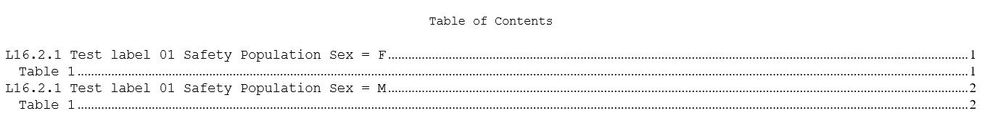Turn on suggestions
Auto-suggest helps you quickly narrow down your search results by suggesting possible matches as you type.
Showing results for
- Home
- /
- Programming
- /
- Programming
- /
- Re: DOCUMENT / REPLAY / ToC with REPORT procedure: two level ToC
Options
- RSS Feed
- Mark Topic as New
- Mark Topic as Read
- Float this Topic for Current User
- Bookmark
- Subscribe
- Mute
- Printer Friendly Page
- Mark as New
- Bookmark
- Subscribe
- Mute
- RSS Feed
- Permalink
- Report Inappropriate Content
Posted 11-17-2022 06:51 PM
(950 views)
The following code creates two level ToC (RTF):
options nobyline ;
proc sort
data = sashelp.class
out = class
;
by sex ;
run ;
ods listing close ;
ods document
name = work.L16_2_1
( write )
;
proc report
data = class
contents = " "
;
by sex ;
column name
age
height
;
define name
/ display
;
define age
/ display
;
define height
/ display
;
run ;
ods document close ;
proc document
name = work.L16_2_1 ;
setlabel \Report#1\ByGroup1#1\Report#1 "L16.2.1 Test label 01 Safety Population Sex = F" ;
move \Report#1\ByGroup1#1\Report#1 to ^ ;
setlabel \Report#1\ByGroup2#1\Report#1 "L16.2.1 Test label 01 Safety Population Sex = M" ;
move \Report#1\ByGroup2#1\Report#1 to ^ ;
delete \Report#1 ;
ods output properties = properties ;
list
/ details
;
run ;
ods output close ;
ods rtf
file = "C:\Users\&sysuserid.\Documents\My SAS Files\setlabel_move.rtf"
style = styles.fda_tfl
startpage = bygroup
contents
toc_data
;
replay ;
run ;
ods rtf close ;
quit ;
This does not occur if I used the PRINT procedure. The "Table 1" does not occur. I would appreciate any corrections, tips, or citations.
Thank you,
Kevin
2 REPLIES 2
- Mark as New
- Bookmark
- Subscribe
- Mute
- RSS Feed
- Permalink
- Report Inappropriate Content
Hi:
The "extra" Table 1 node is unique to PROC REPORT. Here's a Tech Support note about it, with an example of how to suppress it:
https://support.sas.com/kb/31/278.html .
My thought is that you'll need to experiment with the workaround shown in the TS note before you create and replay the PROC REPORT output using ODS DOCUMENT. I'd suggest getting it working before ODS DOCUMENT gets into the mix. But if you can get what you want with PROC PRINT without fiddling with the report, as long as you don't need the features of PROC REPORT, then why not go with PROC PRINT for this?
Cynthia
The "extra" Table 1 node is unique to PROC REPORT. Here's a Tech Support note about it, with an example of how to suppress it:
https://support.sas.com/kb/31/278.html .
My thought is that you'll need to experiment with the workaround shown in the TS note before you create and replay the PROC REPORT output using ODS DOCUMENT. I'd suggest getting it working before ODS DOCUMENT gets into the mix. But if you can get what you want with PROC PRINT without fiddling with the report, as long as you don't need the features of PROC REPORT, then why not go with PROC PRINT for this?
Cynthia
- Mark as New
- Bookmark
- Subscribe
- Mute
- RSS Feed
- Permalink
- Report Inappropriate Content
Cynthia,
Many thanks for your response. I will read the note and experiment more. I have studied many of your posts and papers. In particular, the ODS MARKUP destination with type = style_popup and stylesheet = "diag.css" has been a gamechanger! In general, we use REPORT extensively, almost even exclusively.
Best regards,
Kevin
How to Concatenate Values
Learn how use the CAT functions in SAS to join values from multiple variables into a single value.
Find more tutorials on the SAS Users YouTube channel.
SAS Training: Just a Click Away
Ready to level-up your skills? Choose your own adventure.